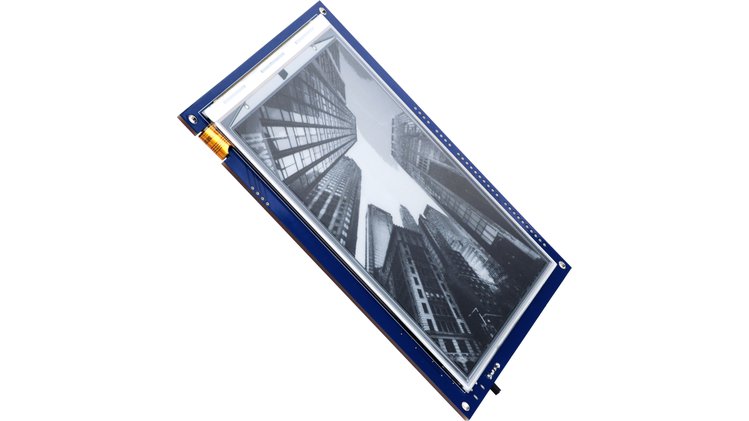Inkplate 6 Arduino library
Arduino library for all-in-one e-paper display Inkplate 6 can be found in this repo. Inkplate 6 is a powerful, Wi-Fi enabled ESP32 based six-inch e-paper display – recycled from a Kindle e-reader. Its main feature is simplicity. Just plug in a USB cable, open Arduino IDE, and change the contents of the screen with few lines of code. Learn more about Inkplate 6 on Crowd Supply.
Setting up Inkplate 6 in Arduino IDE
In order to get a head start with Inkplate 6, follow these steps:
- Install Inkplate 6 board definition - add Inkplate 6 as a board into your Arduino IDE. Follow the instructions on the link.
- Install CH340 drivers (if you don't have them yet) - instructions here
- Install Inkplate 6 Arduino library - install the library from this repo into your Arduino IDE. If you don't know how, check our tutorial.
- You are ready to get started! Select Tools -> Board -> Inkplate 6, as well as correct COM port and upload!
Optional: if you are planning to use the SD card funcionality, install custom SdFat library into your Arduino IDE.
Misc
Inkplate 6 is available for purchase via:
Inkplate 6 is open-source. If you are looking for hardware design of the board, check the Hardware repo. You will find 3D printable enclosure there, as well as detailed dimensions. In this repo you will find code for driving the ED060SC7 e-paper display used by Inkplate.
For all questions and issues, please open an issue or thread on our forums. For sales & collaboration, please reach us via e-mail.