Flow
Flow is a system in Lektor that allows you to have higher flexibility when creating pages. The Flow Type field type that allows you to store multiple different formats of data within the same field each with its own template.
This allows you to build complex pages made from individual components.
How does Flow Work?
When you add a flow field to one of your models you essentially gain the
ability to attach as many blocks as you want into this field. Each block
corresponds to a specific Flow Block Model and
can render a separate template.
This is a very powerful feature as it allows you to be very flexible in the designs you want to achieve for your website. As an example, the Front Page of this website uses many different blocks to implement the slideshow, feature list and more.
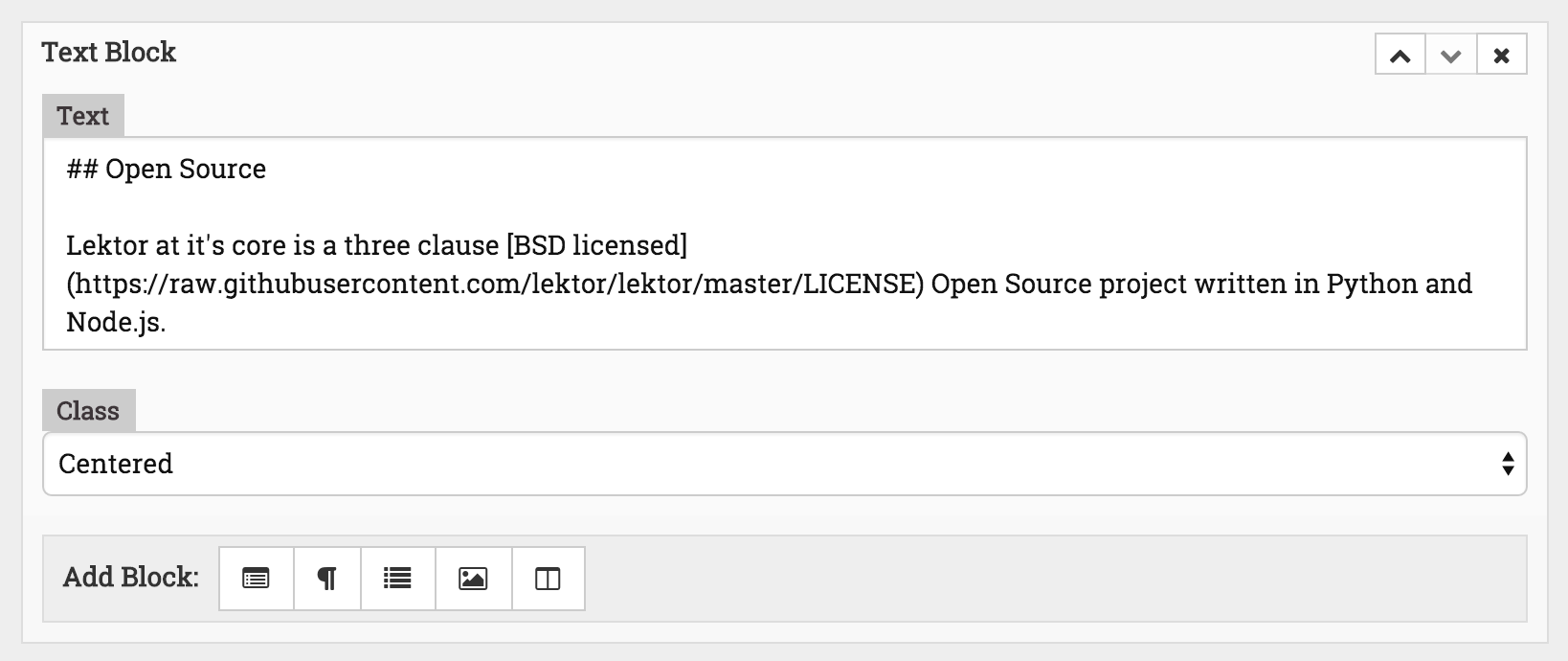
Flow Block Models
To use the flow type you need to define some blocks. This works pretty
much the same as with creating Data Models except they
go into the flowblocks folder and have slightly different parameters.
For more information about this see Flow Block Models.
Block Templating
Flow blocks appear as elements of the flow type. When it's rendered in a
template it will render each block separately one after another and connect
them with newlines. These blocks can also manually be accessed however.
Each flow block renders a template named after itself from the blocks
folder in the template directory. So if you have a flow block model
named text it will render from templates/blocks/text.html.
Within a template a flow block has access to all the variables that you would
expect. this points to the current block and record points to the record
the block is contained in.
This is a simple example of a typical template of a flow block:
<div class="text-block text-block-{{ this.class }}">
{{ this.text }}
</div>
Some more involved templates might also refer back to the page to do something with it. Here for instance is a simple flow block for including a thumbnail of an attached image:
{% set img = record.attachments.images.get(this.image) %}
{% if img %}
<div class="thumbnail-block">
<img src="{{ img.thumbnail(480)|url }}" alt="">
</div>
{% endif %}
This also has a safeguard that if the image does not exist nothing is rendered instead. This is a good idea because someone could delete the attachments but not update the reference in the block.
Flow Templating
The default behavior of rendering an entire flow is to render the templates of the individual blocks one after another. Sometimes that is not flexible enough. Because of that you can access the blocks individually. This is particularly useful for more complex situations where you either deal with nested flows or where you want to wrap the individual blocks somehow.
For instance in this case the blocks are wrapped before rendering:
{% for blk in this.demo_flow.blocks %}
<div class="block block-{{ blk._flowblock }}">
{{ blk }}
</div>
{% endfor %}
The _flowblock field is always available on a flow block and is the name
of the data model that defines it. This is a good way to also specifically
customize individual blocks in a flow without having to invoke their
templates. You can for instance completely manually render blocks without
using their templates:
{% for blk in this.demo_flow.blocks %}
{% if blk._flowblock == 'text' %}
<p>{{ blk.text }}
{% elif blk._flowblock == 'image' %}
<img src="{{ blk.image }}" alt="{{ blk.alt }}">
{% endif %}
{% endfor %}
Comments