Compare commits
1 Commits
deep_sleep
...
deep_sleep
| Author | SHA1 | Date | |
|---|---|---|---|
|
|
8d0e53f292 |
3
.gitignore
vendored
@ -1,6 +1,3 @@
|
||||
|
||||
.clang-format
|
||||
.vscode/
|
||||
build/
|
||||
examples/.DS_Store
|
||||
.DS_Store
|
||||
|
||||
1940
Adafruit_GFX.cpp
Executable file
353
Adafruit_GFX.h
Executable file
@ -0,0 +1,353 @@
|
||||
#ifndef _ADAFRUIT_GFX_H
|
||||
#define _ADAFRUIT_GFX_H
|
||||
|
||||
#if ARDUINO >= 100
|
||||
#include "Arduino.h"
|
||||
#include "Print.h"
|
||||
#else
|
||||
#include "WProgram.h"
|
||||
#endif
|
||||
#include "gfxfont.h"
|
||||
|
||||
/// A generic graphics superclass that can handle all sorts of drawing. At a minimum you can subclass and provide drawPixel(). At a maximum you can do a ton of overriding to optimize. Used for any/all Adafruit displays!
|
||||
class Adafruit_GFX : public Print {
|
||||
|
||||
public:
|
||||
|
||||
Adafruit_GFX(int16_t w, int16_t h); // Constructor
|
||||
|
||||
// This MUST be defined by the subclass:
|
||||
virtual void drawPixel(int16_t x, int16_t y, uint16_t color) = 0; ///< Virtual drawPixel() function to draw to the screen/framebuffer/etc, must be overridden in subclass. @param x X coordinate. @param y Y coordinate. @param color 16-bit pixel color.
|
||||
|
||||
// TRANSACTION API / CORE DRAW API
|
||||
// These MAY be overridden by the subclass to provide device-specific
|
||||
// optimized code. Otherwise 'generic' versions are used.
|
||||
virtual void startWrite(void);
|
||||
virtual void writePixel(int16_t x, int16_t y, uint16_t color);
|
||||
virtual void writeFillRect(int16_t x, int16_t y, int16_t w, int16_t h, uint16_t color);
|
||||
virtual void writeFastVLine(int16_t x, int16_t y, int16_t h, uint16_t color);
|
||||
virtual void writeFastHLine(int16_t x, int16_t y, int16_t w, uint16_t color);
|
||||
virtual void writeLine(int16_t x0, int16_t y0, int16_t x1, int16_t y1, uint16_t color);
|
||||
virtual void endWrite(void);
|
||||
|
||||
// CONTROL API
|
||||
// These MAY be overridden by the subclass to provide device-specific
|
||||
// optimized code. Otherwise 'generic' versions are used.
|
||||
virtual void setRotation(uint8_t r);
|
||||
virtual void invertDisplay(boolean i);
|
||||
|
||||
// BASIC DRAW API
|
||||
// These MAY be overridden by the subclass to provide device-specific
|
||||
// optimized code. Otherwise 'generic' versions are used.
|
||||
virtual void
|
||||
// It's good to implement those, even if using transaction API
|
||||
drawFastVLine(int16_t x, int16_t y, int16_t h, uint16_t color),
|
||||
drawFastHLine(int16_t x, int16_t y, int16_t w, uint16_t color),
|
||||
fillRect(int16_t x, int16_t y, int16_t w, int16_t h, uint16_t color),
|
||||
fillScreen(uint16_t color),
|
||||
// Optional and probably not necessary to change
|
||||
drawLine(int16_t x0, int16_t y0, int16_t x1, int16_t y1, uint16_t color),
|
||||
drawRect(int16_t x, int16_t y, int16_t w, int16_t h, uint16_t color);
|
||||
|
||||
// These exist only with Adafruit_GFX (no subclass overrides)
|
||||
void
|
||||
drawCircle(int16_t x0, int16_t y0, int16_t r, uint16_t color),
|
||||
drawCircleHelper(int16_t x0, int16_t y0, int16_t r, uint8_t cornername,
|
||||
uint16_t color),
|
||||
fillCircle(int16_t x0, int16_t y0, int16_t r, uint16_t color),
|
||||
fillCircleHelper(int16_t x0, int16_t y0, int16_t r, uint8_t cornername,
|
||||
int16_t delta, uint16_t color),
|
||||
drawTriangle(int16_t x0, int16_t y0, int16_t x1, int16_t y1,
|
||||
int16_t x2, int16_t y2, uint16_t color),
|
||||
fillTriangle(int16_t x0, int16_t y0, int16_t x1, int16_t y1,
|
||||
int16_t x2, int16_t y2, uint16_t color),
|
||||
drawRoundRect(int16_t x0, int16_t y0, int16_t w, int16_t h,
|
||||
int16_t radius, uint16_t color),
|
||||
fillRoundRect(int16_t x0, int16_t y0, int16_t w, int16_t h,
|
||||
int16_t radius, uint16_t color),
|
||||
drawBitmap(int16_t x, int16_t y, const uint8_t bitmap[],
|
||||
int16_t w, int16_t h, uint16_t color),
|
||||
drawBitmap(int16_t x, int16_t y, const uint8_t bitmap[],
|
||||
int16_t w, int16_t h, uint16_t color, uint16_t bg),
|
||||
drawBitmap(int16_t x, int16_t y, uint8_t *bitmap,
|
||||
int16_t w, int16_t h, uint16_t color),
|
||||
drawBitmap(int16_t x, int16_t y, uint8_t *bitmap,
|
||||
int16_t w, int16_t h, uint16_t color, uint16_t bg),
|
||||
drawXBitmap(int16_t x, int16_t y, const uint8_t bitmap[],
|
||||
int16_t w, int16_t h, uint16_t color),
|
||||
drawGrayscaleBitmap(int16_t x, int16_t y, const uint8_t bitmap[],
|
||||
int16_t w, int16_t h),
|
||||
drawGrayscaleBitmap(int16_t x, int16_t y, uint8_t *bitmap,
|
||||
int16_t w, int16_t h),
|
||||
drawGrayscaleBitmap(int16_t x, int16_t y,
|
||||
const uint8_t bitmap[], const uint8_t mask[],
|
||||
int16_t w, int16_t h),
|
||||
drawGrayscaleBitmap(int16_t x, int16_t y,
|
||||
uint8_t *bitmap, uint8_t *mask, int16_t w, int16_t h),
|
||||
drawRGBBitmap(int16_t x, int16_t y, const uint16_t bitmap[],
|
||||
int16_t w, int16_t h),
|
||||
drawRGBBitmap(int16_t x, int16_t y, uint16_t *bitmap,
|
||||
int16_t w, int16_t h),
|
||||
drawRGBBitmap(int16_t x, int16_t y,
|
||||
const uint16_t bitmap[], const uint8_t mask[],
|
||||
int16_t w, int16_t h),
|
||||
drawRGBBitmap(int16_t x, int16_t y,
|
||||
uint16_t *bitmap, uint8_t *mask, int16_t w, int16_t h),
|
||||
drawChar(int16_t x, int16_t y, unsigned char c, uint16_t color,
|
||||
uint16_t bg, uint8_t size),
|
||||
drawChar(int16_t x, int16_t y, unsigned char c, uint16_t color,
|
||||
uint16_t bg, uint8_t size_x, uint8_t size_y),
|
||||
getTextBounds(const char *string, int16_t x, int16_t y,
|
||||
int16_t *x1, int16_t *y1, uint16_t *w, uint16_t *h),
|
||||
getTextBounds(const __FlashStringHelper *s, int16_t x, int16_t y,
|
||||
int16_t *x1, int16_t *y1, uint16_t *w, uint16_t *h),
|
||||
getTextBounds(const String &str, int16_t x, int16_t y,
|
||||
int16_t *x1, int16_t *y1, uint16_t *w, uint16_t *h),
|
||||
setTextSize(uint8_t s),
|
||||
setTextSize(uint8_t sx, uint8_t sy),
|
||||
setFont(const GFXfont *f = NULL);
|
||||
|
||||
/**********************************************************************/
|
||||
/*!
|
||||
@brief Set text cursor location
|
||||
@param x X coordinate in pixels
|
||||
@param y Y coordinate in pixels
|
||||
*/
|
||||
/**********************************************************************/
|
||||
void setCursor(int16_t x, int16_t y) { cursor_x = x; cursor_y = y; }
|
||||
|
||||
/**********************************************************************/
|
||||
/*!
|
||||
@brief Set text font color with transparant background
|
||||
@param c 16-bit 5-6-5 Color to draw text with
|
||||
@note For 'transparent' background, background and foreground
|
||||
are set to same color rather than using a separate flag.
|
||||
*/
|
||||
/**********************************************************************/
|
||||
void setTextColor(uint16_t c) { textcolor = textbgcolor = c; }
|
||||
|
||||
/**********************************************************************/
|
||||
/*!
|
||||
@brief Set text font color with custom background color
|
||||
@param c 16-bit 5-6-5 Color to draw text with
|
||||
@param bg 16-bit 5-6-5 Color to draw background/fill with
|
||||
*/
|
||||
/**********************************************************************/
|
||||
void setTextColor(uint16_t c, uint16_t bg) {
|
||||
textcolor = c;
|
||||
textbgcolor = bg;
|
||||
}
|
||||
|
||||
/**********************************************************************/
|
||||
/*!
|
||||
@brief Set whether text that is too long for the screen width should
|
||||
automatically wrap around to the next line (else clip right).
|
||||
@param w true for wrapping, false for clipping
|
||||
*/
|
||||
/**********************************************************************/
|
||||
void setTextWrap(boolean w) { wrap = w; }
|
||||
|
||||
/**********************************************************************/
|
||||
/*!
|
||||
@brief Enable (or disable) Code Page 437-compatible charset.
|
||||
There was an error in glcdfont.c for the longest time -- one
|
||||
character (#176, the 'light shade' block) was missing -- this
|
||||
threw off the index of every character that followed it.
|
||||
But a TON of code has been written with the erroneous
|
||||
character indices. By default, the library uses the original
|
||||
'wrong' behavior and old sketches will still work. Pass
|
||||
'true' to this function to use correct CP437 character values
|
||||
in your code.
|
||||
@param x true = enable (new behavior), false = disable (old behavior)
|
||||
*/
|
||||
/**********************************************************************/
|
||||
void cp437(boolean x=true) { _cp437 = x; }
|
||||
|
||||
#if ARDUINO >= 100
|
||||
virtual size_t write(uint8_t);
|
||||
#else
|
||||
virtual void write(uint8_t);
|
||||
#endif
|
||||
|
||||
/************************************************************************/
|
||||
/*!
|
||||
@brief Get width of the display, accounting for current rotation
|
||||
@returns Width in pixels
|
||||
*/
|
||||
/************************************************************************/
|
||||
int16_t width(void) const { return _width; };
|
||||
|
||||
/************************************************************************/
|
||||
/*!
|
||||
@brief Get height of the display, accounting for current rotation
|
||||
@returns Height in pixels
|
||||
*/
|
||||
/************************************************************************/
|
||||
int16_t height(void) const { return _height; }
|
||||
|
||||
/************************************************************************/
|
||||
/*!
|
||||
@brief Get rotation setting for display
|
||||
@returns 0 thru 3 corresponding to 4 cardinal rotations
|
||||
*/
|
||||
/************************************************************************/
|
||||
uint8_t getRotation(void) const { return rotation; }
|
||||
|
||||
// get current cursor position (get rotation safe maximum values,
|
||||
// using: width() for x, height() for y)
|
||||
/************************************************************************/
|
||||
/*!
|
||||
@brief Get text cursor X location
|
||||
@returns X coordinate in pixels
|
||||
*/
|
||||
/************************************************************************/
|
||||
int16_t getCursorX(void) const { return cursor_x; }
|
||||
|
||||
/************************************************************************/
|
||||
/*!
|
||||
@brief Get text cursor Y location
|
||||
@returns Y coordinate in pixels
|
||||
*/
|
||||
/************************************************************************/
|
||||
int16_t getCursorY(void) const { return cursor_y; };
|
||||
|
||||
protected:
|
||||
void
|
||||
charBounds(char c, int16_t *x, int16_t *y,
|
||||
int16_t *minx, int16_t *miny, int16_t *maxx, int16_t *maxy);
|
||||
int16_t
|
||||
WIDTH, ///< This is the 'raw' display width - never changes
|
||||
HEIGHT; ///< This is the 'raw' display height - never changes
|
||||
int16_t
|
||||
_width, ///< Display width as modified by current rotation
|
||||
_height, ///< Display height as modified by current rotation
|
||||
cursor_x, ///< x location to start print()ing text
|
||||
cursor_y; ///< y location to start print()ing text
|
||||
uint16_t
|
||||
textcolor, ///< 16-bit background color for print()
|
||||
textbgcolor; ///< 16-bit text color for print()
|
||||
uint8_t
|
||||
textsize_x, ///< Desired magnification in X-axis of text to print()
|
||||
textsize_y, ///< Desired magnification in Y-axis of text to print()
|
||||
rotation; ///< Display rotation (0 thru 3)
|
||||
boolean
|
||||
wrap, ///< If set, 'wrap' text at right edge of display
|
||||
_cp437; ///< If set, use correct CP437 charset (default is off)
|
||||
GFXfont
|
||||
*gfxFont; ///< Pointer to special font
|
||||
};
|
||||
|
||||
|
||||
/// A simple drawn button UI element
|
||||
class Adafruit_GFX_Button {
|
||||
|
||||
public:
|
||||
Adafruit_GFX_Button(void);
|
||||
// "Classic" initButton() uses center & size
|
||||
void initButton(Adafruit_GFX *gfx, int16_t x, int16_t y,
|
||||
uint16_t w, uint16_t h, uint16_t outline, uint16_t fill,
|
||||
uint16_t textcolor, char *label, uint8_t textsize);
|
||||
void initButton(Adafruit_GFX *gfx, int16_t x, int16_t y,
|
||||
uint16_t w, uint16_t h, uint16_t outline, uint16_t fill,
|
||||
uint16_t textcolor, char *label, uint8_t textsize_x, uint8_t textsize_y);
|
||||
// New/alt initButton() uses upper-left corner & size
|
||||
void initButtonUL(Adafruit_GFX *gfx, int16_t x1, int16_t y1,
|
||||
uint16_t w, uint16_t h, uint16_t outline, uint16_t fill,
|
||||
uint16_t textcolor, char *label, uint8_t textsize);
|
||||
void initButtonUL(Adafruit_GFX *gfx, int16_t x1, int16_t y1,
|
||||
uint16_t w, uint16_t h, uint16_t outline, uint16_t fill,
|
||||
uint16_t textcolor, char *label, uint8_t textsize_x, uint8_t textsize_y);
|
||||
void drawButton(boolean inverted = false);
|
||||
boolean contains(int16_t x, int16_t y);
|
||||
|
||||
/**********************************************************************/
|
||||
/*!
|
||||
@brief Sets button state, should be done by some touch function
|
||||
@param p True for pressed, false for not.
|
||||
*/
|
||||
/**********************************************************************/
|
||||
void press(boolean p) { laststate = currstate; currstate = p; }
|
||||
|
||||
boolean justPressed();
|
||||
boolean justReleased();
|
||||
|
||||
/**********************************************************************/
|
||||
/*!
|
||||
@brief Query whether the button is currently pressed
|
||||
@returns True if pressed
|
||||
*/
|
||||
/**********************************************************************/
|
||||
boolean isPressed(void) { return currstate; };
|
||||
|
||||
private:
|
||||
Adafruit_GFX *_gfx;
|
||||
int16_t _x1, _y1; // Coordinates of top-left corner
|
||||
uint16_t _w, _h;
|
||||
uint8_t _textsize_x;
|
||||
uint8_t _textsize_y;
|
||||
uint16_t _outlinecolor, _fillcolor, _textcolor;
|
||||
char _label[10];
|
||||
|
||||
boolean currstate, laststate;
|
||||
};
|
||||
|
||||
|
||||
/// A GFX 1-bit canvas context for graphics
|
||||
class GFXcanvas1 : public Adafruit_GFX {
|
||||
public:
|
||||
GFXcanvas1(uint16_t w, uint16_t h);
|
||||
~GFXcanvas1(void);
|
||||
void drawPixel(int16_t x, int16_t y, uint16_t color),
|
||||
fillScreen(uint16_t color);
|
||||
/**********************************************************************/
|
||||
/*!
|
||||
@brief Get a pointer to the internal buffer memory
|
||||
@returns A pointer to the allocated buffer
|
||||
*/
|
||||
/**********************************************************************/
|
||||
uint8_t *getBuffer(void) const { return buffer; }
|
||||
private:
|
||||
uint8_t *buffer;
|
||||
};
|
||||
|
||||
|
||||
/// A GFX 8-bit canvas context for graphics
|
||||
class GFXcanvas8 : public Adafruit_GFX {
|
||||
public:
|
||||
GFXcanvas8(uint16_t w, uint16_t h);
|
||||
~GFXcanvas8(void);
|
||||
void drawPixel(int16_t x, int16_t y, uint16_t color),
|
||||
fillScreen(uint16_t color),
|
||||
writeFastHLine(int16_t x, int16_t y, int16_t w, uint16_t color);
|
||||
/**********************************************************************/
|
||||
/*!
|
||||
@brief Get a pointer to the internal buffer memory
|
||||
@returns A pointer to the allocated buffer
|
||||
*/
|
||||
/**********************************************************************/
|
||||
uint8_t *getBuffer(void) const { return buffer; }
|
||||
private:
|
||||
uint8_t *buffer;
|
||||
};
|
||||
|
||||
|
||||
/// A GFX 16-bit canvas context for graphics
|
||||
class GFXcanvas16 : public Adafruit_GFX {
|
||||
public:
|
||||
GFXcanvas16(uint16_t w, uint16_t h);
|
||||
~GFXcanvas16(void);
|
||||
void drawPixel(int16_t x, int16_t y, uint16_t color),
|
||||
fillScreen(uint16_t color),
|
||||
byteSwap(void);
|
||||
/**********************************************************************/
|
||||
/*!
|
||||
@brief Get a pointer to the internal buffer memory
|
||||
@returns A pointer to the allocated buffer
|
||||
*/
|
||||
/**********************************************************************/
|
||||
uint16_t *getBuffer(void) const { return buffer; }
|
||||
private:
|
||||
uint16_t *buffer;
|
||||
};
|
||||
|
||||
#endif // _ADAFRUIT_GFX_H
|
||||
284
Adafruit_MCP23017.cpp
Executable file
@ -0,0 +1,284 @@
|
||||
/***************************************************
|
||||
This is a library for the MCP23017 i2c port expander
|
||||
|
||||
These displays use I2C to communicate, 2 pins are required to
|
||||
interface
|
||||
Adafruit invests time and resources providing this open source code,
|
||||
please support Adafruit and open-source hardware by purchasing
|
||||
products from Adafruit!
|
||||
|
||||
Written by Limor Fried/Ladyada for Adafruit Industries.
|
||||
BSD license, all text above must be included in any redistribution
|
||||
****************************************************/
|
||||
|
||||
#include <Wire.h>
|
||||
#ifdef __AVR
|
||||
#include <avr/pgmspace.h>
|
||||
#elif defined(ESP8266)
|
||||
#include <pgmspace.h>
|
||||
#endif
|
||||
#include "Adafruit_MCP23017.h"
|
||||
|
||||
#if ARDUINO >= 100
|
||||
#include "Arduino.h"
|
||||
#else
|
||||
#include "WProgram.h"
|
||||
#endif
|
||||
|
||||
// minihelper to keep Arduino backward compatibility
|
||||
static inline void wiresend(uint8_t x) {
|
||||
#if ARDUINO >= 100
|
||||
Wire.write((uint8_t) x);
|
||||
#else
|
||||
Wire.send(x);
|
||||
#endif
|
||||
}
|
||||
|
||||
static inline uint8_t wirerecv(void) {
|
||||
#if ARDUINO >= 100
|
||||
return Wire.read();
|
||||
#else
|
||||
return Wire.receive();
|
||||
#endif
|
||||
}
|
||||
|
||||
/**
|
||||
* Bit number associated to a give Pin
|
||||
*/
|
||||
uint8_t Adafruit_MCP23017::bitForPin(uint8_t pin){
|
||||
return pin%8;
|
||||
}
|
||||
|
||||
/**
|
||||
* Register address, port dependent, for a given PIN
|
||||
*/
|
||||
uint8_t Adafruit_MCP23017::regForPin(uint8_t pin, uint8_t portAaddr, uint8_t portBaddr){
|
||||
return(pin<8) ?portAaddr:portBaddr;
|
||||
}
|
||||
|
||||
/**
|
||||
* Reads a given register
|
||||
*/
|
||||
uint8_t Adafruit_MCP23017::readRegister(uint8_t addr){
|
||||
// read the current GPINTEN
|
||||
Wire.beginTransmission(MCP23017_ADDRESS | i2caddr);
|
||||
wiresend(addr);
|
||||
Wire.endTransmission();
|
||||
Wire.requestFrom(MCP23017_ADDRESS | i2caddr, 1);
|
||||
return wirerecv();
|
||||
}
|
||||
|
||||
|
||||
/**
|
||||
* Writes a given register
|
||||
*/
|
||||
void Adafruit_MCP23017::writeRegister(uint8_t regAddr, uint8_t regValue){
|
||||
// Write the register
|
||||
Wire.beginTransmission(MCP23017_ADDRESS | i2caddr);
|
||||
wiresend(regAddr);
|
||||
wiresend(regValue);
|
||||
Wire.endTransmission();
|
||||
}
|
||||
|
||||
|
||||
/**
|
||||
* Helper to update a single bit of an A/B register.
|
||||
* - Reads the current register value
|
||||
* - Writes the new register value
|
||||
*/
|
||||
void Adafruit_MCP23017::updateRegisterBit(uint8_t pin, uint8_t pValue, uint8_t portAaddr, uint8_t portBaddr) {
|
||||
uint8_t regValue;
|
||||
uint8_t regAddr=regForPin(pin,portAaddr,portBaddr);
|
||||
uint8_t bit=bitForPin(pin);
|
||||
regValue = readRegister(regAddr);
|
||||
|
||||
// set the value for the particular bit
|
||||
bitWrite(regValue,bit,pValue);
|
||||
|
||||
writeRegister(regAddr,regValue);
|
||||
}
|
||||
|
||||
////////////////////////////////////////////////////////////////////////////////
|
||||
|
||||
/**
|
||||
* Initializes the MCP23017 given its HW selected address, see datasheet for Address selection.
|
||||
*/
|
||||
void Adafruit_MCP23017::begin(uint8_t addr) {
|
||||
if (addr > 7) {
|
||||
addr = 7;
|
||||
}
|
||||
i2caddr = addr;
|
||||
|
||||
Wire.begin();
|
||||
|
||||
// set defaults!
|
||||
// all inputs on port A and B
|
||||
writeRegister(MCP23017_IODIRA,0xff);
|
||||
writeRegister(MCP23017_IODIRB,0xff);
|
||||
}
|
||||
|
||||
/**
|
||||
* Initializes the default MCP23017, with 000 for the configurable part of the address
|
||||
*/
|
||||
void Adafruit_MCP23017::begin(void) {
|
||||
begin(0);
|
||||
}
|
||||
|
||||
/**
|
||||
* Sets the pin mode to either INPUT or OUTPUT
|
||||
*/
|
||||
void Adafruit_MCP23017::pinMode(uint8_t p, uint8_t d) {
|
||||
updateRegisterBit(p,(d==INPUT),MCP23017_IODIRA,MCP23017_IODIRB);
|
||||
}
|
||||
|
||||
/**
|
||||
* Reads all 16 pins (port A and B) into a single 16 bits variable.
|
||||
*/
|
||||
uint16_t Adafruit_MCP23017::readGPIOAB() {
|
||||
uint16_t ba = 0;
|
||||
uint8_t a;
|
||||
|
||||
// read the current GPIO output latches
|
||||
Wire.beginTransmission(MCP23017_ADDRESS | i2caddr);
|
||||
wiresend(MCP23017_GPIOA);
|
||||
Wire.endTransmission();
|
||||
|
||||
Wire.requestFrom(MCP23017_ADDRESS | i2caddr, 2);
|
||||
a = wirerecv();
|
||||
ba = wirerecv();
|
||||
ba <<= 8;
|
||||
ba |= a;
|
||||
|
||||
return ba;
|
||||
}
|
||||
|
||||
/**
|
||||
* Read a single port, A or B, and return its current 8 bit value.
|
||||
* Parameter b should be 0 for GPIOA, and 1 for GPIOB.
|
||||
*/
|
||||
uint8_t Adafruit_MCP23017::readGPIO(uint8_t b) {
|
||||
|
||||
// read the current GPIO output latches
|
||||
Wire.beginTransmission(MCP23017_ADDRESS | i2caddr);
|
||||
if (b == 0)
|
||||
wiresend(MCP23017_GPIOA);
|
||||
else {
|
||||
wiresend(MCP23017_GPIOB);
|
||||
}
|
||||
Wire.endTransmission();
|
||||
|
||||
Wire.requestFrom(MCP23017_ADDRESS | i2caddr, 1);
|
||||
return wirerecv();
|
||||
}
|
||||
|
||||
/**
|
||||
* Writes all the pins in one go. This method is very useful if you are implementing a multiplexed matrix and want to get a decent refresh rate.
|
||||
*/
|
||||
void Adafruit_MCP23017::writeGPIOAB(uint16_t ba) {
|
||||
Wire.beginTransmission(MCP23017_ADDRESS | i2caddr);
|
||||
wiresend(MCP23017_GPIOA);
|
||||
wiresend(ba & 0xFF);
|
||||
wiresend(ba >> 8);
|
||||
Wire.endTransmission();
|
||||
}
|
||||
|
||||
void Adafruit_MCP23017::digitalWrite(uint8_t pin, uint8_t d) {
|
||||
uint8_t gpio;
|
||||
uint8_t bit=bitForPin(pin);
|
||||
|
||||
|
||||
// read the current GPIO output latches
|
||||
uint8_t regAddr=regForPin(pin,MCP23017_OLATA,MCP23017_OLATB);
|
||||
gpio = readRegister(regAddr);
|
||||
|
||||
// set the pin and direction
|
||||
bitWrite(gpio,bit,d);
|
||||
|
||||
// write the new GPIO
|
||||
regAddr=regForPin(pin,MCP23017_GPIOA,MCP23017_GPIOB);
|
||||
writeRegister(regAddr,gpio);
|
||||
}
|
||||
|
||||
void Adafruit_MCP23017::pullUp(uint8_t p, uint8_t d) {
|
||||
updateRegisterBit(p,d,MCP23017_GPPUA,MCP23017_GPPUB);
|
||||
}
|
||||
|
||||
uint8_t Adafruit_MCP23017::digitalRead(uint8_t pin) {
|
||||
uint8_t bit=bitForPin(pin);
|
||||
uint8_t regAddr=regForPin(pin,MCP23017_GPIOA,MCP23017_GPIOB);
|
||||
return (readRegister(regAddr) >> bit) & 0x1;
|
||||
}
|
||||
|
||||
/**
|
||||
* Configures the interrupt system. both port A and B are assigned the same configuration.
|
||||
* Mirroring will OR both INTA and INTB pins.
|
||||
* Opendrain will set the INT pin to value or open drain.
|
||||
* polarity will set LOW or HIGH on interrupt.
|
||||
* Default values after Power On Reset are: (false,flase, LOW)
|
||||
* If you are connecting the INTA/B pin to arduino 2/3, you should configure the interupt handling as FALLING with
|
||||
* the default configuration.
|
||||
*/
|
||||
void Adafruit_MCP23017::setupInterrupts(uint8_t mirroring, uint8_t openDrain, uint8_t polarity){
|
||||
// configure the port A
|
||||
uint8_t ioconfValue=readRegister(MCP23017_IOCONA);
|
||||
bitWrite(ioconfValue,6,mirroring);
|
||||
bitWrite(ioconfValue,2,openDrain);
|
||||
bitWrite(ioconfValue,1,polarity);
|
||||
writeRegister(MCP23017_IOCONA,ioconfValue);
|
||||
|
||||
// Configure the port B
|
||||
ioconfValue=readRegister(MCP23017_IOCONB);
|
||||
bitWrite(ioconfValue,6,mirroring);
|
||||
bitWrite(ioconfValue,2,openDrain);
|
||||
bitWrite(ioconfValue,1,polarity);
|
||||
writeRegister(MCP23017_IOCONB,ioconfValue);
|
||||
}
|
||||
|
||||
/**
|
||||
* Set's up a pin for interrupt. uses arduino MODEs: CHANGE, FALLING, RISING.
|
||||
*
|
||||
* Note that the interrupt condition finishes when you read the information about the port / value
|
||||
* that caused the interrupt or you read the port itself. Check the datasheet can be confusing.
|
||||
*
|
||||
*/
|
||||
void Adafruit_MCP23017::setupInterruptPin(uint8_t pin, uint8_t mode) {
|
||||
|
||||
// set the pin interrupt control (0 means change, 1 means compare against given value);
|
||||
updateRegisterBit(pin,(mode!=CHANGE),MCP23017_INTCONA,MCP23017_INTCONB);
|
||||
// if the mode is not CHANGE, we need to set up a default value, different value triggers interrupt
|
||||
|
||||
// In a RISING interrupt the default value is 0, interrupt is triggered when the pin goes to 1.
|
||||
// In a FALLING interrupt the default value is 1, interrupt is triggered when pin goes to 0.
|
||||
updateRegisterBit(pin,(mode==FALLING),MCP23017_DEFVALA,MCP23017_DEFVALB);
|
||||
|
||||
// enable the pin for interrupt
|
||||
updateRegisterBit(pin,HIGH,MCP23017_GPINTENA,MCP23017_GPINTENB);
|
||||
|
||||
}
|
||||
|
||||
uint8_t Adafruit_MCP23017::getLastInterruptPin(){
|
||||
uint8_t intf;
|
||||
|
||||
// try port A
|
||||
intf=readRegister(MCP23017_INTFA);
|
||||
for(int i=0;i<8;i++) if (bitRead(intf,i)) return i;
|
||||
|
||||
// try port B
|
||||
intf=readRegister(MCP23017_INTFB);
|
||||
for(int i=0;i<8;i++) if (bitRead(intf,i)) return i+8;
|
||||
|
||||
return MCP23017_INT_ERR;
|
||||
|
||||
}
|
||||
uint8_t Adafruit_MCP23017::getLastInterruptPinValue(){
|
||||
uint8_t intPin=getLastInterruptPin();
|
||||
if(intPin!=MCP23017_INT_ERR){
|
||||
uint8_t intcapreg=regForPin(intPin,MCP23017_INTCAPA,MCP23017_INTCAPB);
|
||||
uint8_t bit=bitForPin(intPin);
|
||||
return (readRegister(intcapreg)>>bit) & (0x01);
|
||||
}
|
||||
|
||||
return MCP23017_INT_ERR;
|
||||
}
|
||||
|
||||
|
||||
84
Adafruit_MCP23017.h
Executable file
@ -0,0 +1,84 @@
|
||||
/***************************************************
|
||||
This is a library for the MCP23017 i2c port expander
|
||||
|
||||
These displays use I2C to communicate, 2 pins are required to
|
||||
interface
|
||||
Adafruit invests time and resources providing this open source code,
|
||||
please support Adafruit and open-source hardware by purchasing
|
||||
products from Adafruit!
|
||||
|
||||
Written by Limor Fried/Ladyada for Adafruit Industries.
|
||||
BSD license, all text above must be included in any redistribution
|
||||
****************************************************/
|
||||
|
||||
#ifndef _Adafruit_MCP23017_H_
|
||||
#define _Adafruit_MCP23017_H_
|
||||
|
||||
// Don't forget the Wire library
|
||||
class Adafruit_MCP23017 {
|
||||
public:
|
||||
void begin(uint8_t addr);
|
||||
void begin(void);
|
||||
|
||||
void pinMode(uint8_t p, uint8_t d);
|
||||
void digitalWrite(uint8_t p, uint8_t d);
|
||||
void pullUp(uint8_t p, uint8_t d);
|
||||
uint8_t digitalRead(uint8_t p);
|
||||
|
||||
void writeGPIOAB(uint16_t);
|
||||
uint16_t readGPIOAB();
|
||||
uint8_t readGPIO(uint8_t b);
|
||||
|
||||
void setupInterrupts(uint8_t mirroring, uint8_t open, uint8_t polarity);
|
||||
void setupInterruptPin(uint8_t p, uint8_t mode);
|
||||
uint8_t getLastInterruptPin();
|
||||
uint8_t getLastInterruptPinValue();
|
||||
|
||||
private:
|
||||
uint8_t i2caddr;
|
||||
|
||||
uint8_t bitForPin(uint8_t pin);
|
||||
uint8_t regForPin(uint8_t pin, uint8_t portAaddr, uint8_t portBaddr);
|
||||
|
||||
uint8_t readRegister(uint8_t addr);
|
||||
void writeRegister(uint8_t addr, uint8_t value);
|
||||
|
||||
/**
|
||||
* Utility private method to update a register associated with a pin (whether port A/B)
|
||||
* reads its value, updates the particular bit, and writes its value.
|
||||
*/
|
||||
void updateRegisterBit(uint8_t p, uint8_t pValue, uint8_t portAaddr, uint8_t portBaddr);
|
||||
|
||||
};
|
||||
|
||||
#define MCP23017_ADDRESS 0x20
|
||||
|
||||
// registers
|
||||
#define MCP23017_IODIRA 0x00
|
||||
#define MCP23017_IPOLA 0x02
|
||||
#define MCP23017_GPINTENA 0x04
|
||||
#define MCP23017_DEFVALA 0x06
|
||||
#define MCP23017_INTCONA 0x08
|
||||
#define MCP23017_IOCONA 0x0A
|
||||
#define MCP23017_GPPUA 0x0C
|
||||
#define MCP23017_INTFA 0x0E
|
||||
#define MCP23017_INTCAPA 0x10
|
||||
#define MCP23017_GPIOA 0x12
|
||||
#define MCP23017_OLATA 0x14
|
||||
|
||||
|
||||
#define MCP23017_IODIRB 0x01
|
||||
#define MCP23017_IPOLB 0x03
|
||||
#define MCP23017_GPINTENB 0x05
|
||||
#define MCP23017_DEFVALB 0x07
|
||||
#define MCP23017_INTCONB 0x09
|
||||
#define MCP23017_IOCONB 0x0B
|
||||
#define MCP23017_GPPUB 0x0D
|
||||
#define MCP23017_INTFB 0x0F
|
||||
#define MCP23017_INTCAPB 0x11
|
||||
#define MCP23017_GPIOB 0x13
|
||||
#define MCP23017_OLATB 0x15
|
||||
|
||||
#define MCP23017_INT_ERR 255
|
||||
|
||||
#endif
|
||||
2218
Adafruit_SPITFT.cpp
Executable file
518
Adafruit_SPITFT.h
Executable file
@ -0,0 +1,518 @@
|
||||
/*!
|
||||
* @file Adafruit_SPITFT.h
|
||||
*
|
||||
* Part of Adafruit's GFX graphics library. Originally this class was
|
||||
* written to handle a range of color TFT displays connected via SPI,
|
||||
* but over time this library and some display-specific subclasses have
|
||||
* mutated to include some color OLEDs as well as parallel-interfaced
|
||||
* displays. The name's been kept for the sake of older code.
|
||||
*
|
||||
* Adafruit invests time and resources providing this open source code,
|
||||
* please support Adafruit and open-source hardware by purchasing
|
||||
* products from Adafruit!
|
||||
*
|
||||
* Written by Limor "ladyada" Fried for Adafruit Industries,
|
||||
* with contributions from the open source community.
|
||||
*
|
||||
* BSD license, all text here must be included in any redistribution.
|
||||
*/
|
||||
|
||||
#ifndef _ADAFRUIT_SPITFT_H_
|
||||
#define _ADAFRUIT_SPITFT_H_
|
||||
|
||||
#if !defined(__AVR_ATtiny85__) // Not for ATtiny, at all
|
||||
|
||||
#include <SPI.h>
|
||||
#include "Adafruit_GFX.h"
|
||||
|
||||
// HARDWARE CONFIG ---------------------------------------------------------
|
||||
|
||||
#if defined(__AVR__)
|
||||
typedef uint8_t ADAGFX_PORT_t; ///< PORT values are 8-bit
|
||||
#define USE_FAST_PINIO ///< Use direct PORT register access
|
||||
#elif defined(ARDUINO_STM32_FEATHER) // WICED
|
||||
typedef class HardwareSPI SPIClass; ///< SPI is a bit odd on WICED
|
||||
typedef uint32_t ADAGFX_PORT_t; ///< PORT values are 32-bit
|
||||
#elif defined(__arm__)
|
||||
#if defined(ARDUINO_ARCH_SAMD)
|
||||
// Adafruit M0, M4
|
||||
typedef uint32_t ADAGFX_PORT_t; ///< PORT values are 32-bit
|
||||
#define USE_FAST_PINIO ///< Use direct PORT register access
|
||||
#define HAS_PORT_SET_CLR ///< PORTs have set & clear registers
|
||||
#elif defined(CORE_TEENSY)
|
||||
// PJRC Teensy 4.x
|
||||
#if defined(__IMXRT1052__) || defined(__IMXRT1062__) // Teensy 4.x
|
||||
typedef uint32_t ADAGFX_PORT_t; ///< PORT values are 32-bit
|
||||
// PJRC Teensy 3.x
|
||||
#else
|
||||
typedef uint8_t ADAGFX_PORT_t; ///< PORT values are 8-bit
|
||||
#endif
|
||||
#define USE_FAST_PINIO ///< Use direct PORT register access
|
||||
#define HAS_PORT_SET_CLR ///< PORTs have set & clear registers
|
||||
#else
|
||||
// Arduino Due?
|
||||
typedef uint32_t ADAGFX_PORT_t; ///< PORT values are 32-bit
|
||||
// USE_FAST_PINIO not available here (yet)...Due has a totally different
|
||||
// GPIO register set and will require some changes elsewhere (e.g. in
|
||||
// constructors especially).
|
||||
#endif
|
||||
#else // !ARM
|
||||
// Probably ESP8266 or ESP32. USE_FAST_PINIO is not available here (yet)
|
||||
// but don't worry about it too much...the digitalWrite() implementation
|
||||
// on these platforms is reasonably efficient and already RAM-resident,
|
||||
// only gotcha then is no parallel connection support for now.
|
||||
typedef uint32_t ADAGFX_PORT_t; ///< PORT values are 32-bit
|
||||
#endif // end !ARM
|
||||
typedef volatile ADAGFX_PORT_t* PORTreg_t; ///< PORT register type
|
||||
|
||||
#if defined(__AVR__)
|
||||
#define DEFAULT_SPI_FREQ 8000000L ///< Hardware SPI default speed
|
||||
#else
|
||||
#define DEFAULT_SPI_FREQ 16000000L ///< Hardware SPI default speed
|
||||
#endif
|
||||
|
||||
#if defined(ADAFRUIT_PYPORTAL) || defined(ADAFRUIT_PYBADGE_M4_EXPRESS) || defined(ADAFRUIT_PYGAMER_M4_EXPRESS) || defined(ADAFRUIT_HALLOWING_M4_EXPRESS)
|
||||
#define USE_SPI_DMA ///< Auto DMA if using PyPortal
|
||||
#else
|
||||
//#define USE_SPI_DMA ///< If set, use DMA if available
|
||||
#endif
|
||||
// Another "oops" name -- this now also handles parallel DMA.
|
||||
// If DMA is enabled, Arduino sketch MUST #include <Adafruit_ZeroDMA.h>
|
||||
// Estimated RAM usage:
|
||||
// 4 bytes/pixel on display major axis + 8 bytes/pixel on minor axis,
|
||||
// e.g. 320x240 pixels = 320 * 4 + 240 * 8 = 3,200 bytes.
|
||||
|
||||
#if !defined(ARDUINO_ARCH_SAMD)
|
||||
#undef USE_SPI_DMA ///< DMA currently for SAMD chips only
|
||||
#endif
|
||||
|
||||
#if defined(USE_SPI_DMA)
|
||||
#include <Adafruit_ZeroDMA.h>
|
||||
#endif
|
||||
|
||||
// This is kind of a kludge. Needed a way to disambiguate the software SPI
|
||||
// and parallel constructors via their argument lists. Originally tried a
|
||||
// bool as the first argument to the parallel constructor (specifying 8-bit
|
||||
// vs 16-bit interface) but the compiler regards this as equivalent to an
|
||||
// integer and thus still ambiguous. SO...the parallel constructor requires
|
||||
// an enumerated type as the first argument: tft8 (for 8-bit parallel) or
|
||||
// tft16 (for 16-bit)...even though 16-bit isn't fully implemented or tested
|
||||
// and might never be, still needed that disambiguation from soft SPI.
|
||||
enum tftBusWidth { tft8bitbus, tft16bitbus }; ///< For first arg to parallel constructor
|
||||
|
||||
// CLASS DEFINITION --------------------------------------------------------
|
||||
|
||||
/*!
|
||||
@brief Adafruit_SPITFT is an intermediary class between Adafruit_GFX
|
||||
and various hardware-specific subclasses for different displays.
|
||||
It handles certain operations that are common to a range of
|
||||
displays (address window, area fills, etc.). Originally these were
|
||||
all color TFT displays interfaced via SPI, but it's since expanded
|
||||
to include color OLEDs and parallel-interfaced TFTs. THE NAME HAS
|
||||
BEEN KEPT TO AVOID BREAKING A LOT OF SUBCLASSES AND EXAMPLE CODE.
|
||||
Many of the class member functions similarly live on with names
|
||||
that don't necessarily accurately describe what they're doing,
|
||||
again to avoid breaking a lot of other code. If in doubt, read
|
||||
the comments.
|
||||
*/
|
||||
class Adafruit_SPITFT : public Adafruit_GFX {
|
||||
|
||||
public:
|
||||
|
||||
// CONSTRUCTORS --------------------------------------------------------
|
||||
|
||||
// Software SPI constructor: expects width & height (at default rotation
|
||||
// setting 0), 4 signal pins (cs, dc, mosi, sclk), 2 optional pins
|
||||
// (reset, miso). cs argument is required but can be -1 if unused --
|
||||
// rather than moving it to the optional arguments, it was done this way
|
||||
// to avoid breaking existing code (-1 option was a later addition).
|
||||
Adafruit_SPITFT(uint16_t w, uint16_t h,
|
||||
int8_t cs, int8_t dc, int8_t mosi, int8_t sck,
|
||||
int8_t rst = -1, int8_t miso = -1);
|
||||
|
||||
// Hardware SPI constructor using the default SPI port: expects width &
|
||||
// height (at default rotation setting 0), 2 signal pins (cs, dc),
|
||||
// optional reset pin. cs is required but can be -1 if unused -- rather
|
||||
// than moving it to the optional arguments, it was done this way to
|
||||
// avoid breaking existing code (-1 option was a later addition).
|
||||
Adafruit_SPITFT(uint16_t w, uint16_t h,
|
||||
int8_t cs, int8_t dc, int8_t rst = -1);
|
||||
|
||||
#if !defined(ESP8266) // See notes in .cpp
|
||||
// Hardware SPI constructor using an arbitrary SPI peripheral: expects
|
||||
// width & height (rotation 0), SPIClass pointer, 2 signal pins (cs, dc)
|
||||
// and optional reset pin. cs is required but can be -1 if unused.
|
||||
Adafruit_SPITFT(uint16_t w, uint16_t h, SPIClass *spiClass,
|
||||
int8_t cs, int8_t dc, int8_t rst = -1);
|
||||
#endif // end !ESP8266
|
||||
|
||||
// Parallel constructor: expects width & height (rotation 0), flag
|
||||
// indicating whether 16-bit (true) or 8-bit (false) interface, 3 signal
|
||||
// pins (d0, wr, dc), 3 optional pins (cs, rst, rd). 16-bit parallel
|
||||
// isn't even fully implemented but the 'wide' flag was added as a
|
||||
// required argument to avoid ambiguity with other constructors.
|
||||
Adafruit_SPITFT(uint16_t w, uint16_t h, tftBusWidth busWidth,
|
||||
int8_t d0, int8_t wr, int8_t dc,
|
||||
int8_t cs = -1, int8_t rst = -1, int8_t rd = -1);
|
||||
|
||||
// CLASS MEMBER FUNCTIONS ----------------------------------------------
|
||||
|
||||
// These first two functions MUST be declared by subclasses:
|
||||
|
||||
/*!
|
||||
@brief Display-specific initialization function.
|
||||
@param freq SPI frequency, in hz (or 0 for default or unused).
|
||||
*/
|
||||
virtual void begin(uint32_t freq) = 0;
|
||||
|
||||
/*!
|
||||
@brief Set up the specific display hardware's "address window"
|
||||
for subsequent pixel-pushing operations.
|
||||
@param x Leftmost pixel of area to be drawn (MUST be within
|
||||
display bounds at current rotation setting).
|
||||
@param y Topmost pixel of area to be drawn (MUST be within
|
||||
display bounds at current rotation setting).
|
||||
@param w Width of area to be drawn, in pixels (MUST be >0 and,
|
||||
added to x, within display bounds at current rotation).
|
||||
@param h Height of area to be drawn, in pixels (MUST be >0 and,
|
||||
added to x, within display bounds at current rotation).
|
||||
*/
|
||||
virtual void setAddrWindow(
|
||||
uint16_t x, uint16_t y, uint16_t w, uint16_t h) = 0;
|
||||
|
||||
// Remaining functions do not need to be declared in subclasses
|
||||
// unless they wish to provide hardware-specific optimizations.
|
||||
// Brief comments here...documented more thoroughly in .cpp file.
|
||||
|
||||
// Subclass' begin() function invokes this to initialize hardware.
|
||||
// freq=0 to use default SPI speed. spiMode must be one of the SPI_MODEn
|
||||
// values defined in SPI.h, which are NOT the same as 0 for SPI_MODE0,
|
||||
// 1 for SPI_MODE1, etc...use ONLY the SPI_MODEn defines! Only!
|
||||
// Name is outdated (interface may be parallel) but for compatibility:
|
||||
void initSPI(uint32_t freq = 0, uint8_t spiMode = SPI_MODE0);
|
||||
// Chip select and/or hardware SPI transaction start as needed:
|
||||
void startWrite(void);
|
||||
// Chip deselect and/or hardware SPI transaction end as needed:
|
||||
void endWrite(void);
|
||||
void sendCommand(uint8_t commandByte, uint8_t *dataBytes = NULL, uint8_t numDataBytes = 0);
|
||||
void sendCommand(uint8_t commandByte, const uint8_t *dataBytes, uint8_t numDataBytes);
|
||||
uint8_t readcommand8(uint8_t commandByte, uint8_t index = 0);
|
||||
|
||||
// These functions require a chip-select and/or SPI transaction
|
||||
// around them. Higher-level graphics primitives might start a
|
||||
// single transaction and then make multiple calls to these functions
|
||||
// (e.g. circle or text rendering might make repeated lines or rects)
|
||||
// before ending the transaction. It's more efficient than starting a
|
||||
// transaction every time.
|
||||
void writePixel(int16_t x, int16_t y, uint16_t color);
|
||||
void writePixels(uint16_t *colors, uint32_t len,
|
||||
bool block=true, bool bigEndian=false);
|
||||
void writeColor(uint16_t color, uint32_t len);
|
||||
void writeFillRect(int16_t x, int16_t y, int16_t w, int16_t h,
|
||||
uint16_t color);
|
||||
void writeFastHLine(int16_t x, int16_t y, int16_t w,
|
||||
uint16_t color);
|
||||
void writeFastVLine(int16_t x, int16_t y, int16_t h,
|
||||
uint16_t color);
|
||||
// This is a new function, similar to writeFillRect() except that
|
||||
// all arguments MUST be onscreen, sorted and clipped. If higher-level
|
||||
// primitives can handle their own sorting/clipping, it avoids repeating
|
||||
// such operations in the low-level code, making it potentially faster.
|
||||
// CALLING THIS WITH UNCLIPPED OR NEGATIVE VALUES COULD BE DISASTROUS.
|
||||
inline void writeFillRectPreclipped(int16_t x, int16_t y,
|
||||
int16_t w, int16_t h, uint16_t color);
|
||||
// Another new function, companion to the new non-blocking
|
||||
// writePixels() variant.
|
||||
void dmaWait(void);
|
||||
|
||||
|
||||
// These functions are similar to the 'write' functions above, but with
|
||||
// a chip-select and/or SPI transaction built-in. They're typically used
|
||||
// solo -- that is, as graphics primitives in themselves, not invoked by
|
||||
// higher-level primitives (which should use the functions above).
|
||||
void drawPixel(int16_t x, int16_t y, uint16_t color);
|
||||
void fillRect(int16_t x, int16_t y, int16_t w, int16_t h,
|
||||
uint16_t color);
|
||||
void drawFastHLine(int16_t x, int16_t y, int16_t w,
|
||||
uint16_t color);
|
||||
void drawFastVLine(int16_t x, int16_t y, int16_t h,
|
||||
uint16_t color);
|
||||
// A single-pixel push encapsulated in a transaction. I don't think
|
||||
// this is used anymore (BMP demos might've used it?) but is provided
|
||||
// for backward compatibility, consider it deprecated:
|
||||
void pushColor(uint16_t color);
|
||||
|
||||
using Adafruit_GFX::drawRGBBitmap; // Check base class first
|
||||
void drawRGBBitmap(int16_t x, int16_t y,
|
||||
uint16_t *pcolors, int16_t w, int16_t h);
|
||||
|
||||
void invertDisplay(bool i);
|
||||
uint16_t color565(uint8_t r, uint8_t g, uint8_t b);
|
||||
|
||||
// Despite parallel additions, function names kept for compatibility:
|
||||
void spiWrite(uint8_t b); // Write single byte as DATA
|
||||
void writeCommand(uint8_t cmd); // Write single byte as COMMAND
|
||||
uint8_t spiRead(void); // Read single byte of data
|
||||
|
||||
// Most of these low-level functions were formerly macros in
|
||||
// Adafruit_SPITFT_Macros.h. Some have been made into inline functions
|
||||
// to avoid macro mishaps. Despite the addition of code for a parallel
|
||||
// display interface, the names have been kept for backward
|
||||
// compatibility (some subclasses may be invoking these):
|
||||
void SPI_WRITE16(uint16_t w); // Not inline
|
||||
void SPI_WRITE32(uint32_t l); // Not inline
|
||||
// Old code had both a spiWrite16() function and SPI_WRITE16 macro
|
||||
// in addition to the SPI_WRITE32 macro. The latter two have been
|
||||
// made into functions here, and spiWrite16() removed (use SPI_WRITE16()
|
||||
// instead). It looks like most subclasses had gotten comfortable with
|
||||
// SPI_WRITE16 and SPI_WRITE32 anyway so those names were kept rather
|
||||
// than the less-obnoxious camelcase variants, oh well.
|
||||
|
||||
// Placing these functions entirely in the class definition inlines
|
||||
// them implicitly them while allowing their use in other code:
|
||||
|
||||
/*!
|
||||
@brief Set the chip-select line HIGH. Does NOT check whether CS pin
|
||||
is set (>=0), that should be handled in calling function.
|
||||
Despite function name, this is used even if the display
|
||||
connection is parallel.
|
||||
*/
|
||||
void SPI_CS_HIGH(void) {
|
||||
#if defined(USE_FAST_PINIO)
|
||||
#if defined(HAS_PORT_SET_CLR)
|
||||
#if defined(KINETISK)
|
||||
*csPortSet = 1;
|
||||
#else // !KINETISK
|
||||
*csPortSet = csPinMask;
|
||||
#endif // end !KINETISK
|
||||
#else // !HAS_PORT_SET_CLR
|
||||
*csPort |= csPinMaskSet;
|
||||
#endif // end !HAS_PORT_SET_CLR
|
||||
#else // !USE_FAST_PINIO
|
||||
digitalWrite(_cs, HIGH);
|
||||
#endif // end !USE_FAST_PINIO
|
||||
}
|
||||
|
||||
/*!
|
||||
@brief Set the chip-select line LOW. Does NOT check whether CS pin
|
||||
is set (>=0), that should be handled in calling function.
|
||||
Despite function name, this is used even if the display
|
||||
connection is parallel.
|
||||
*/
|
||||
void SPI_CS_LOW(void) {
|
||||
#if defined(USE_FAST_PINIO)
|
||||
#if defined(HAS_PORT_SET_CLR)
|
||||
#if defined(KINETISK)
|
||||
*csPortClr = 1;
|
||||
#else // !KINETISK
|
||||
*csPortClr = csPinMask;
|
||||
#endif // end !KINETISK
|
||||
#else // !HAS_PORT_SET_CLR
|
||||
*csPort &= csPinMaskClr;
|
||||
#endif // end !HAS_PORT_SET_CLR
|
||||
#else // !USE_FAST_PINIO
|
||||
digitalWrite(_cs, LOW);
|
||||
#endif // end !USE_FAST_PINIO
|
||||
}
|
||||
|
||||
/*!
|
||||
@brief Set the data/command line HIGH (data mode).
|
||||
*/
|
||||
void SPI_DC_HIGH(void) {
|
||||
#if defined(USE_FAST_PINIO)
|
||||
#if defined(HAS_PORT_SET_CLR)
|
||||
#if defined(KINETISK)
|
||||
*dcPortSet = 1;
|
||||
#else // !KINETISK
|
||||
*dcPortSet = dcPinMask;
|
||||
#endif // end !KINETISK
|
||||
#else // !HAS_PORT_SET_CLR
|
||||
*dcPort |= dcPinMaskSet;
|
||||
#endif // end !HAS_PORT_SET_CLR
|
||||
#else // !USE_FAST_PINIO
|
||||
digitalWrite(_dc, HIGH);
|
||||
#endif // end !USE_FAST_PINIO
|
||||
}
|
||||
|
||||
/*!
|
||||
@brief Set the data/command line LOW (command mode).
|
||||
*/
|
||||
void SPI_DC_LOW(void) {
|
||||
#if defined(USE_FAST_PINIO)
|
||||
#if defined(HAS_PORT_SET_CLR)
|
||||
#if defined(KINETISK)
|
||||
*dcPortClr = 1;
|
||||
#else // !KINETISK
|
||||
*dcPortClr = dcPinMask;
|
||||
#endif // end !KINETISK
|
||||
#else // !HAS_PORT_SET_CLR
|
||||
*dcPort &= dcPinMaskClr;
|
||||
#endif // end !HAS_PORT_SET_CLR
|
||||
#else // !USE_FAST_PINIO
|
||||
digitalWrite(_dc, LOW);
|
||||
#endif // end !USE_FAST_PINIO
|
||||
}
|
||||
|
||||
protected:
|
||||
|
||||
// A few more low-level member functions -- some may have previously
|
||||
// been macros. Shouldn't have a need to access these externally, so
|
||||
// they've been moved to the protected section. Additionally, they're
|
||||
// declared inline here and the code is in the .cpp file, since outside
|
||||
// code doesn't need to see these.
|
||||
inline void SPI_MOSI_HIGH(void);
|
||||
inline void SPI_MOSI_LOW(void);
|
||||
inline void SPI_SCK_HIGH(void);
|
||||
inline void SPI_SCK_LOW(void);
|
||||
inline bool SPI_MISO_READ(void);
|
||||
inline void SPI_BEGIN_TRANSACTION(void);
|
||||
inline void SPI_END_TRANSACTION(void);
|
||||
inline void TFT_WR_STROBE(void); // Parallel interface write strobe
|
||||
inline void TFT_RD_HIGH(void); // Parallel interface read high
|
||||
inline void TFT_RD_LOW(void); // Parallel interface read low
|
||||
|
||||
// CLASS INSTANCE VARIABLES --------------------------------------------
|
||||
|
||||
// Here be dragons! There's a big union of three structures here --
|
||||
// one each for hardware SPI, software (bitbang) SPI, and parallel
|
||||
// interfaces. This is to save some memory, since a display's connection
|
||||
// will be only one of these. The order of some things is a little weird
|
||||
// in an attempt to get values to align and pack better in RAM.
|
||||
|
||||
#if defined(USE_FAST_PINIO)
|
||||
#if defined(HAS_PORT_SET_CLR)
|
||||
PORTreg_t csPortSet; ///< PORT register for chip select SET
|
||||
PORTreg_t csPortClr; ///< PORT register for chip select CLEAR
|
||||
PORTreg_t dcPortSet; ///< PORT register for data/command SET
|
||||
PORTreg_t dcPortClr; ///< PORT register for data/command CLEAR
|
||||
#else // !HAS_PORT_SET_CLR
|
||||
PORTreg_t csPort; ///< PORT register for chip select
|
||||
PORTreg_t dcPort; ///< PORT register for data/command
|
||||
#endif // end HAS_PORT_SET_CLR
|
||||
#endif // end USE_FAST_PINIO
|
||||
#if defined(__cplusplus) && (__cplusplus >= 201100)
|
||||
union {
|
||||
#endif
|
||||
struct { // Values specific to HARDWARE SPI:
|
||||
SPIClass *_spi; ///< SPI class pointer
|
||||
#if defined(SPI_HAS_TRANSACTION)
|
||||
SPISettings settings; ///< SPI transaction settings
|
||||
#else
|
||||
uint32_t _freq; ///< SPI bitrate (if no SPI transactions)
|
||||
#endif
|
||||
uint32_t _mode; ///< SPI data mode (transactions or no)
|
||||
} hwspi; ///< Hardware SPI values
|
||||
struct { // Values specific to SOFTWARE SPI:
|
||||
#if defined(USE_FAST_PINIO)
|
||||
PORTreg_t misoPort; ///< PORT (PIN) register for MISO
|
||||
#if defined(HAS_PORT_SET_CLR)
|
||||
PORTreg_t mosiPortSet; ///< PORT register for MOSI SET
|
||||
PORTreg_t mosiPortClr; ///< PORT register for MOSI CLEAR
|
||||
PORTreg_t sckPortSet; ///< PORT register for SCK SET
|
||||
PORTreg_t sckPortClr; ///< PORT register for SCK CLEAR
|
||||
#if !defined(KINETISK)
|
||||
ADAGFX_PORT_t mosiPinMask; ///< Bitmask for MOSI
|
||||
ADAGFX_PORT_t sckPinMask; ///< Bitmask for SCK
|
||||
#endif // end !KINETISK
|
||||
#else // !HAS_PORT_SET_CLR
|
||||
PORTreg_t mosiPort; ///< PORT register for MOSI
|
||||
PORTreg_t sckPort; ///< PORT register for SCK
|
||||
ADAGFX_PORT_t mosiPinMaskSet; ///< Bitmask for MOSI SET (OR)
|
||||
ADAGFX_PORT_t mosiPinMaskClr; ///< Bitmask for MOSI CLEAR (AND)
|
||||
ADAGFX_PORT_t sckPinMaskSet; ///< Bitmask for SCK SET (OR bitmask)
|
||||
ADAGFX_PORT_t sckPinMaskClr; ///< Bitmask for SCK CLEAR (AND)
|
||||
#endif // end HAS_PORT_SET_CLR
|
||||
#if !defined(KINETISK)
|
||||
ADAGFX_PORT_t misoPinMask; ///< Bitmask for MISO
|
||||
#endif // end !KINETISK
|
||||
#endif // end USE_FAST_PINIO
|
||||
int8_t _mosi; ///< MOSI pin #
|
||||
int8_t _miso; ///< MISO pin #
|
||||
int8_t _sck; ///< SCK pin #
|
||||
} swspi; ///< Software SPI values
|
||||
struct { // Values specific to 8-bit parallel:
|
||||
#if defined(USE_FAST_PINIO)
|
||||
|
||||
#if defined(__IMXRT1052__) || defined(__IMXRT1062__) // Teensy 4.x
|
||||
volatile uint32_t *writePort; ///< PORT register for DATA WRITE
|
||||
volatile uint32_t *readPort; ///< PORT (PIN) register for DATA READ
|
||||
#else
|
||||
volatile uint8_t *writePort; ///< PORT register for DATA WRITE
|
||||
volatile uint8_t *readPort; ///< PORT (PIN) register for DATA READ
|
||||
#endif
|
||||
#if defined(HAS_PORT_SET_CLR)
|
||||
// Port direction register pointers are always 8-bit regardless of
|
||||
// PORTreg_t -- even if 32-bit port, we modify a byte-aligned 8 bits.
|
||||
#if defined(__IMXRT1052__) || defined(__IMXRT1062__) // Teensy 4.x
|
||||
volatile uint32_t *dirSet; ///< PORT byte data direction SET
|
||||
volatile uint32_t *dirClr; ///< PORT byte data direction CLEAR
|
||||
#else
|
||||
volatile uint8_t *dirSet; ///< PORT byte data direction SET
|
||||
volatile uint8_t *dirClr; ///< PORT byte data direction CLEAR
|
||||
#endif
|
||||
PORTreg_t wrPortSet; ///< PORT register for write strobe SET
|
||||
PORTreg_t wrPortClr; ///< PORT register for write strobe CLEAR
|
||||
PORTreg_t rdPortSet; ///< PORT register for read strobe SET
|
||||
PORTreg_t rdPortClr; ///< PORT register for read strobe CLEAR
|
||||
#if !defined(KINETISK)
|
||||
ADAGFX_PORT_t wrPinMask; ///< Bitmask for write strobe
|
||||
#endif // end !KINETISK
|
||||
ADAGFX_PORT_t rdPinMask; ///< Bitmask for read strobe
|
||||
#else // !HAS_PORT_SET_CLR
|
||||
// Port direction register pointer is always 8-bit regardless of
|
||||
// PORTreg_t -- even if 32-bit port, we modify a byte-aligned 8 bits.
|
||||
volatile uint8_t *portDir; ///< PORT direction register
|
||||
PORTreg_t wrPort; ///< PORT register for write strobe
|
||||
PORTreg_t rdPort; ///< PORT register for read strobe
|
||||
ADAGFX_PORT_t wrPinMaskSet; ///< Bitmask for write strobe SET (OR)
|
||||
ADAGFX_PORT_t wrPinMaskClr; ///< Bitmask for write strobe CLEAR (AND)
|
||||
ADAGFX_PORT_t rdPinMaskSet; ///< Bitmask for read strobe SET (OR)
|
||||
ADAGFX_PORT_t rdPinMaskClr; ///< Bitmask for read strobe CLEAR (AND)
|
||||
#endif // end HAS_PORT_SET_CLR
|
||||
#endif // end USE_FAST_PINIO
|
||||
int8_t _d0; ///< Data pin 0 #
|
||||
int8_t _wr; ///< Write strobe pin #
|
||||
int8_t _rd; ///< Read strobe pin # (or -1)
|
||||
bool wide = 0; ///< If true, is 16-bit interface
|
||||
} tft8; ///< Parallel interface settings
|
||||
#if defined(__cplusplus) && (__cplusplus >= 201100)
|
||||
}; ///< Only one interface is active
|
||||
#endif
|
||||
#if defined(USE_SPI_DMA) // Used by hardware SPI and tft8
|
||||
Adafruit_ZeroDMA dma; ///< DMA instance
|
||||
DmacDescriptor *dptr = NULL; ///< 1st descriptor
|
||||
DmacDescriptor *descriptor = NULL; ///< Allocated descriptor list
|
||||
uint16_t *pixelBuf[2]; ///< Working buffers
|
||||
uint16_t maxFillLen; ///< Max pixels per DMA xfer
|
||||
uint16_t lastFillColor = 0; ///< Last color used w/fill
|
||||
uint32_t lastFillLen = 0; ///< # of pixels w/last fill
|
||||
uint8_t onePixelBuf; ///< For hi==lo fill
|
||||
#endif
|
||||
#if defined(USE_FAST_PINIO)
|
||||
#if defined(HAS_PORT_SET_CLR)
|
||||
#if !defined(KINETISK)
|
||||
ADAGFX_PORT_t csPinMask; ///< Bitmask for chip select
|
||||
ADAGFX_PORT_t dcPinMask; ///< Bitmask for data/command
|
||||
#endif // end !KINETISK
|
||||
#else // !HAS_PORT_SET_CLR
|
||||
ADAGFX_PORT_t csPinMaskSet; ///< Bitmask for chip select SET (OR)
|
||||
ADAGFX_PORT_t csPinMaskClr; ///< Bitmask for chip select CLEAR (AND)
|
||||
ADAGFX_PORT_t dcPinMaskSet; ///< Bitmask for data/command SET (OR)
|
||||
ADAGFX_PORT_t dcPinMaskClr; ///< Bitmask for data/command CLEAR (AND)
|
||||
#endif // end HAS_PORT_SET_CLR
|
||||
#endif // end USE_FAST_PINIO
|
||||
uint8_t connection; ///< TFT_HARD_SPI, TFT_SOFT_SPI, etc.
|
||||
int8_t _rst; ///< Reset pin # (or -1)
|
||||
int8_t _cs; ///< Chip select pin # (or -1)
|
||||
int8_t _dc; ///< Data/command pin #
|
||||
|
||||
int16_t _xstart = 0; ///< Internal framebuffer X offset
|
||||
int16_t _ystart = 0; ///< Internal framebuffer Y offset
|
||||
uint8_t invertOnCommand = 0; ///< Command to enable invert mode
|
||||
uint8_t invertOffCommand = 0; ///< Command to disable invert mode
|
||||
|
||||
uint32_t _freq = 0; ///< Dummy var to keep subclasses happy
|
||||
};
|
||||
|
||||
#endif // end __AVR_ATtiny85__
|
||||
#endif // end _ADAFRUIT_SPITFT_H_
|
||||
6
Adafruit_SPITFT_Macros.h
Executable file
@ -0,0 +1,6 @@
|
||||
// THIS FILE INTENTIONALLY LEFT BLANK.
|
||||
|
||||
// Macros previously #defined here have been made into (mostly) inline
|
||||
// functions in the Adafruit_SPITFT class. Other libraries might still
|
||||
// contain code trying to #include this header file, so until everything's
|
||||
// updated this file still exists (but doing nothing) to avoid trouble.
|
||||
1713
Inkplate.cpp
Normal file
259
Inkplate.h
Normal file
@ -0,0 +1,259 @@
|
||||
#ifndef __INKPLATE_H__
|
||||
#define __INKPLATE_H__
|
||||
#if ARDUINO >= 100
|
||||
#include "Arduino.h"
|
||||
#else
|
||||
#include "WProgram.h"
|
||||
#endif
|
||||
|
||||
#ifndef ARDUINO_ESP32_DEV
|
||||
#error "Wrong board selected! Select ESP32 Wrover from board menu!"
|
||||
#endif
|
||||
|
||||
#include "Adafruit_GFX.h"
|
||||
#include "Wire.h"
|
||||
#include "SPI.h"
|
||||
#include "Adafruit_MCP23017.h"
|
||||
#include "SdFat.h"
|
||||
#include "WiFiClient.h"
|
||||
|
||||
#define INKPLATE_GAMMA 1.45
|
||||
#define E_INK_WIDTH 800
|
||||
#define E_INK_HEIGHT 600
|
||||
#define BLACK 1
|
||||
#define WHITE 0
|
||||
#define GPIO0_ENABLE 8
|
||||
#define INKPLATE_1BIT 0
|
||||
#define INKPLATE_3BIT 1
|
||||
#define PAD1 0
|
||||
#define PAD2 1
|
||||
#define PAD3 2
|
||||
|
||||
#define DATA 0x0E8C0030 //D0-D7 = GPIO4 GPIO5 GPIO18 GPIO19 GPIO23 GPIO25 GPIO26 GPIO27
|
||||
|
||||
#define CL 0x01 //GPIO0
|
||||
#define CL_SET \
|
||||
{ \
|
||||
GPIO.out_w1ts = CL; \
|
||||
}
|
||||
#define CL_CLEAR \
|
||||
{ \
|
||||
GPIO.out_w1tc = CL; \
|
||||
}
|
||||
|
||||
#define LE 0x04 //GPIO2
|
||||
#define LE_SET \
|
||||
{ \
|
||||
GPIO.out_w1ts = LE; \
|
||||
}
|
||||
#define LE_CLEAR \
|
||||
{ \
|
||||
GPIO.out_w1tc = LE; \
|
||||
}
|
||||
|
||||
#define CKV 0x01 //GPIO32
|
||||
#define CKV_SET \
|
||||
{ \
|
||||
GPIO.out1_w1ts.val = CKV; \
|
||||
}
|
||||
#define CKV_CLEAR \
|
||||
{ \
|
||||
GPIO.out1_w1tc.val = CKV; \
|
||||
}
|
||||
|
||||
#define SPH 0x02 //GPIO33
|
||||
#define SPH_SET \
|
||||
{ \
|
||||
GPIO.out1_w1ts.val = SPH; \
|
||||
}
|
||||
#define SPH_CLEAR \
|
||||
{ \
|
||||
GPIO.out1_w1tc.val = SPH; \
|
||||
}
|
||||
|
||||
//#define SPV 15 //GPIO15
|
||||
//#define SPV_SET {digitalWrite(SPV, HIGH);}
|
||||
//#define SPV_CLEAR {digitalWrite(SPV, LOW);}
|
||||
|
||||
//I/O Expander - A Channel
|
||||
#define GMOD 1 //GPIOA1
|
||||
#define GMOD_SET \
|
||||
{ \
|
||||
mcp.digitalWrite(GMOD, HIGH); \
|
||||
}
|
||||
#define GMOD_CLEAR \
|
||||
{ \
|
||||
mcp.digitalWrite(GMOD, LOW); \
|
||||
}
|
||||
|
||||
#define OE 0 //GPIOA0
|
||||
#define OE_SET \
|
||||
{ \
|
||||
mcp.digitalWrite(OE, HIGH); \
|
||||
}
|
||||
#define OE_CLEAR \
|
||||
{ \
|
||||
mcp.digitalWrite(OE, LOW); \
|
||||
}
|
||||
|
||||
#define SPV 2 //GPIOA5
|
||||
#define SPV_SET \
|
||||
{ \
|
||||
mcp.digitalWrite(SPV, HIGH); \
|
||||
}
|
||||
#define SPV_CLEAR \
|
||||
{ \
|
||||
mcp.digitalWrite(SPV, LOW); \
|
||||
}
|
||||
|
||||
#define WAKEUP 3 //GPIOA3
|
||||
#define WAKEUP_SET \
|
||||
{ \
|
||||
mcp.digitalWrite(WAKEUP, HIGH); \
|
||||
}
|
||||
#define WAKEUP_CLEAR \
|
||||
{ \
|
||||
mcp.digitalWrite(WAKEUP, LOW); \
|
||||
}
|
||||
|
||||
#define PWRUP 4 //GPIOA4
|
||||
#define PWRUP_SET \
|
||||
{ \
|
||||
mcp.digitalWrite(PWRUP, HIGH); \
|
||||
}
|
||||
#define PWRUP_CLEAR \
|
||||
{ \
|
||||
mcp.digitalWrite(PWRUP, LOW); \
|
||||
}
|
||||
|
||||
#define VCOM 5 //GPIOA6
|
||||
#define VCOM_SET \
|
||||
{ \
|
||||
mcp.digitalWrite(VCOM, HIGH); \
|
||||
}
|
||||
#define VCOM_CLEAR \
|
||||
{ \
|
||||
mcp.digitalWrite(VCOM, LOW); \
|
||||
}
|
||||
|
||||
#define CKV_CLOCK ckvClock();
|
||||
|
||||
#ifndef _swap_int16_t
|
||||
#define _swap_int16_t(a, b) \
|
||||
{ \
|
||||
int16_t t = a; \
|
||||
a = b; \
|
||||
b = t; \
|
||||
}
|
||||
#endif
|
||||
|
||||
extern Adafruit_MCP23017 mcp;
|
||||
extern SPIClass spi2;
|
||||
extern SdFat sd;
|
||||
static void ckvClock();
|
||||
static void usleep1();
|
||||
|
||||
class Inkplate : public Adafruit_GFX
|
||||
{
|
||||
public:
|
||||
uint8_t *D_memory_new;
|
||||
uint8_t *_partial;
|
||||
uint8_t *D_memory4Bit;
|
||||
uint8_t *_pBuffer;
|
||||
const uint8_t LUT2[16] ={ B10101010, B10101001, B10100110, B10100101, B10011010, B10011001, B10010110, B10010101, B01101010, B01101001, B01100110, B01100101, B01011010, B01011001, B01010110, B01010101 };
|
||||
const uint8_t LUTW[16] ={ B11111111, B11111110, B11111011, B11111010, B11101111, B11101110, B11101011, B11101010, B10111111, B10111110, B10111011, B10111010, B10101111, B10101110, B10101011, B10101010 };
|
||||
const uint8_t LUTB[16] ={ B11111111, B11111101, B11110111, B11110101, B11011111, B11011101, B11010111, B11010101, B01111111, B01111101, B01110111, B01110101, B01011111, B01011101, B01010111, B01010101 };
|
||||
const uint8_t pixelMaskLUT[8] ={ B00000001, B00000010, B00000100, B00001000, B00010000, B00100000, B01000000, B10000000 };
|
||||
const uint8_t pixelMaskGLUT[2] ={ B00001111, B11110000 };
|
||||
const uint8_t discharge[16] ={ B11111111, B11111100, B11110011, B11110000, B11001111, B11001100, B11000011, B11000000, B00111111, B00111100, B00110011, B00110000, B00001111, B00001100, B00000011, B00000000 };
|
||||
//BLACK->WHITE
|
||||
//THIS IS OKAYISH WAVEFORM FOR GRAYSCALE. IT CAN BE MUCH BETTER.
|
||||
const uint8_t waveform3Bit[8][7] ={ { 0, 0, 0, 0, 1, 1, 1 }, { 0, 0, 1, 1, 1, 2, 1 }, { 0, 1, 1, 2, 1, 2, 1 }, { 0, 0, 1, 1, 2, 1, 2 }, { 1, 1, 1, 2, 2, 1, 2 }, { 0, 0, 1, 1, 1, 2, 2 }, { 0, 1, 1, 2, 1, 2, 2 }, { 0, 0, 0, 0, 0, 0, 2 } };
|
||||
//const uint8_t waveform3Bit[8][12] = {{3,3,3,1,1,1,1,1,1,1,2,0}, {3,3,3,3,1,1,1,1,1,1,2,0}, {3,3,3,3,3,1,1,1,1,1,2,0}, {3,3,3,3,3,3,1,1,1,1,2,0}, {3,3,3,3,3,3,3,1,1,1,2,0}, {3,3,3,3,3,3,3,2,1,1,2,0}, {3,3,3,3,3,3,3,3,3,1,2,0}, {3,3,3,3,3,3,3,3,3,3,2,0}};
|
||||
//const uint8_t waveform3Bit[16][12] = {{0,0,0,0,0,0,1,2,1,1,0,3},{0,0,1,1,1,2,2,2,1,1,0,3},{0,0,0,1,1,2,2,2,1,1,0,3}, {0,0,0,1,2,1,2,1,2,1,3}, {0,0,2,1,2,1,2,1,2,1,3}, {0,0,1,2,2,1,1,1,1,2,0,3}, {0,0,0,2,1,1,1,1,0,2,0,3}, {0,0,2,1,2,2,1,1,1,2,0,3}, {0,0,0,2,2,2,1,1,1,2,0,3}, {0,0,0,0,0,0,2,1,1,2,0,3}, {0,0,0,0,0,2,2,1,1,2,0,3}, {0,0,0,0,0,1,1,1,2,2,0,3}, {0,0,0,0,1,2,1,2,1,2,0,3}, {0,0,0,0,1,1,2,2,1,2,0,3},{0,0,0,0,1,1,1,2,2,2,0,3}, {0,0,0,0,0,0,0,0,0,2,0,3}};
|
||||
//PVI waveform for cleaning screen, not sure if it is correct, but it cleans screen properly.
|
||||
const uint32_t waveform[50] ={ 0x00000008, 0x00000008, 0x00200408, 0x80281888, 0x60a81898, 0x60a8a8a8, 0x60a8a8a8, 0x6068a868, 0x6868a868, 0x6868a868, 0x68686868, 0x6a686868, 0x5a686868, 0x5a686868, 0x5a586a68, 0x5a5a6a68, 0x5a5a6a68, 0x55566a68, 0x55565a64, 0x55555654, 0x55555556, 0x55555556, 0x55555556, 0x55555516, 0x55555596, 0x15555595, 0x95955595, 0x95959595, 0x95949495, 0x94949495, 0x94949495, 0xa4949494, 0x9494a4a4, 0x84a49494, 0x84948484, 0x84848484, 0x84848484, 0x84848484, 0xa5a48484, 0xa9a4a4a8, 0xa9a8a8a8, 0xa5a9a9a4, 0xa5a5a5a4, 0xa1a5a5a1, 0xa9a9a9a9, 0xa9a9a9a9, 0xa9a9a9a9, 0xa9a9a9a9, 0x15151515, 0x11111111 };
|
||||
|
||||
struct bitmapHeader
|
||||
{
|
||||
uint16_t signature;
|
||||
uint32_t fileSize;
|
||||
uint32_t startRAW;
|
||||
uint32_t dibHeaderSize;
|
||||
uint32_t width;
|
||||
uint32_t height;
|
||||
uint16_t color;
|
||||
uint32_t compression;
|
||||
};
|
||||
|
||||
Inkplate(uint8_t _mode);
|
||||
void begin(void);
|
||||
uint16_t getPixel(int16_t x0, int16_t y0);
|
||||
void drawPixel(int16_t x0, int16_t y0, uint16_t color);
|
||||
void clearDisplay();
|
||||
void display();
|
||||
void load1b();
|
||||
void partialUpdate();
|
||||
void drawBitmap3Bit(int16_t _x, int16_t _y, const unsigned char *_p, int16_t _w, int16_t _h);
|
||||
void setRotation(uint8_t);
|
||||
void einkOff(void);
|
||||
void einkOn(void);
|
||||
void selectDisplayMode(uint8_t _mode);
|
||||
uint8_t getDisplayMode();
|
||||
int drawBitmapFromSD(SdFile *p, int x, int y, bool dither = false, bool invert = false);
|
||||
int drawBitmapFromSD(char *fileName, int x, int y, bool dither = false, bool invert = false);
|
||||
int drawBitmapFromWeb(WiFiClient *s, int x, int y, int len, bool dither = false, bool invert = false);
|
||||
int drawBitmapFromWeb(char *url, int x, int y, bool dither = false, bool invert = false);
|
||||
void drawThickLine(int x1, int y1, int x2, int y2, int color, float thickness);
|
||||
void drawGradientLine(int x1, int y1, int x2, int y2, int color1, int color2, float thickness = -1);
|
||||
int sdCardInit();
|
||||
SdFat getSdFat();
|
||||
SPIClass getSPI();
|
||||
uint8_t getPanelState();
|
||||
uint8_t readTouchpad(uint8_t);
|
||||
int8_t readTemperature();
|
||||
double readBattery();
|
||||
void vscan_start();
|
||||
void vscan_write();
|
||||
void hscan_start(uint32_t _d = 0);
|
||||
void vscan_end();
|
||||
void clean();
|
||||
void cleanFast(uint8_t c, uint8_t rep);
|
||||
void cleanFast2(uint8_t c, uint8_t n, uint16_t d);
|
||||
void pinsZstate();
|
||||
void pinsAsOutputs();
|
||||
|
||||
private:
|
||||
uint8_t gammaLUT[256];
|
||||
uint8_t pixelBuffer[800 * 3 + 5];
|
||||
uint8_t ditherBuffer[800 * 3 + 5][2];
|
||||
int8_t _temperature;
|
||||
uint8_t _panelOn = 0;
|
||||
uint8_t _rotation = 0;
|
||||
uint8_t _displayMode = 0; //By default, 1 bit mode is used
|
||||
int sdCardOk = 0;
|
||||
uint8_t _blockPartial = 1;
|
||||
uint8_t _beginDone = 0;
|
||||
|
||||
void display1b();
|
||||
void display3b();
|
||||
uint32_t read32(uint8_t *c);
|
||||
uint16_t read16(uint8_t *c);
|
||||
void ditherStart(uint8_t *pixelBuffer, uint8_t* bufferPtr, int w, bool invert, uint8_t bits);
|
||||
void ditherLoadNextLine(uint8_t *pixelBuffer, uint8_t* bufferPtr, int w, bool invert, uint8_t bits);
|
||||
uint8_t ditherGetPixel(int i, int j, int w, int h);
|
||||
uint8_t ditherSwap(int w);
|
||||
void readBmpHeaderSd(SdFile *_f, struct bitmapHeader *_h);
|
||||
void readBmpHeaderWeb(WiFiClient *_s, struct bitmapHeader *_h);
|
||||
int drawMonochromeBitmapSd(SdFile *f, struct bitmapHeader bmpHeader, int x, int y, bool invert);
|
||||
int drawGrayscaleBitmap4Sd(SdFile *f, struct bitmapHeader bmpHeader, int x, int y, bool dither, bool invert);
|
||||
int drawGrayscaleBitmap8Sd(SdFile *f, struct bitmapHeader bmpHeader, int x, int y, bool dither, bool invert);
|
||||
int drawGrayscaleBitmap24Sd(SdFile *f, struct bitmapHeader bmpHeader, int x, int y, bool dither, bool invert);
|
||||
int drawMonochromeBitmapWeb(WiFiClient *s, struct bitmapHeader bmpHeader, int x, int y, int len, bool invert);
|
||||
int drawGrayscaleBitmap4Web(WiFiClient *s, struct bitmapHeader bmpHeader, int x, int y, int len, bool dither, bool invert);
|
||||
int drawGrayscaleBitmap8Web(WiFiClient *s, struct bitmapHeader bmpHeader, int x, int y, int len, bool dither, bool invert);
|
||||
int drawGrayscaleBitmap24Web(WiFiClient *s, struct bitmapHeader bmpHeader, int x, int y, int len, bool dither, bool invert);
|
||||
void precalculateGamma(uint8_t *c, float gamma);
|
||||
};
|
||||
|
||||
#endif
|
||||
96
README.md
@ -1,96 +1,78 @@
|
||||
|
||||
# Inkplate 6 Arduino library
|
||||
|
||||
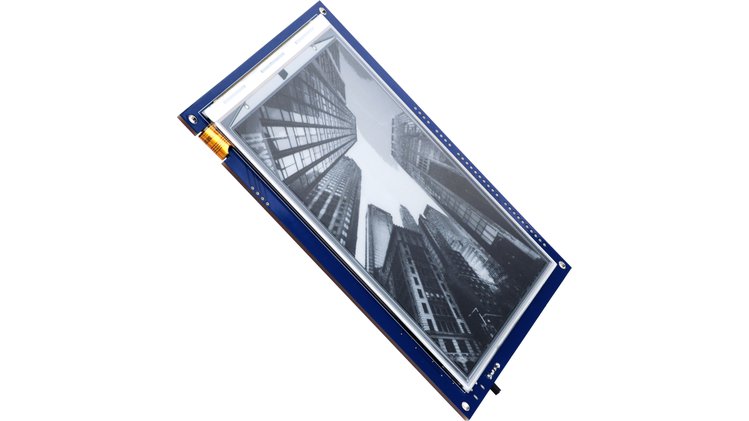
|
||||
|
||||
Arduino library for all-in-one e-paper display Inkplate 6 can be found in this repo. Inkplate 6 is a powerful, Wi-Fi enabled ESP32 based six-inch e-paper display – recycled from a Kindle e-reader. Its main feature is simplicity. Just plug in a USB cable, open Arduino IDE, and change the contents of the screen with few lines of code. Learn more about Inkplate 6 on [official website](https://inkplate.io/). Inkplate was crowdfunded on [Crowd Supply](https://www.crowdsupply.com/e-radionica/inkplate-6).
|
||||
Arduino library for all-in-one e-paper display Inkplate 6 can be found in this repo. Inkplate 6 is a powerful, Wi-Fi enabled ESP32 based six-inch e-paper display – recycled from a Kindle e-reader. Its main feature is simplicity. Just plug in a USB cable, open Arduino IDE, and change the contents of the screen with few lines of code. Learn more about Inkplate 6 on [Crowd Supply](https://www.crowdsupply.com/e-radionica/inkplate-6).
|
||||
|
||||
### Setting up Inkplate 6 in Arduino IDE
|
||||
|
||||
In order to get a head start with Inkplate 6, follow these steps:
|
||||
|
||||
1. [Install Inkplate 6 board definition](https://e-radionica.com/en/blog/add-inkplate-6-to-arduino-ide/) - add Inkplate 6 as a board into your Arduino IDE. Follow the instructions on the [link](https://e-radionica.com/en/blog/add-inkplate-6-to-arduino-ide/).
|
||||
1. [Install Inkplate 6 board definition](https://e-radionica.com/en/blog/add-inkplate-6-to-arduino-ide/) - add Inkplate 6 as a board into your Arduino IDE. Follow the instructions on the [link](https://e-radionica.com/en/blog/add-inkplate-6-to-arduino-ide/).
|
||||
2. Install CH340 drivers (if you don't have them yet) - instructions [here](https://e-radionica.com/en/blog/ch340-driver-installation-croduino-basic3-nova2/)
|
||||
3. Install Inkplate 6 Arduino library - install the library from this repo into your Arduino IDE. If you don't know how, check our [tutorial](https://e-radionica.com/en/blog/arduino-library/#Kako%20instaliraty%20library?).
|
||||
4. You are ready to get started! Select Tools -> Board -> Inkplate 6, as well as correct COM port and upload!
|
||||
4. Install [custom SdFat library](https://github.com/e-radionicacom/Inkplate-6-SDFat-Arduino-Library) into your Arduino IDE.
|
||||
5. You are ready to get started! Select Tools -> Board -> Inkplate 6, as well as correct COM port and upload!
|
||||
|
||||
|
||||
### Code examples
|
||||
|
||||
There are many examples in the library that you demonstrate how to use any of the Inkplate functionality.
|
||||
More are added daily, such as projects or community contributions, so here are just the basic ones.
|
||||
There are many examples in the library that you demonstrate how to use any of the Inkplate functionality.
|
||||
|
||||
1. **Basic Inkplate Functionality**
|
||||
|
||||
1.1. Basic BW - use the screen in BW mode (graphics & text)
|
||||
|
||||
1.2. Basic Gray - use the screen in gray mode (graphics & text)
|
||||
|
||||
1.3. Basic Partial Update - do a partial update of the screen on Inkplate 6
|
||||
|
||||
1.4. Basic Custom Fonts - add custom fonts and use them to write text on the screen
|
||||
|
||||
1.1. Basic Monochrome - use the screen in monochrome mode (graphics & text)
|
||||
|
||||
1.2. Basic Grayscale - use the screen in grayscale mode (graphics & text)
|
||||
|
||||
1.3. Basic Partial Update - do a partial update of the screen on Inkplate 6
|
||||
|
||||
1.4. Basic Custom Fonts - add custom fonts and use them to write text on the screen
|
||||
|
||||
2. **Advanced Inkplate Functionality**
|
||||
|
||||
2.1. WiFi HTTP Request - make HTTP request while connected too WiFi
|
||||
2.1. WiFi HTTP Request - make HTTP request while connected too WiFi
|
||||
|
||||
2.2. Low Power - put Inkplate in sleep in order to save battery
|
||||
|
||||
2.3. Battery Voltage And Temperature - measure battery voltage and temperature of the board
|
||||
|
||||
2.4. Touchpads - get readings from onboard touch pads
|
||||
|
||||
2.5. SD BMP Pictures - show .bmp images from the SD card on the screen
|
||||
|
||||
2.6. Inkplate SD TXT File - read .txt file from the SD card and show it on the screen
|
||||
|
||||
2.7. easyC - use easyC ecosystem (I2C) and read a sensor value
|
||||
|
||||
2.2. Low Power - put Inkplate in sleep in order to save battery
|
||||
2.8. MCP23017 Expander - use onboard MCP23017 expander for your own external devices
|
||||
|
||||
2.3. Battery Voltage And Temperature - measure battery voltage and temperature of the board
|
||||
|
||||
2.4. Touchpads - get readings from onboard touch pads
|
||||
|
||||
2.5. SD Pictures - show .bmp, .jpg and .png images from the SD card on the screen
|
||||
|
||||
2.6. Web Pictures - show .bmp, .jpg and .png images from the web
|
||||
|
||||
2.7. Inkplate SD TXT File - read .txt file from the SD card and show it on the screen
|
||||
|
||||
2.8. easyC - use easyC ecosystem (I2C) and read a sensor value
|
||||
|
||||
2.9. MCP23017 Expander - use onboard MCP23017 expander for your own external devices
|
||||
|
||||
2.10. Web Server - make Inkplate a web server
|
||||
2.9. Web Server - make Inkplate a web server
|
||||
|
||||
3. **Others**
|
||||
|
||||
3.1. Peripheral Mode - mode that enables control of the screen from any external device using UART
|
||||
3.1. Slave Mode - mode that enables control of the screen from any external device using UART
|
||||
|
||||
3.2. Screen Cleaning - clean the screen in case of image burn-in
|
||||
|
||||
3.2. Screen Cleaning - clean the screen in case of image burn-in
|
||||
### Using Inkplate 6 with another microcontroller
|
||||
As promised in an [early update](https://www.crowdsupply.com/e-radionica/inkplate-6/updates/successfully-funded-also-third-party-master-controllers-and-partial-updates), Inkplate 6's screen contents can be updated using 3rd controller (such as Raspberry Pi or another microcontroller). The "Slave Mode" (unpopular name right now, we are aware and will change) enables this. All brand new Inkplates come pre-programmed with slave mode and can be used right away.
|
||||
|
||||
### Using Inkplate 6 with another microcontroller - Peripheral mode
|
||||
|
||||
As promised in an [early update](https://www.crowdsupply.com/e-radionica/inkplate-6/updates/successfully-funded-also-third-party-master-controllers-and-partial-updates), Inkplate 6's screen contents can be updated using 3rd controller (such as Raspberry Pi or another microcontroller). The Peripheral mode enables this. All brand new Inkplates come pre-programmed with slave mode and can be used right away.
|
||||
|
||||
It is based on UART (serial) communication - connect the Inkplate to "Controller" ("Master", if using old terminology) board either via USB cable or directly via ESP32 RX and TX pins. Using standard UART at 115200 baud, you can send commands to change screen contents. For example, send \*#H(000,000,"/img.bmp")\*\* to show image img.bmp from SD card on the screen. Find very documentation for using it [here](https://inkplate.readthedocs.io/en/latest/slave-mode.html).
|
||||
It is based on UART (serial) communication - connect the Inkplate to "master" board either via USB cable or directly via ESP32 RX and TX pins. Using standard UART at 115200 baud, you can send commands to change screen contents. For example, send *#H(000,000,"/img.bmp")** to show image img.bmp from SD card on the screen. Find very basic documentation for using it [here](https://github.com/e-radionicacom/Inkplate-6-Arduino-library/blob/master/examples/4.%20Others/1-Inkplate_Slave_Mode/Inkplate_slave_mode_documentation.txt).
|
||||
|
||||
### Battery power
|
||||
|
||||
Inkplate 6 has two options for powering it. First one is obvious - USB port at side of the board. Just plug any micro USB cable and you are good to go. Second option is battery. Supported batteries are standard Li-Ion/Li-Poly batteries with 3.7V nominal voltage. Connector for the battery is standard 2.00mm pitch JST connector. The onboard charger will charge the battery with 500mA when USB is plugged at the same time. You can use battery of any size or capacity if you don't have a enclosure. If you are using our enclosure, battery size shouldn't exceed 90mm x 40mm (3.5 x 1.57 inch) and 5mm (0.19 inch) in height. [This battery](https://e-radionica.com/en/li-ion-baterija-1200mah.html) is good fit for the Inkplate.
|
||||
|
||||
### Linux?
|
||||
Running Linux? You'll need to run few other lines from your Terminal:
|
||||
```
|
||||
apt install python3-pip
|
||||
pip3 install pyserial
|
||||
apt install python-is-python3
|
||||
```
|
||||
Inkplate 6 has two options for powering it. First one is obvious - USB port at side of the board. Just plug any micro USB cable and you are good to go. Second option is battery. Supported batteries are standard Li-Ion/Li-Poly batteries with 3.7V nominal voltage. Connector for the battery is standard 2.00mm pitch JST connector. The onboard charger will charge the battery with 500mA when USB is plugged at the same time. You can use battery of any size or capacity if you don't have a enclosure. If you are using our enclosure, battery size shouldn't exceed 90mm x 40mm (3.5 x 1.57 inch) and 5mm (0.19 inch) in height.
|
||||
|
||||
### Micropython
|
||||
|
||||
If you are looking for micropython support, please find all details [here](https://github.com/e-radionicacom/Inkplate-6-micropython).
|
||||
If you are looking for micropython support, it is still work in progress - we are new with it! :) When it's ready, we will let you know with new project update.
|
||||
|
||||
### License
|
||||
|
||||
This repo uses the source code from another repositories. All their license files are located in "licences" folder.
|
||||
This repo uses the source code from Adafruit libraries: [MCP23017](https://github.com/adafruit/Adafruit-MCP23017-Arduino-Library), [Adafruit GFX](https://github.com/adafruit/Adafruit-GFX-Library).
|
||||
|
||||
### Where to buy & other
|
||||
|
||||
Inkplate 6 is available for purchase via:
|
||||
|
||||
- [e-radionica.com](https://e-radionica.com/en/inkplate.html)
|
||||
- [Crowd Supply](https://www.crowdsupply.com/e-radionica/inkplate-6)
|
||||
- [Mouser](https://hr.mouser.com/Search/Refine?Keyword=inkplate)
|
||||
- [Sparkfun](https://www.sparkfun.com/search/results?term=inkplate)
|
||||
- [Pimoroni](https://shop.pimoroni.com/products/inkplate-6)
|
||||
|
||||
Inkplate 6 is open-source. If you are looking for hardware design of the board, check the [Hardware repo](https://github.com/e-radionicacom/Inkplate-6-hardware). You will find 3D printable [enclosure](https://github.com/e-radionicacom/Inkplate-6-hardware/tree/master/3D%20printable%20case) there, as well as [detailed dimensions](https://github.com/e-radionicacom/Inkplate-6-hardware/tree/master/Technical%20drawings). In this repo you will find code for driving the ED060SC7 e-paper display used by Inkplate.
|
||||
|
||||
|
||||
@ -0,0 +1,386 @@
|
||||
/*
|
||||
1_Basic_monochorme example for e-radionica.com Inkplate 6
|
||||
For this example you will need only USB cable and Inkplate 6.
|
||||
Select "Inkplate 6(ESP32)" from Tools -> Board menu.
|
||||
Don't have "Inkplate 6(ESP32)" option? Follow our tutorial and add it:
|
||||
https://e-radionica.com/en/blog/add-inkplate-6-to-arduino-ide/
|
||||
|
||||
This example will show you how you can draw some simple graphics using
|
||||
Adafruit GFX functions. Yes, Inkplate library is 100% compatible with GFX lib!
|
||||
Learn more about Adafruit GFX: https://learn.adafruit.com/adafruit-gfx-graphics-library )
|
||||
|
||||
Want to learn more about Inkplate? Visit www.inkplate.io
|
||||
Looking to get support? Write on our forums: http://forum.e-radionica.com/en/
|
||||
15 July 2020 by e-radionica.com
|
||||
*/
|
||||
|
||||
#include "Inkplate.h" //Include Inkplate library to the sketch
|
||||
Inkplate display(INKPLATE_1BIT); //Create object on Inkplate library and set library to work in monochorme mode
|
||||
//Other option is greyscale mode, which is demonstrated in next example "2-Inkplate_basic_greyscale"
|
||||
|
||||
#define DELAY_MS 5000 //Delay in milliseconds between screen refresh. Refreshing e-paper screens more often than 5s is not recommended
|
||||
//Want to refresh faster? Use partial update! Find example in "3-Inkplate-basic_partial_update"
|
||||
|
||||
//Array that holds data for bitmap image of 576x100 pixels. You can convert your own image using LCD image Converter.
|
||||
const uint8_t logo[] = {
|
||||
0x00, 0x00, 0x00, 0x00, 0x00, 0x00, 0x00, 0x00, 0x00, 0x00, 0x00, 0x00, 0x00, 0x00, 0x00, 0x00, 0x00, 0x00, 0x00, 0x00, 0x00, 0x00, 0x00, 0x00, 0x00, 0x00, 0x00, 0x00, 0x00, 0x00, 0x00, 0x00, 0x00, 0x00, 0x00, 0x00, 0x00, 0x00, 0x00, 0x00, 0x00, 0x00, 0x00, 0x00, 0x00, 0x00, 0x00, 0x00, 0x00, 0x00, 0x00, 0x00, 0x00, 0x00, 0x00, 0x00, 0x00, 0x00, 0x00, 0x00, 0x00, 0x00, 0x00, 0x00, 0x00, 0x00, 0x00, 0x00, 0x00, 0x00, 0x00, 0x00,
|
||||
0x00, 0x00, 0x00, 0x00, 0x00, 0x00, 0x00, 0x00, 0x00, 0x00, 0x00, 0x00, 0x00, 0x00, 0x00, 0x00, 0x00, 0x00, 0x00, 0x00, 0x00, 0x00, 0x00, 0x00, 0x00, 0x00, 0x00, 0x00, 0x00, 0x00, 0x00, 0x00, 0x00, 0x00, 0x00, 0x00, 0x00, 0x00, 0x00, 0x00, 0x00, 0x00, 0x00, 0x00, 0x00, 0x00, 0x00, 0x00, 0x00, 0x00, 0x00, 0x00, 0x00, 0x00, 0x00, 0x00, 0x00, 0x00, 0x00, 0x00, 0x00, 0x00, 0x00, 0x00, 0x00, 0x00, 0x00, 0x00, 0x00, 0x00, 0x00, 0x00,
|
||||
0x00, 0x00, 0x00, 0x00, 0x0f, 0xff, 0xff, 0xf8, 0x00, 0x00, 0x00, 0x00, 0x00, 0x00, 0x00, 0x00, 0x00, 0x00, 0x00, 0x00, 0x00, 0x00, 0x00, 0x00, 0x00, 0x00, 0x00, 0x00, 0x00, 0x00, 0x00, 0x00, 0x00, 0x00, 0x00, 0x00, 0x00, 0x00, 0x00, 0x00, 0x00, 0x00, 0x00, 0x00, 0x00, 0x00, 0x00, 0x00, 0x00, 0x00, 0x00, 0x00, 0x00, 0x00, 0x00, 0x00, 0x00, 0x00, 0x00, 0x00, 0x00, 0x00, 0x00, 0x00, 0x00, 0x00, 0x00, 0x00, 0x00, 0x00, 0x00, 0x00,
|
||||
0x00, 0x00, 0x00, 0x00, 0x3f, 0xff, 0xff, 0xfe, 0x00, 0x00, 0x00, 0x00, 0x00, 0x00, 0x00, 0x00, 0x00, 0x00, 0x00, 0x00, 0x00, 0x00, 0x00, 0x00, 0x00, 0x00, 0x00, 0x00, 0x00, 0x00, 0x00, 0x00, 0x00, 0x00, 0x00, 0x00, 0x00, 0x00, 0x00, 0x00, 0x00, 0x00, 0x00, 0x00, 0x00, 0x00, 0x00, 0x00, 0x00, 0x00, 0x00, 0x00, 0x00, 0x00, 0x00, 0x00, 0x00, 0x00, 0x00, 0x00, 0x00, 0x00, 0x00, 0x00, 0x00, 0x00, 0x00, 0x00, 0x00, 0x00, 0x00, 0x00,
|
||||
0x00, 0x00, 0x00, 0x03, 0xff, 0xff, 0xff, 0xff, 0xe0, 0x00, 0x00, 0x00, 0x00, 0x00, 0x00, 0x00, 0x00, 0x00, 0x00, 0x00, 0x00, 0x00, 0x00, 0x00, 0x00, 0x00, 0x00, 0x00, 0x00, 0x00, 0x00, 0x00, 0x00, 0x00, 0x00, 0x00, 0x00, 0x00, 0x00, 0x00, 0x00, 0x00, 0x00, 0x00, 0x00, 0x00, 0x00, 0x00, 0x00, 0x00, 0x00, 0x00, 0x00, 0x00, 0x00, 0x00, 0x00, 0x00, 0x00, 0x00, 0x00, 0x00, 0x00, 0x00, 0x00, 0x00, 0x00, 0x00, 0x00, 0x00, 0x00, 0x00,
|
||||
0x00, 0x00, 0x00, 0x07, 0xff, 0xff, 0xff, 0xff, 0xf0, 0x00, 0x00, 0x00, 0x00, 0x00, 0x00, 0x00, 0x00, 0x00, 0x00, 0x00, 0x00, 0x00, 0x00, 0x00, 0x00, 0x00, 0x00, 0x00, 0x00, 0x00, 0x00, 0x00, 0x00, 0x00, 0x00, 0x00, 0x00, 0x00, 0x00, 0x00, 0x00, 0x00, 0x00, 0x00, 0x00, 0x00, 0x00, 0x00, 0x00, 0x00, 0x00, 0x00, 0x00, 0x00, 0x00, 0x00, 0x00, 0x00, 0x00, 0x00, 0x00, 0x00, 0x00, 0x00, 0x00, 0x00, 0x00, 0x00, 0x00, 0x00, 0x00, 0x00,
|
||||
0x00, 0x00, 0x00, 0x3f, 0xff, 0xff, 0xff, 0xff, 0xfe, 0x00, 0x00, 0x00, 0x00, 0x00, 0x00, 0x00, 0x00, 0x00, 0x00, 0x00, 0x00, 0x00, 0x00, 0x00, 0x00, 0x00, 0x00, 0x00, 0x00, 0x00, 0x00, 0x00, 0x00, 0x00, 0x00, 0x00, 0x00, 0x00, 0x00, 0x00, 0x00, 0x00, 0x00, 0x00, 0x00, 0x00, 0x00, 0x00, 0x00, 0x00, 0x00, 0x00, 0x00, 0x00, 0x00, 0x00, 0x00, 0x00, 0x00, 0x00, 0x00, 0x00, 0x00, 0x00, 0x00, 0x00, 0x00, 0x00, 0x00, 0x00, 0x00, 0x00,
|
||||
0x00, 0x00, 0x00, 0x7f, 0xff, 0xff, 0xff, 0xff, 0xff, 0x00, 0x00, 0x00, 0x00, 0x00, 0x00, 0x00, 0x00, 0x00, 0x00, 0x00, 0x00, 0x00, 0x00, 0x00, 0x00, 0x00, 0x00, 0x00, 0x00, 0x00, 0x00, 0x00, 0x00, 0x00, 0x00, 0x00, 0x00, 0x00, 0x00, 0x00, 0x00, 0x00, 0x00, 0x00, 0x00, 0x00, 0x00, 0x00, 0x00, 0x00, 0x00, 0x00, 0x00, 0x00, 0x00, 0x00, 0x00, 0x00, 0x00, 0x00, 0x00, 0x00, 0x00, 0x00, 0x00, 0x00, 0x00, 0x00, 0x00, 0x00, 0x00, 0x00,
|
||||
0x00, 0x00, 0x01, 0xff, 0xff, 0xff, 0xff, 0xff, 0xff, 0xc0, 0x00, 0x00, 0x00, 0x00, 0x00, 0x00, 0x00, 0x00, 0x00, 0x00, 0x00, 0x00, 0x00, 0x00, 0x00, 0x00, 0x00, 0x00, 0x00, 0x00, 0x00, 0x00, 0x00, 0x00, 0x00, 0x00, 0x00, 0x00, 0x00, 0x00, 0x00, 0x00, 0x00, 0x00, 0x00, 0x00, 0x00, 0x00, 0x00, 0x00, 0x00, 0x00, 0x00, 0x00, 0x00, 0x00, 0x00, 0x00, 0x00, 0x00, 0x00, 0x00, 0x00, 0x00, 0x00, 0x00, 0x00, 0x00, 0x00, 0x00, 0x00, 0x00,
|
||||
0x00, 0x00, 0x03, 0xff, 0xff, 0xff, 0xff, 0xff, 0xff, 0xf0, 0x00, 0x00, 0x00, 0x00, 0x00, 0x00, 0x00, 0x00, 0x00, 0x00, 0x00, 0x00, 0x00, 0x00, 0x00, 0x00, 0x00, 0x00, 0x00, 0x00, 0x00, 0x00, 0x00, 0x00, 0x00, 0x00, 0x00, 0x00, 0x00, 0x00, 0x00, 0x00, 0x00, 0x00, 0x00, 0x00, 0x00, 0x00, 0x00, 0x00, 0x00, 0x00, 0x00, 0x00, 0x00, 0x00, 0x00, 0x00, 0x00, 0x00, 0x00, 0x00, 0x00, 0x00, 0x00, 0x00, 0x00, 0x00, 0x00, 0x00, 0x00, 0x00,
|
||||
0x00, 0x00, 0x0f, 0xff, 0xff, 0x00, 0x00, 0x3f, 0xff, 0xf8, 0x00, 0x00, 0x00, 0x00, 0x00, 0x00, 0x00, 0x00, 0x00, 0x00, 0x00, 0x00, 0x00, 0x00, 0x00, 0x00, 0x00, 0x00, 0x00, 0x00, 0x00, 0x00, 0x00, 0x00, 0x00, 0x00, 0x00, 0x00, 0x00, 0x00, 0x00, 0x00, 0x00, 0x00, 0x00, 0x00, 0x00, 0x00, 0x00, 0x00, 0x00, 0x00, 0x00, 0x00, 0x00, 0x00, 0x00, 0x00, 0x00, 0x00, 0x00, 0x00, 0x00, 0x00, 0x00, 0x00, 0x00, 0x00, 0x00, 0x00, 0x00, 0x00,
|
||||
0x00, 0x00, 0x1f, 0xff, 0xf8, 0x00, 0x00, 0x0f, 0xff, 0xfc, 0x00, 0x00, 0x00, 0x00, 0x00, 0x00, 0x00, 0x00, 0x00, 0x00, 0x00, 0x00, 0x00, 0x00, 0x00, 0x00, 0x00, 0x00, 0x00, 0x00, 0x00, 0x00, 0x00, 0x00, 0x00, 0x00, 0x00, 0x00, 0x00, 0x00, 0x00, 0x00, 0x00, 0x00, 0x00, 0x00, 0x00, 0x00, 0x00, 0x00, 0x00, 0x00, 0x00, 0x00, 0x00, 0x00, 0x00, 0x00, 0x00, 0x00, 0x00, 0x00, 0x00, 0x00, 0x00, 0x00, 0x00, 0x00, 0x00, 0x00, 0x00, 0x00,
|
||||
0x00, 0x00, 0x7f, 0xff, 0x80, 0x00, 0x00, 0x00, 0xff, 0xff, 0x00, 0x00, 0x00, 0x00, 0x00, 0x00, 0x00, 0x00, 0x00, 0x00, 0x00, 0x00, 0x00, 0x00, 0x00, 0x00, 0x00, 0x00, 0x00, 0x00, 0x00, 0x00, 0x00, 0x00, 0x00, 0x00, 0x00, 0x00, 0x00, 0x00, 0x00, 0x00, 0x00, 0x00, 0x00, 0x00, 0x00, 0x00, 0x00, 0x00, 0x00, 0x00, 0x00, 0x00, 0x00, 0x00, 0x00, 0x00, 0x00, 0x00, 0x00, 0x00, 0x00, 0x00, 0x00, 0x00, 0x00, 0x00, 0x00, 0x00, 0x00, 0x00,
|
||||
0x00, 0x00, 0xff, 0xff, 0x00, 0x00, 0x00, 0x00, 0x7f, 0xff, 0x80, 0x00, 0x00, 0x00, 0x00, 0x00, 0x00, 0x00, 0x00, 0x00, 0x00, 0x00, 0x00, 0x00, 0x00, 0x00, 0x00, 0x00, 0x00, 0x00, 0x00, 0x00, 0x00, 0x00, 0x00, 0x00, 0x00, 0x00, 0x00, 0x00, 0x00, 0x00, 0x00, 0x00, 0x00, 0x00, 0x00, 0x00, 0x00, 0x00, 0x00, 0x00, 0x00, 0x00, 0x00, 0x00, 0x00, 0x00, 0x00, 0x00, 0x00, 0x00, 0x00, 0x00, 0x00, 0x00, 0x00, 0x00, 0x00, 0x00, 0x00, 0x00,
|
||||
0x00, 0x01, 0xff, 0xf8, 0x00, 0x00, 0x00, 0x00, 0x0f, 0xff, 0xc0, 0x00, 0x00, 0x00, 0x00, 0x00, 0x00, 0x00, 0x00, 0x00, 0x00, 0x00, 0x00, 0x00, 0x00, 0x00, 0x00, 0x00, 0x00, 0x00, 0x00, 0x00, 0x00, 0x00, 0x00, 0x00, 0x00, 0x00, 0x00, 0x00, 0x00, 0x00, 0x00, 0x00, 0x00, 0x00, 0x00, 0x00, 0x00, 0x00, 0x00, 0x00, 0x00, 0x00, 0x00, 0x00, 0x00, 0x00, 0x00, 0x00, 0x00, 0x00, 0x00, 0x00, 0x00, 0x00, 0x00, 0x00, 0x00, 0x00, 0x00, 0x00,
|
||||
0x00, 0x03, 0xff, 0xf0, 0x00, 0x00, 0x00, 0x00, 0x07, 0xff, 0xe0, 0x00, 0x00, 0x00, 0x00, 0x00, 0x00, 0x00, 0x00, 0x00, 0x00, 0x00, 0x00, 0x00, 0x00, 0x00, 0x00, 0x00, 0x00, 0x00, 0x00, 0x00, 0x00, 0x00, 0x00, 0x00, 0x00, 0x00, 0x00, 0x00, 0x00, 0x00, 0x00, 0x00, 0x00, 0x00, 0x00, 0x00, 0x00, 0x00, 0x00, 0x00, 0x00, 0x00, 0x00, 0x00, 0x00, 0x00, 0x00, 0x00, 0x00, 0x00, 0x00, 0x00, 0x00, 0x00, 0x00, 0x00, 0x00, 0x00, 0x00, 0x00,
|
||||
0x00, 0x07, 0xff, 0xc0, 0x00, 0x00, 0x00, 0x00, 0x01, 0xff, 0xf0, 0x00, 0x00, 0x00, 0x00, 0x00, 0x00, 0x00, 0x00, 0x00, 0x00, 0x00, 0x00, 0x00, 0x00, 0x00, 0x00, 0x00, 0x00, 0x00, 0x00, 0x00, 0x00, 0x00, 0x00, 0x00, 0x00, 0x00, 0x00, 0x00, 0x00, 0x00, 0x00, 0x00, 0x00, 0x00, 0x00, 0x00, 0x00, 0x00, 0x00, 0x00, 0x00, 0x00, 0x00, 0x00, 0x00, 0x00, 0x00, 0x00, 0x00, 0x00, 0x00, 0x00, 0x00, 0x00, 0x00, 0x00, 0x00, 0x00, 0x00, 0x00,
|
||||
0x00, 0x0f, 0xff, 0x80, 0x00, 0x00, 0x00, 0x00, 0x00, 0xff, 0xf8, 0x00, 0x00, 0x00, 0x00, 0x00, 0x00, 0x00, 0x00, 0x00, 0x00, 0x00, 0x00, 0x00, 0x00, 0x00, 0x00, 0x00, 0x00, 0x00, 0x00, 0x00, 0x00, 0x00, 0x00, 0x00, 0x00, 0x00, 0x00, 0x00, 0x00, 0x00, 0x00, 0x00, 0x00, 0x00, 0x00, 0x00, 0x00, 0x00, 0x00, 0x00, 0x00, 0x00, 0x00, 0x00, 0x00, 0x00, 0x00, 0x00, 0x00, 0x00, 0x00, 0x00, 0x00, 0x00, 0x00, 0x00, 0x00, 0x00, 0x00, 0x00,
|
||||
0x00, 0x1f, 0xfe, 0x00, 0x00, 0x00, 0x00, 0x00, 0x00, 0x3f, 0xfc, 0x00, 0x00, 0x00, 0x00, 0x00, 0x00, 0x00, 0x00, 0x00, 0x00, 0x00, 0x00, 0x00, 0x00, 0x00, 0x00, 0x00, 0x00, 0x00, 0x00, 0x00, 0x00, 0x00, 0x00, 0x00, 0x00, 0x00, 0x00, 0x00, 0x00, 0x00, 0x00, 0x00, 0x00, 0x00, 0x00, 0x00, 0x00, 0x00, 0x00, 0x00, 0x00, 0x00, 0x00, 0x00, 0x00, 0x00, 0x00, 0x00, 0x00, 0x00, 0x00, 0x00, 0x00, 0x00, 0x00, 0x00, 0x00, 0x00, 0x00, 0x00,
|
||||
0x00, 0x1f, 0xfc, 0x00, 0x00, 0x00, 0x00, 0x00, 0x00, 0x1f, 0xfc, 0x00, 0x00, 0x00, 0x00, 0x00, 0x00, 0x00, 0x00, 0x00, 0x00, 0x00, 0x00, 0x00, 0x00, 0x00, 0x00, 0x00, 0x00, 0x00, 0x00, 0x00, 0x00, 0x00, 0x00, 0x00, 0x00, 0x00, 0x00, 0x00, 0x00, 0x00, 0x00, 0x00, 0x00, 0x00, 0x00, 0x00, 0x00, 0x00, 0x00, 0x00, 0x00, 0x00, 0x00, 0x00, 0x00, 0x00, 0x00, 0x00, 0x00, 0x00, 0x00, 0x00, 0x00, 0x00, 0x00, 0x00, 0x00, 0x00, 0x00, 0x00,
|
||||
0x00, 0x3f, 0xf8, 0x00, 0x00, 0x00, 0x00, 0x00, 0x00, 0x0f, 0xff, 0x00, 0x00, 0x00, 0x00, 0x00, 0x00, 0x00, 0x00, 0x00, 0x00, 0x00, 0x00, 0x00, 0x00, 0x00, 0x00, 0x00, 0x00, 0x00, 0x00, 0x00, 0x00, 0x00, 0x00, 0x00, 0x00, 0x00, 0x00, 0x00, 0x00, 0x00, 0x00, 0x00, 0x00, 0x00, 0x00, 0x00, 0x00, 0x00, 0x00, 0x00, 0x00, 0x00, 0x00, 0x00, 0x00, 0x00, 0x00, 0x00, 0x00, 0x00, 0x00, 0x00, 0x00, 0x00, 0x00, 0x00, 0x00, 0x00, 0x00, 0x00,
|
||||
0x00, 0x7f, 0xf0, 0x00, 0x00, 0x00, 0x00, 0x00, 0x00, 0x07, 0xff, 0x00, 0x00, 0x00, 0x00, 0x00, 0x00, 0x00, 0x00, 0x00, 0x00, 0x00, 0x00, 0x00, 0x00, 0x00, 0x00, 0x00, 0x00, 0x00, 0x00, 0x00, 0x00, 0x00, 0x00, 0x00, 0x00, 0x00, 0x00, 0x00, 0x00, 0x00, 0x00, 0x00, 0x00, 0x00, 0x00, 0x00, 0x00, 0x00, 0x00, 0x00, 0x00, 0x00, 0x00, 0x00, 0x00, 0x00, 0x00, 0x00, 0x00, 0x00, 0x00, 0x00, 0x00, 0x00, 0x00, 0x00, 0x00, 0x00, 0x00, 0x00,
|
||||
0x00, 0xff, 0xe0, 0x00, 0x00, 0x00, 0x00, 0x00, 0x00, 0x03, 0xff, 0x80, 0x00, 0x00, 0x00, 0x00, 0x00, 0x00, 0x00, 0x00, 0x00, 0x00, 0x00, 0x00, 0x00, 0x00, 0x00, 0x00, 0x00, 0x00, 0x00, 0x00, 0x00, 0x00, 0x00, 0x00, 0x00, 0x00, 0x00, 0x00, 0x00, 0x00, 0x00, 0x00, 0x00, 0x00, 0x00, 0x00, 0x00, 0x00, 0x00, 0x00, 0x00, 0x00, 0x00, 0x00, 0x00, 0x00, 0x00, 0x00, 0x00, 0x00, 0x00, 0x00, 0x00, 0x00, 0x00, 0x00, 0x00, 0x00, 0x00, 0x00,
|
||||
0x00, 0xff, 0xc0, 0x00, 0x00, 0x00, 0x00, 0x00, 0x00, 0x01, 0xff, 0xc0, 0x00, 0x00, 0x00, 0x00, 0x00, 0x00, 0x00, 0x00, 0x00, 0x00, 0x00, 0x00, 0x00, 0x00, 0x00, 0x00, 0x00, 0x00, 0x00, 0x00, 0x00, 0x00, 0x00, 0x00, 0x00, 0x00, 0x00, 0x00, 0x00, 0x00, 0x00, 0x00, 0x00, 0x00, 0x00, 0x00, 0x00, 0x00, 0x00, 0x00, 0x00, 0x00, 0x00, 0x00, 0x00, 0x00, 0x00, 0x00, 0x00, 0x00, 0x00, 0x00, 0x00, 0x00, 0x00, 0x00, 0x00, 0x00, 0x00, 0x00,
|
||||
0x01, 0xff, 0x80, 0x00, 0x00, 0x00, 0x00, 0x00, 0x00, 0x00, 0xff, 0xc0, 0x00, 0x00, 0x00, 0x00, 0x00, 0x00, 0x00, 0x00, 0x00, 0x00, 0x00, 0x00, 0x00, 0x00, 0x00, 0x00, 0x00, 0x00, 0x00, 0x00, 0x00, 0x00, 0x00, 0x00, 0x00, 0x00, 0x00, 0x00, 0x00, 0x00, 0x00, 0x00, 0x00, 0x00, 0x00, 0x00, 0x00, 0x00, 0x00, 0x00, 0x00, 0x00, 0x00, 0x00, 0x00, 0x00, 0x00, 0x00, 0x00, 0x00, 0x00, 0x00, 0x00, 0x00, 0x00, 0x00, 0x00, 0x00, 0x00, 0x00,
|
||||
0x03, 0xff, 0x80, 0x00, 0x00, 0x00, 0x00, 0x00, 0x00, 0x00, 0x7f, 0xe0, 0x00, 0x00, 0x00, 0x00, 0x00, 0x00, 0x00, 0x00, 0x00, 0x00, 0x00, 0x00, 0x00, 0x00, 0x00, 0x00, 0x00, 0x00, 0x00, 0x00, 0x00, 0x00, 0x00, 0x00, 0x00, 0x00, 0x00, 0x00, 0x00, 0x00, 0x00, 0x00, 0x00, 0x00, 0x00, 0x00, 0x00, 0x00, 0x00, 0x00, 0x00, 0x00, 0x00, 0x00, 0x00, 0x00, 0x00, 0x00, 0x00, 0x00, 0x00, 0x00, 0x00, 0x00, 0x00, 0x00, 0x00, 0x00, 0x00, 0x00,
|
||||
0x03, 0xff, 0x00, 0x00, 0x00, 0x00, 0x00, 0x00, 0x00, 0x00, 0x3f, 0xf0, 0x00, 0x00, 0x00, 0x00, 0x00, 0x00, 0x00, 0x00, 0x00, 0x00, 0x00, 0x00, 0x00, 0x00, 0x00, 0x00, 0x00, 0x00, 0x00, 0x00, 0x00, 0x03, 0xc0, 0x00, 0x00, 0x00, 0x00, 0x00, 0x00, 0x00, 0x00, 0x00, 0x00, 0x00, 0x00, 0x00, 0x00, 0x00, 0x00, 0x00, 0x00, 0x00, 0x00, 0x00, 0x00, 0x00, 0x00, 0x00, 0x00, 0x00, 0x00, 0x00, 0x00, 0x00, 0x00, 0x00, 0x00, 0x00, 0x00, 0x00,
|
||||
0x03, 0xfe, 0x00, 0x00, 0x00, 0x00, 0x00, 0x00, 0x00, 0x00, 0x3f, 0xf0, 0x00, 0x00, 0x00, 0x00, 0x00, 0x00, 0x00, 0x00, 0x00, 0x00, 0x00, 0x00, 0x00, 0x00, 0x00, 0x00, 0x00, 0x00, 0x00, 0x00, 0x00, 0x07, 0xc0, 0x00, 0x00, 0x00, 0x00, 0x00, 0x00, 0x00, 0x00, 0x00, 0x00, 0x00, 0x00, 0x00, 0x00, 0x00, 0x00, 0x00, 0x00, 0x00, 0x00, 0x00, 0x00, 0x00, 0x00, 0x00, 0x00, 0x00, 0x00, 0x00, 0x00, 0x00, 0x00, 0x00, 0x00, 0x00, 0x00, 0x00,
|
||||
0x07, 0xfc, 0x00, 0x00, 0x00, 0x00, 0x00, 0x00, 0x00, 0x00, 0x1f, 0xf0, 0x00, 0x00, 0x00, 0x00, 0x00, 0x00, 0x00, 0x00, 0x00, 0x00, 0x00, 0x00, 0x00, 0x00, 0x00, 0x00, 0x00, 0x00, 0x00, 0x00, 0x00, 0x07, 0xc0, 0x00, 0x00, 0x00, 0x00, 0x00, 0x00, 0x00, 0x00, 0x00, 0x00, 0x00, 0x00, 0x00, 0x00, 0x00, 0x00, 0x00, 0x00, 0x00, 0x00, 0x00, 0x00, 0x00, 0x00, 0x00, 0x00, 0x00, 0x00, 0x00, 0x00, 0x00, 0x00, 0x00, 0x00, 0x00, 0x00, 0x00,
|
||||
0x0f, 0xfc, 0x00, 0x00, 0x7f, 0xff, 0xff, 0xf8, 0x00, 0x00, 0x0f, 0xf8, 0x00, 0x00, 0x00, 0x00, 0x00, 0x00, 0x00, 0x00, 0x00, 0x00, 0x00, 0x00, 0x00, 0x00, 0x00, 0x00, 0x00, 0x00, 0x00, 0x00, 0x00, 0x07, 0xc0, 0x00, 0x00, 0x00, 0x00, 0x00, 0x00, 0x00, 0x00, 0x00, 0x00, 0x00, 0x00, 0x00, 0x00, 0x00, 0x00, 0x00, 0x00, 0x00, 0x00, 0x00, 0x00, 0x00, 0x00, 0x00, 0x00, 0x00, 0x00, 0x00, 0x00, 0x00, 0x00, 0x00, 0x00, 0x00, 0x00, 0x00,
|
||||
0x0f, 0xf8, 0x00, 0x07, 0xff, 0xff, 0xff, 0xfc, 0x00, 0x00, 0x0f, 0xfc, 0x00, 0x00, 0x00, 0x00, 0x00, 0x00, 0x00, 0x00, 0x00, 0x00, 0x00, 0x00, 0x00, 0x00, 0x00, 0x00, 0x00, 0x00, 0x00, 0x00, 0x00, 0x07, 0xc3, 0xf0, 0x00, 0x00, 0x00, 0x00, 0x00, 0x00, 0x00, 0x00, 0x01, 0xf0, 0x00, 0x00, 0x00, 0x00, 0x00, 0x00, 0x00, 0x00, 0x00, 0x00, 0x00, 0x00, 0x00, 0x00, 0x00, 0x00, 0x00, 0x00, 0x00, 0x00, 0x00, 0x00, 0x00, 0x00, 0x00, 0x00,
|
||||
0x0f, 0xf8, 0x00, 0x0f, 0xff, 0xff, 0xff, 0xfc, 0x00, 0x00, 0x0f, 0xfc, 0x00, 0x00, 0x00, 0x00, 0x00, 0x00, 0x00, 0x00, 0x00, 0x00, 0x00, 0x00, 0x00, 0x00, 0x00, 0x00, 0x00, 0x00, 0x00, 0x00, 0x00, 0x07, 0xc3, 0xf0, 0x00, 0x00, 0x00, 0x00, 0x00, 0x00, 0x00, 0x00, 0x01, 0xf8, 0x00, 0x00, 0x00, 0x00, 0x00, 0x00, 0x00, 0x00, 0x00, 0x00, 0x00, 0x00, 0x00, 0x00, 0x00, 0x00, 0x00, 0x00, 0x00, 0x00, 0x00, 0x00, 0x00, 0x00, 0x00, 0x00,
|
||||
0x1f, 0xf0, 0x00, 0x3f, 0xff, 0xff, 0xff, 0xfc, 0x00, 0x00, 0x07, 0xfc, 0x00, 0x00, 0x00, 0x00, 0x00, 0x00, 0x00, 0x00, 0x00, 0x00, 0x00, 0x00, 0x00, 0x00, 0x00, 0x00, 0x00, 0x00, 0x00, 0x00, 0x00, 0x07, 0xc3, 0xf0, 0x00, 0x00, 0x00, 0x00, 0x00, 0x00, 0x00, 0x00, 0x03, 0xf8, 0x00, 0x00, 0x00, 0x00, 0x00, 0x00, 0x00, 0x00, 0x00, 0x00, 0x00, 0x00, 0x00, 0x00, 0x00, 0x00, 0x00, 0x00, 0x00, 0x00, 0x00, 0x00, 0x00, 0x00, 0x00, 0x00,
|
||||
0x1f, 0xf0, 0x00, 0x7f, 0xff, 0xff, 0xff, 0xfc, 0x00, 0x00, 0x03, 0xfc, 0x00, 0x00, 0x00, 0x00, 0x00, 0x00, 0x00, 0x00, 0x00, 0x00, 0x00, 0x00, 0x00, 0x00, 0x00, 0x00, 0x00, 0x00, 0x00, 0x00, 0x00, 0x07, 0xc3, 0xf0, 0x00, 0x00, 0x00, 0x00, 0x00, 0x00, 0x00, 0x00, 0x03, 0xf8, 0x00, 0x00, 0x00, 0x00, 0x00, 0x00, 0x00, 0x00, 0x00, 0x00, 0x00, 0x00, 0x00, 0x00, 0x00, 0x00, 0x00, 0x00, 0x00, 0x00, 0x00, 0x00, 0x00, 0x00, 0x00, 0x00,
|
||||
0x3f, 0xe0, 0x01, 0xff, 0xff, 0xff, 0xff, 0xff, 0xff, 0x80, 0x03, 0xfe, 0x00, 0x00, 0x00, 0x00, 0x00, 0x00, 0x00, 0x00, 0x00, 0x00, 0x00, 0x00, 0x00, 0x00, 0x00, 0x00, 0x00, 0x00, 0x00, 0x00, 0x00, 0x07, 0xc3, 0xf0, 0x00, 0x00, 0x00, 0x00, 0x00, 0x00, 0x00, 0x00, 0x01, 0xf8, 0x00, 0x00, 0x00, 0x00, 0x00, 0x00, 0x00, 0x00, 0x00, 0x00, 0x00, 0x00, 0x00, 0x00, 0x00, 0x00, 0x00, 0x00, 0x00, 0x00, 0x00, 0x00, 0x00, 0x00, 0x00, 0x00,
|
||||
0x3f, 0xe0, 0x03, 0xff, 0xfc, 0x00, 0x7d, 0xff, 0xff, 0x80, 0x03, 0xff, 0x00, 0x00, 0x00, 0x00, 0x00, 0x00, 0x00, 0x00, 0x00, 0x00, 0x00, 0x00, 0x00, 0x00, 0x00, 0x00, 0x00, 0x00, 0x00, 0x00, 0x00, 0x07, 0xc3, 0xe0, 0x00, 0x00, 0x00, 0x00, 0x00, 0x00, 0x00, 0x00, 0x00, 0xf0, 0x00, 0x00, 0x00, 0x00, 0x00, 0x00, 0x00, 0x00, 0x00, 0x00, 0x00, 0x00, 0x00, 0x00, 0x00, 0x00, 0x00, 0x00, 0x00, 0x00, 0x00, 0x00, 0x00, 0x00, 0x00, 0x00,
|
||||
0x3f, 0xc0, 0x07, 0xfe, 0x30, 0x00, 0x30, 0xff, 0xff, 0x80, 0x01, 0xff, 0x00, 0x00, 0x00, 0x00, 0x00, 0x00, 0x00, 0x00, 0x00, 0x00, 0x00, 0x00, 0x00, 0x00, 0x00, 0x00, 0x00, 0x00, 0x00, 0x00, 0x00, 0x07, 0xc0, 0x00, 0x00, 0x00, 0x00, 0x00, 0x00, 0x00, 0x00, 0x00, 0x00, 0x00, 0x00, 0x00, 0x00, 0x00, 0x00, 0x00, 0x00, 0x00, 0x00, 0x00, 0x00, 0x00, 0x00, 0x00, 0x00, 0x00, 0x00, 0x00, 0x00, 0x00, 0x00, 0x00, 0x00, 0x00, 0x00, 0x00,
|
||||
0x3f, 0xc0, 0x0f, 0xfc, 0x30, 0x00, 0x30, 0xff, 0xff, 0x80, 0x01, 0xff, 0x00, 0x00, 0x00, 0x00, 0x00, 0x00, 0x00, 0x00, 0x00, 0x00, 0x00, 0x00, 0x00, 0x00, 0x00, 0x00, 0x00, 0x00, 0x00, 0x00, 0x00, 0x07, 0xc0, 0x00, 0x00, 0x00, 0x00, 0x00, 0x00, 0x00, 0x00, 0x00, 0x00, 0x00, 0x00, 0x00, 0x00, 0x00, 0x00, 0x00, 0x00, 0x00, 0x00, 0x00, 0x00, 0x00, 0x00, 0x00, 0x00, 0x00, 0x00, 0x00, 0x00, 0x00, 0x00, 0x00, 0x00, 0x00, 0x00, 0x00,
|
||||
0x7f, 0xc0, 0x1f, 0xf0, 0x38, 0x70, 0x20, 0xfe, 0x1f, 0x00, 0x00, 0xff, 0x00, 0x00, 0x00, 0x00, 0x00, 0x00, 0x00, 0x00, 0x00, 0x00, 0x00, 0x00, 0x00, 0x00, 0x00, 0x00, 0x00, 0x00, 0x00, 0x00, 0x00, 0x07, 0xc0, 0x00, 0x00, 0x00, 0x00, 0x00, 0x00, 0x00, 0x00, 0x00, 0x00, 0x00, 0x00, 0x00, 0x00, 0x00, 0x00, 0x00, 0x00, 0x00, 0x00, 0x00, 0x00, 0x00, 0x00, 0x00, 0x00, 0x00, 0x00, 0x00, 0x00, 0x00, 0x00, 0x00, 0x00, 0x00, 0x00, 0x00,
|
||||
0x7f, 0xc0, 0x1f, 0xe0, 0x3f, 0xf8, 0x78, 0xfc, 0x00, 0x00, 0x00, 0xff, 0x00, 0x00, 0x00, 0x00, 0xff, 0xff, 0x00, 0x00, 0x00, 0x00, 0x00, 0x1f, 0xff, 0x80, 0x01, 0xff, 0xfc, 0x00, 0x00, 0x1f, 0xff, 0xff, 0xc1, 0xc0, 0x00, 0xff, 0xfe, 0x00, 0x0f, 0xff, 0xfe, 0x00, 0x00, 0xe0, 0x00, 0x7f, 0xff, 0x00, 0x00, 0x07, 0xff, 0xf0, 0x00, 0x00, 0x00, 0x00, 0x00, 0x00, 0x00, 0x00, 0x00, 0x00, 0x00, 0x00, 0x00, 0x00, 0x00, 0x00, 0x00, 0x00,
|
||||
0xff, 0x80, 0x3f, 0xc0, 0x3f, 0xf8, 0xf8, 0xfc, 0x00, 0x00, 0x00, 0xff, 0x00, 0x00, 0x00, 0x0f, 0xff, 0xff, 0xf0, 0x00, 0x00, 0x00, 0x03, 0xff, 0xff, 0xc0, 0x1f, 0xff, 0xff, 0xc0, 0x01, 0xff, 0xff, 0xff, 0xc3, 0xe0, 0x0f, 0xff, 0xff, 0xe0, 0x1f, 0xff, 0xff, 0xf0, 0x00, 0xf0, 0x07, 0xff, 0xff, 0xf0, 0x00, 0x7f, 0xff, 0xff, 0x00, 0x00, 0x00, 0x7f, 0xff, 0xfe, 0x00, 0x07, 0xff, 0xff, 0xe0, 0x0f, 0xff, 0xff, 0x07, 0xff, 0xfc, 0x00,
|
||||
0xff, 0x80, 0x3f, 0x80, 0x3f, 0xf8, 0xf8, 0xfc, 0x00, 0x00, 0x00, 0xff, 0x80, 0x00, 0x00, 0x1f, 0xff, 0xff, 0xf8, 0x00, 0x00, 0x00, 0x0f, 0xff, 0xff, 0xc0, 0x3f, 0xff, 0xff, 0xe0, 0x03, 0xff, 0xff, 0xff, 0xc3, 0xf0, 0x1f, 0xff, 0xff, 0xf0, 0x1f, 0xff, 0xff, 0xfc, 0x01, 0xf0, 0x0f, 0xff, 0xff, 0xf8, 0x00, 0xff, 0xff, 0xff, 0x80, 0x00, 0x00, 0xff, 0xff, 0xff, 0x00, 0x0f, 0xff, 0xff, 0xf0, 0x0f, 0xff, 0xff, 0x8f, 0xff, 0xff, 0x00,
|
||||
0xff, 0x00, 0x7f, 0x00, 0x00, 0xf0, 0x78, 0xfc, 0x00, 0x00, 0x00, 0xff, 0x80, 0x00, 0x00, 0x3f, 0xff, 0xff, 0xfc, 0x00, 0x00, 0x00, 0x1f, 0xff, 0xff, 0xc0, 0xff, 0xff, 0xff, 0xf0, 0x0f, 0xff, 0xff, 0xff, 0xc3, 0xf0, 0x3f, 0xff, 0xff, 0xf8, 0x1f, 0xff, 0xff, 0xfe, 0x01, 0xf0, 0x3f, 0xff, 0xff, 0xfc, 0x03, 0xff, 0xff, 0xff, 0xc0, 0x00, 0x03, 0xff, 0xff, 0xff, 0xc0, 0x1f, 0xff, 0xff, 0xfc, 0x0f, 0xff, 0xff, 0xff, 0xff, 0xff, 0xc0,
|
||||
0xff, 0x00, 0xff, 0x00, 0x00, 0x00, 0x30, 0xfc, 0x00, 0x00, 0x00, 0x7f, 0x80, 0x00, 0x00, 0x3f, 0xff, 0xff, 0xfe, 0x00, 0x00, 0x00, 0x3f, 0xff, 0xff, 0xc0, 0xff, 0xff, 0xff, 0xf8, 0x0f, 0xff, 0xff, 0xff, 0xc3, 0xf0, 0x7f, 0xff, 0xff, 0xfc, 0x1f, 0xff, 0xff, 0xff, 0x01, 0xf0, 0x3f, 0xff, 0xff, 0xfe, 0x03, 0xff, 0xff, 0xff, 0xe0, 0x00, 0x03, 0xff, 0xff, 0xff, 0xc0, 0x3f, 0xff, 0xff, 0xfc, 0x0f, 0xff, 0xff, 0xff, 0xff, 0xff, 0xc0,
|
||||
0xff, 0x00, 0xfe, 0x00, 0x00, 0x00, 0x00, 0xfc, 0x00, 0x00, 0x00, 0x7f, 0xc0, 0x00, 0x00, 0x7f, 0x80, 0x01, 0xff, 0x00, 0x00, 0x00, 0x7f, 0xe0, 0x00, 0x01, 0xfe, 0x00, 0x07, 0xf8, 0x1f, 0xe0, 0x00, 0x0f, 0xc3, 0xf0, 0xff, 0x00, 0x03, 0xfc, 0x1f, 0x80, 0x01, 0xff, 0x81, 0xf0, 0x7f, 0x80, 0x01, 0xff, 0x07, 0xf8, 0x00, 0x1f, 0xf0, 0x00, 0x03, 0xf0, 0x00, 0x0f, 0xe0, 0x3f, 0x00, 0x00, 0xfe, 0x0f, 0xc0, 0x07, 0xff, 0x00, 0x1f, 0xf0,
|
||||
0xff, 0x80, 0xfc, 0x00, 0x00, 0x00, 0x00, 0xfc, 0x00, 0x00, 0x00, 0x7f, 0xc0, 0x00, 0x00, 0xfe, 0x00, 0x00, 0x7f, 0x00, 0x00, 0x00, 0xff, 0x80, 0x00, 0x01, 0xfc, 0x00, 0x01, 0xfc, 0x1f, 0xc0, 0x00, 0x07, 0xc3, 0xf0, 0xfe, 0x00, 0x00, 0xfe, 0x1f, 0x00, 0x00, 0x7f, 0xc1, 0xf0, 0x7f, 0x00, 0x00, 0x7f, 0x07, 0xf0, 0x00, 0x07, 0xf0, 0x00, 0x07, 0xe0, 0x00, 0x07, 0xf0, 0x7e, 0x00, 0x00, 0x7f, 0x0f, 0x80, 0x03, 0xff, 0x00, 0x07, 0xf0,
|
||||
0xff, 0xfc, 0xfc, 0xfc, 0x00, 0x00, 0x00, 0xfc, 0x00, 0x00, 0x00, 0x7f, 0xc0, 0x00, 0x00, 0xfc, 0x00, 0x00, 0x3f, 0x00, 0x00, 0x00, 0xfe, 0x00, 0x00, 0x03, 0xf0, 0x00, 0x00, 0xfc, 0x3f, 0x00, 0x00, 0x07, 0xc3, 0xf0, 0xfc, 0x00, 0x00, 0x7e, 0x1f, 0x00, 0x00, 0x1f, 0xc1, 0xf0, 0xfe, 0x00, 0x00, 0x3f, 0x0f, 0xe0, 0x00, 0x03, 0xf0, 0x00, 0x07, 0xc0, 0x00, 0x03, 0xf0, 0x7c, 0x00, 0x00, 0x3f, 0x0f, 0x80, 0x00, 0xff, 0x00, 0x03, 0xf0,
|
||||
0xff, 0xff, 0xfd, 0xfe, 0x00, 0x00, 0x00, 0xfe, 0x00, 0x00, 0x00, 0x3f, 0xc0, 0x00, 0x00, 0xfc, 0x00, 0x00, 0x3f, 0x00, 0x00, 0x00, 0xfc, 0x00, 0x00, 0x03, 0xf0, 0x00, 0x00, 0xfc, 0x3f, 0x00, 0x00, 0x07, 0xc3, 0xf1, 0xf8, 0x00, 0x00, 0x3e, 0x1f, 0x00, 0x00, 0x0f, 0xc1, 0xf0, 0xfc, 0x00, 0x00, 0x1f, 0x0f, 0xc0, 0x00, 0x01, 0xf0, 0x00, 0x0f, 0xc0, 0x00, 0x01, 0xf0, 0xfc, 0x00, 0x00, 0x1f, 0x0f, 0x80, 0x00, 0x7f, 0x00, 0x01, 0xf8,
|
||||
0xff, 0xff, 0xff, 0xff, 0x01, 0xc0, 0x00, 0xff, 0xfc, 0x00, 0x00, 0x3f, 0xc0, 0x00, 0x00, 0xf8, 0x00, 0x00, 0x1f, 0x00, 0x00, 0x01, 0xf8, 0x00, 0x00, 0x03, 0xf0, 0x00, 0x00, 0x7c, 0x3f, 0x00, 0x00, 0x07, 0xc3, 0xf1, 0xf0, 0x00, 0x00, 0x3f, 0x1f, 0x00, 0x00, 0x07, 0xe1, 0xf0, 0xfc, 0x00, 0x00, 0x1f, 0x0f, 0xc0, 0x00, 0x01, 0xf0, 0x00, 0x0f, 0x80, 0x00, 0x01, 0xf0, 0xf8, 0x00, 0x00, 0x1f, 0x0f, 0x80, 0x00, 0x3f, 0x00, 0x00, 0xfc,
|
||||
0xff, 0xff, 0xff, 0xff, 0x83, 0xe0, 0x00, 0xff, 0xfc, 0x00, 0x00, 0x3f, 0xc0, 0x00, 0x00, 0xf8, 0x00, 0x00, 0x1f, 0x00, 0x00, 0x01, 0xf0, 0x00, 0x00, 0x03, 0xe0, 0x00, 0x00, 0xfc, 0x3f, 0x00, 0x00, 0x07, 0xc3, 0xf1, 0xf0, 0x00, 0x00, 0x3f, 0x1f, 0x00, 0x00, 0x03, 0xe1, 0xf0, 0xfc, 0x00, 0x00, 0x0f, 0x0f, 0xc0, 0x00, 0x03, 0xf0, 0x00, 0x0f, 0x80, 0x00, 0x00, 0xf0, 0xf8, 0x00, 0x00, 0x0f, 0x0f, 0x80, 0x00, 0x3f, 0x00, 0x00, 0xfc,
|
||||
0xff, 0xff, 0xff, 0xff, 0xff, 0xe0, 0x00, 0xff, 0xfc, 0x00, 0x00, 0x3f, 0xc0, 0x00, 0x00, 0xf8, 0x00, 0x00, 0x3f, 0x00, 0x00, 0x01, 0xf0, 0x00, 0x00, 0x00, 0x00, 0x00, 0x3f, 0xfc, 0x3f, 0x00, 0x00, 0x07, 0xc3, 0xf1, 0xf0, 0x00, 0x00, 0x3f, 0x1f, 0x00, 0x00, 0x03, 0xe1, 0xf0, 0xfc, 0x00, 0x00, 0x00, 0x00, 0x00, 0x00, 0x7f, 0xf0, 0x00, 0x0f, 0x80, 0x00, 0x00, 0x00, 0xf8, 0x00, 0x00, 0x0f, 0x0f, 0x80, 0x00, 0x3f, 0x00, 0x00, 0x7e,
|
||||
0xff, 0xff, 0xff, 0xff, 0xff, 0xe0, 0x00, 0xff, 0xfc, 0x00, 0x00, 0x3f, 0xc0, 0x00, 0x00, 0xf8, 0x00, 0x00, 0x7f, 0x00, 0x00, 0x03, 0xf0, 0x00, 0x00, 0x00, 0x00, 0x00, 0xff, 0xfc, 0x3f, 0x00, 0x00, 0x07, 0xc3, 0xf1, 0xf0, 0x00, 0x00, 0x3f, 0x1f, 0x00, 0x00, 0x03, 0xf1, 0xf0, 0xfc, 0x00, 0x00, 0x00, 0x00, 0x00, 0x03, 0xff, 0xf0, 0x00, 0x0f, 0x80, 0x00, 0x00, 0x00, 0xf8, 0x00, 0x00, 0x0f, 0x0f, 0x80, 0x00, 0x3f, 0x00, 0x00, 0x7e,
|
||||
0x3f, 0xfd, 0xfd, 0xfe, 0x03, 0xc0, 0x00, 0xfe, 0x00, 0x00, 0x00, 0x3f, 0xc0, 0x00, 0x00, 0xf8, 0x00, 0x0f, 0xff, 0x00, 0x00, 0x03, 0xf0, 0x00, 0x00, 0x00, 0x00, 0x3f, 0xff, 0xfc, 0x3f, 0x00, 0x00, 0x07, 0xc3, 0xf1, 0xf0, 0x00, 0x00, 0x3f, 0x1f, 0x00, 0x00, 0x03, 0xf1, 0xf0, 0xfc, 0x00, 0x00, 0x00, 0x00, 0x00, 0xff, 0xff, 0xf0, 0x00, 0x0f, 0x80, 0x00, 0x00, 0x00, 0xf8, 0x00, 0x00, 0x0f, 0x0f, 0x80, 0x00, 0x1f, 0x00, 0x00, 0x3f,
|
||||
0x3f, 0xfc, 0xfc, 0xfc, 0x00, 0x80, 0x00, 0xfc, 0x00, 0x00, 0x00, 0x3f, 0xc0, 0x00, 0x00, 0xf8, 0x00, 0x7f, 0xfe, 0x00, 0x00, 0x03, 0xf0, 0x00, 0x00, 0x00, 0x01, 0xff, 0xff, 0xfc, 0x3f, 0x00, 0x00, 0x07, 0xc3, 0xf1, 0xf0, 0x00, 0x00, 0x3f, 0x1f, 0x00, 0x00, 0x03, 0xf1, 0xf0, 0xfc, 0x00, 0x00, 0x00, 0x00, 0x07, 0xff, 0xff, 0xf0, 0x00, 0x0f, 0x80, 0x00, 0x00, 0x00, 0xf8, 0x00, 0x00, 0x0f, 0x0f, 0x80, 0x00, 0x1f, 0x00, 0x00, 0x3f,
|
||||
0x00, 0x00, 0xfc, 0x00, 0x00, 0x00, 0x00, 0xfc, 0x00, 0x00, 0x00, 0x7f, 0xc0, 0x00, 0x00, 0xf8, 0x1f, 0xff, 0xfc, 0x07, 0xff, 0xc3, 0xf0, 0x00, 0x00, 0x00, 0x3f, 0xff, 0xff, 0xfc, 0x3f, 0x00, 0x00, 0x07, 0xc3, 0xf1, 0xf0, 0x00, 0x00, 0x3f, 0x1f, 0x00, 0x00, 0x03, 0xf1, 0xf0, 0xfc, 0x00, 0x00, 0x00, 0x00, 0xff, 0xff, 0xff, 0xf0, 0x00, 0x0f, 0x80, 0x00, 0x00, 0x00, 0xf8, 0x00, 0x00, 0x0f, 0x0f, 0x80, 0x00, 0x1f, 0x00, 0x00, 0x3f,
|
||||
0x00, 0x00, 0xfe, 0x00, 0x00, 0x00, 0x00, 0xfc, 0x00, 0x00, 0x00, 0x7f, 0xc0, 0x00, 0x00, 0xfc, 0xff, 0xff, 0xfc, 0x0f, 0xff, 0xc3, 0xf0, 0x00, 0x00, 0x00, 0xff, 0xff, 0xfc, 0x7c, 0x3f, 0x00, 0x00, 0x07, 0xc3, 0xf1, 0xf0, 0x00, 0x00, 0x3f, 0x1f, 0x00, 0x00, 0x03, 0xf1, 0xf0, 0xfc, 0x00, 0x00, 0x00, 0x01, 0xff, 0xff, 0xf1, 0xf0, 0x00, 0x0f, 0x80, 0x00, 0x00, 0x00, 0xf8, 0x00, 0x00, 0x0f, 0x0f, 0x80, 0x00, 0x1f, 0x00, 0x00, 0x3f,
|
||||
0x00, 0x00, 0xff, 0x00, 0x70, 0x00, 0x00, 0xfc, 0x00, 0x00, 0x00, 0x7f, 0xc0, 0x00, 0x00, 0xff, 0xff, 0xff, 0xc0, 0x0f, 0xff, 0xc3, 0xf0, 0x00, 0x00, 0x00, 0xff, 0xff, 0x00, 0x7c, 0x3f, 0x00, 0x00, 0x07, 0xc3, 0xf1, 0xf0, 0x00, 0x00, 0x3f, 0x1f, 0x00, 0x00, 0x03, 0xf1, 0xf0, 0xfc, 0x00, 0x00, 0x00, 0x03, 0xff, 0xfc, 0x00, 0xf0, 0x00, 0x0f, 0x80, 0x00, 0x00, 0x00, 0xf8, 0x00, 0x00, 0x0f, 0x0f, 0x80, 0x00, 0x1f, 0x00, 0x00, 0x3f,
|
||||
0x00, 0x00, 0x7f, 0x00, 0xf8, 0x02, 0x00, 0xfc, 0x00, 0x00, 0x00, 0x7f, 0x80, 0x00, 0x00, 0xff, 0xff, 0xfe, 0x00, 0x0f, 0xff, 0xc3, 0xf0, 0x00, 0x00, 0x01, 0xff, 0xf8, 0x00, 0x7c, 0x3f, 0x00, 0x00, 0x07, 0xc3, 0xf1, 0xf0, 0x00, 0x00, 0x3f, 0x1f, 0x00, 0x00, 0x03, 0xf1, 0xf0, 0xfc, 0x00, 0x00, 0x00, 0x07, 0xff, 0xe0, 0x00, 0xf0, 0x00, 0x0f, 0x80, 0x00, 0x00, 0x00, 0xf8, 0x00, 0x00, 0x0f, 0x0f, 0x80, 0x00, 0x1f, 0x00, 0x00, 0x3f,
|
||||
0x00, 0x00, 0x3f, 0x80, 0xf8, 0x0f, 0x00, 0xfc, 0x00, 0x00, 0x00, 0xff, 0x80, 0x00, 0x00, 0xff, 0xff, 0xc0, 0x00, 0x07, 0xff, 0xc3, 0xf0, 0x00, 0x00, 0x03, 0xff, 0x00, 0x00, 0x7c, 0x3f, 0x00, 0x00, 0x07, 0xc3, 0xf1, 0xf0, 0x00, 0x00, 0x3f, 0x1f, 0x00, 0x00, 0x03, 0xf1, 0xf0, 0xfc, 0x00, 0x00, 0x00, 0x07, 0xfc, 0x00, 0x00, 0xf0, 0x00, 0x0f, 0x80, 0x00, 0x00, 0x00, 0xf8, 0x00, 0x00, 0x0f, 0x0f, 0x80, 0x00, 0x1f, 0x00, 0x00, 0x3f,
|
||||
0x00, 0x00, 0x3f, 0xc0, 0xf8, 0x0f, 0x80, 0xfc, 0x00, 0x00, 0x00, 0xff, 0x80, 0x00, 0x00, 0xff, 0xfe, 0x00, 0x00, 0x00, 0x00, 0x03, 0xf0, 0x00, 0x00, 0x03, 0xf8, 0x00, 0x00, 0x7c, 0x3f, 0x00, 0x00, 0x07, 0xc3, 0xf1, 0xf0, 0x00, 0x00, 0x3f, 0x1f, 0x00, 0x00, 0x03, 0xf1, 0xf0, 0xfc, 0x00, 0x00, 0x00, 0x0f, 0xe0, 0x00, 0x00, 0xf0, 0x00, 0x0f, 0x80, 0x00, 0x00, 0x00, 0xf8, 0x00, 0x00, 0x0f, 0x0f, 0x80, 0x00, 0x1f, 0x00, 0x00, 0x3f,
|
||||
0x00, 0x00, 0x1f, 0xe0, 0xf0, 0x0f, 0x80, 0xfc, 0x00, 0x00, 0x00, 0xff, 0x80, 0x00, 0x00, 0xff, 0x80, 0x00, 0x0f, 0x00, 0x00, 0x03, 0xf0, 0x00, 0x00, 0x03, 0xf0, 0x00, 0x00, 0x7c, 0x3f, 0x00, 0x00, 0x07, 0xc3, 0xf1, 0xf0, 0x00, 0x00, 0x3f, 0x1f, 0x00, 0x00, 0x03, 0xf1, 0xf0, 0xfc, 0x00, 0x00, 0x0f, 0x0f, 0xc0, 0x00, 0x00, 0xf0, 0x00, 0x0f, 0x80, 0x00, 0x00, 0xe0, 0xf8, 0x00, 0x00, 0x0f, 0x0f, 0x80, 0x00, 0x1f, 0x00, 0x00, 0x3f,
|
||||
0x00, 0x00, 0x1f, 0xf0, 0x60, 0x0f, 0x80, 0xfc, 0x00, 0x00, 0x00, 0xff, 0x00, 0x00, 0x00, 0xfc, 0x00, 0x00, 0x1f, 0x00, 0x00, 0x03, 0xf0, 0x00, 0x00, 0x03, 0xe0, 0x00, 0x00, 0x7c, 0x3f, 0x00, 0x00, 0x07, 0xc3, 0xf1, 0xf0, 0x00, 0x00, 0x3f, 0x1f, 0x00, 0x00, 0x03, 0xf1, 0xf0, 0xfc, 0x00, 0x00, 0x0f, 0x0f, 0xc0, 0x00, 0x01, 0xf0, 0x00, 0x0f, 0x80, 0x00, 0x00, 0xf0, 0xf8, 0x00, 0x00, 0x0f, 0x0f, 0x80, 0x00, 0x1f, 0x00, 0x00, 0x3f,
|
||||
0x00, 0x00, 0x0f, 0xfc, 0x20, 0x06, 0x00, 0xff, 0xff, 0x80, 0x00, 0xff, 0x00, 0x00, 0x00, 0xfc, 0x00, 0x00, 0x3f, 0x00, 0x00, 0x03, 0xf0, 0x00, 0x00, 0x03, 0xf0, 0x00, 0x00, 0x7c, 0x3f, 0x00, 0x00, 0x07, 0xc3, 0xf1, 0xf0, 0x00, 0x00, 0x3f, 0x1f, 0x00, 0x00, 0x03, 0xf1, 0xf0, 0xfc, 0x00, 0x00, 0x1f, 0x0f, 0xc0, 0x00, 0x01, 0xf0, 0x00, 0x0f, 0x80, 0x00, 0x01, 0xf0, 0xf8, 0x00, 0x00, 0x1f, 0x0f, 0x80, 0x00, 0x1f, 0x00, 0x00, 0x3f,
|
||||
0x00, 0x00, 0x07, 0xfe, 0x70, 0x0e, 0x00, 0xff, 0xff, 0x80, 0x00, 0xff, 0x00, 0x00, 0x00, 0xfc, 0x00, 0x00, 0x3f, 0x00, 0x00, 0x03, 0xf0, 0x00, 0x00, 0x03, 0xf0, 0x00, 0x00, 0xfc, 0x3f, 0x00, 0x00, 0x0f, 0xc3, 0xf0, 0xf8, 0x00, 0x00, 0x3e, 0x1f, 0x00, 0x00, 0x03, 0xf1, 0xf0, 0xfc, 0x00, 0x00, 0x1f, 0x0f, 0xc0, 0x00, 0x01, 0xf0, 0x00, 0x0f, 0xc0, 0x00, 0x01, 0xf0, 0xfc, 0x00, 0x00, 0x1f, 0x0f, 0x80, 0x00, 0x1f, 0x00, 0x00, 0x3f,
|
||||
0x07, 0x80, 0x03, 0xff, 0xf8, 0x3e, 0x01, 0xff, 0xff, 0x80, 0x01, 0xff, 0x00, 0x00, 0x00, 0xfc, 0x00, 0x00, 0x3f, 0x00, 0x00, 0x03, 0xf0, 0x00, 0x00, 0x03, 0xf8, 0x00, 0x00, 0xfc, 0x3f, 0x80, 0x00, 0x0f, 0xc3, 0xf0, 0xfc, 0x00, 0x00, 0x7e, 0x1f, 0x00, 0x00, 0x03, 0xf1, 0xf0, 0x7e, 0x00, 0x00, 0x3f, 0x0f, 0xe0, 0x00, 0x03, 0xf0, 0x00, 0x07, 0xc0, 0x00, 0x03, 0xf0, 0x7c, 0x00, 0x00, 0x3f, 0x0f, 0x80, 0x00, 0x1f, 0x00, 0x00, 0x3f,
|
||||
0x0f, 0xc0, 0x01, 0xff, 0xff, 0xff, 0xff, 0xff, 0xff, 0x80, 0x03, 0xff, 0x00, 0x00, 0x00, 0xfe, 0x00, 0x00, 0xfe, 0x00, 0x00, 0x03, 0xf0, 0x00, 0x00, 0x03, 0xfc, 0x00, 0x01, 0xfc, 0x1f, 0xc0, 0x00, 0x1f, 0xc3, 0xf0, 0xfe, 0x00, 0x00, 0xfe, 0x1f, 0x00, 0x00, 0x03, 0xf1, 0xf0, 0x7f, 0x00, 0x00, 0x7f, 0x07, 0xf0, 0x00, 0x07, 0xf0, 0x0e, 0x07, 0xe0, 0x00, 0x07, 0xe0, 0x7e, 0x00, 0x00, 0x7e, 0x0f, 0x80, 0x00, 0x1f, 0x00, 0x00, 0x3f,
|
||||
0x0f, 0xe0, 0x00, 0xff, 0xff, 0xff, 0xff, 0xfe, 0xff, 0x00, 0x03, 0xfe, 0x00, 0x00, 0x00, 0x7f, 0xff, 0xff, 0xfe, 0x00, 0x00, 0x03, 0xf0, 0x00, 0x00, 0x01, 0xff, 0xff, 0xff, 0xf8, 0x1f, 0xff, 0xff, 0xff, 0x83, 0xf0, 0xff, 0xff, 0xff, 0xfc, 0x1f, 0x00, 0x00, 0x03, 0xf1, 0xf0, 0x3f, 0xff, 0xff, 0xfe, 0x07, 0xff, 0xff, 0xff, 0xe0, 0x1f, 0x03, 0xff, 0xff, 0xff, 0xe0, 0x3f, 0xff, 0xff, 0xfe, 0x0f, 0x80, 0x00, 0x1f, 0x00, 0x00, 0x3f,
|
||||
0x1f, 0xf0, 0x00, 0x7f, 0xff, 0xff, 0xff, 0xfc, 0x00, 0x00, 0x03, 0xfe, 0x00, 0x00, 0x00, 0x3f, 0xff, 0xff, 0xfc, 0x00, 0x00, 0x03, 0xf0, 0x00, 0x00, 0x00, 0xff, 0xff, 0xff, 0xf0, 0x0f, 0xff, 0xff, 0xff, 0x83, 0xf0, 0x7f, 0xff, 0xff, 0xfc, 0x1f, 0x00, 0x00, 0x03, 0xf1, 0xf0, 0x3f, 0xff, 0xff, 0xfe, 0x03, 0xff, 0xff, 0xff, 0xe0, 0x3f, 0x03, 0xff, 0xff, 0xff, 0xc0, 0x3f, 0xff, 0xff, 0xfc, 0x0f, 0x80, 0x00, 0x1f, 0x00, 0x00, 0x3f,
|
||||
0x1f, 0xf0, 0x00, 0x1f, 0xff, 0xff, 0xff, 0xfc, 0x00, 0x00, 0x03, 0xfc, 0x00, 0x00, 0x00, 0x3f, 0xff, 0xff, 0xf8, 0x00, 0x00, 0x03, 0xf0, 0x00, 0x00, 0x00, 0xff, 0xff, 0xff, 0xf0, 0x07, 0xff, 0xff, 0xff, 0x03, 0xf0, 0x3f, 0xff, 0xff, 0xf8, 0x1f, 0x00, 0x00, 0x03, 0xf1, 0xf0, 0x1f, 0xff, 0xff, 0xfc, 0x01, 0xff, 0xff, 0xff, 0xc0, 0x3f, 0x01, 0xff, 0xff, 0xff, 0x80, 0x1f, 0xff, 0xff, 0xf8, 0x0f, 0x80, 0x00, 0x1f, 0x00, 0x00, 0x3f,
|
||||
0x0f, 0xf0, 0x00, 0x07, 0xff, 0xff, 0xff, 0xfc, 0x00, 0x00, 0x07, 0xfc, 0x00, 0x00, 0x00, 0x0f, 0xff, 0xff, 0xf0, 0x00, 0x00, 0x03, 0xf0, 0x00, 0x00, 0x00, 0x7f, 0xff, 0xff, 0xe0, 0x03, 0xff, 0xff, 0xfe, 0x03, 0xf0, 0x1f, 0xff, 0xff, 0xf0, 0x1f, 0x00, 0x00, 0x03, 0xf1, 0xf0, 0x0f, 0xff, 0xff, 0xf8, 0x00, 0xff, 0xff, 0xff, 0x80, 0x3f, 0x00, 0xff, 0xff, 0xff, 0x00, 0x0f, 0xff, 0xff, 0xf0, 0x0f, 0x80, 0x00, 0x1f, 0x00, 0x00, 0x3f,
|
||||
0x0f, 0xf8, 0x00, 0x00, 0x7f, 0xff, 0xff, 0xf8, 0x00, 0x00, 0x0f, 0xfc, 0x00, 0x00, 0x00, 0x03, 0xff, 0xff, 0xc0, 0x00, 0x00, 0x01, 0xe0, 0x00, 0x00, 0x00, 0x0f, 0xff, 0xff, 0x00, 0x00, 0xff, 0xff, 0xf0, 0x03, 0xe0, 0x07, 0xff, 0xff, 0xc0, 0x0f, 0x00, 0x00, 0x03, 0xe0, 0xf0, 0x03, 0xff, 0xff, 0xe0, 0x00, 0x3f, 0xff, 0xfe, 0x00, 0x0e, 0x00, 0x1f, 0xff, 0xf8, 0x00, 0x01, 0xff, 0xff, 0x80, 0x07, 0x00, 0x00, 0x0e, 0x00, 0x00, 0x3c,
|
||||
0x0f, 0xfc, 0x00, 0x00, 0x0f, 0xf8, 0x00, 0x00, 0x00, 0x00, 0x0f, 0xf8, 0x00, 0x00, 0x00, 0x00, 0xff, 0xfe, 0x00, 0x00, 0x00, 0x00, 0xc0, 0x00, 0x00, 0x00, 0x01, 0xff, 0xfc, 0x00, 0x00, 0x1f, 0xff, 0xc0, 0x00, 0xc0, 0x00, 0xff, 0xfe, 0x00, 0x06, 0x00, 0x00, 0x00, 0xc0, 0x60, 0x00, 0x7f, 0xff, 0x00, 0x00, 0x07, 0xff, 0xf0, 0x00, 0x00, 0x00, 0x00, 0x00, 0x00, 0x00, 0x00, 0x00, 0x00, 0x00, 0x00, 0x00, 0x00, 0x00, 0x00, 0x00, 0x00,
|
||||
0x07, 0xfc, 0x00, 0x00, 0x00, 0x00, 0x00, 0x00, 0x00, 0x00, 0x1f, 0xf0, 0x00, 0x00, 0x00, 0x00, 0x00, 0x00, 0x00, 0x00, 0x00, 0x00, 0x00, 0x00, 0x00, 0x00, 0x00, 0x00, 0x00, 0x00, 0x00, 0x00, 0x00, 0x00, 0x00, 0x00, 0x00, 0x00, 0x00, 0x00, 0x00, 0x00, 0x00, 0x00, 0x00, 0x00, 0x00, 0x00, 0x00, 0x00, 0x00, 0x00, 0x00, 0x00, 0x00, 0x00, 0x00, 0x00, 0x00, 0x00, 0x00, 0x00, 0x00, 0x00, 0x00, 0x00, 0x00, 0x00, 0x00, 0x00, 0x00, 0x00,
|
||||
0x07, 0xfe, 0x00, 0x00, 0x00, 0x00, 0x00, 0x00, 0x00, 0x00, 0x3f, 0xf0, 0x00, 0x00, 0x00, 0x00, 0x00, 0x00, 0x00, 0x00, 0x00, 0x00, 0x00, 0x00, 0x00, 0x00, 0x00, 0x00, 0x00, 0x00, 0x00, 0x00, 0x00, 0x00, 0x00, 0x00, 0x00, 0x00, 0x00, 0x00, 0x00, 0x00, 0x00, 0x00, 0x00, 0x00, 0x00, 0x00, 0x00, 0x00, 0x00, 0x00, 0x00, 0x00, 0x00, 0x00, 0x00, 0x00, 0x00, 0x00, 0x00, 0x00, 0x00, 0x00, 0x00, 0x00, 0x00, 0x00, 0x00, 0x00, 0x00, 0x00,
|
||||
0x03, 0xff, 0x00, 0x00, 0x00, 0x00, 0x00, 0x00, 0x00, 0x00, 0x3f, 0xf0, 0x00, 0x00, 0x00, 0x00, 0x00, 0x00, 0x00, 0x00, 0x00, 0x00, 0x00, 0x00, 0x00, 0x00, 0x00, 0x00, 0x00, 0x00, 0x00, 0x00, 0x00, 0x00, 0x00, 0x00, 0x00, 0x00, 0x00, 0x00, 0x00, 0x00, 0x00, 0x00, 0x00, 0x00, 0x00, 0x00, 0x00, 0x00, 0x00, 0x00, 0x00, 0x00, 0x00, 0x00, 0x00, 0x00, 0x00, 0x00, 0x00, 0x00, 0x00, 0x00, 0x00, 0x00, 0x00, 0x00, 0x00, 0x00, 0x00, 0x00,
|
||||
0x03, 0xff, 0x00, 0x00, 0x00, 0x00, 0x00, 0x00, 0x00, 0x00, 0x7f, 0xe0, 0x00, 0x00, 0x00, 0x00, 0x00, 0x00, 0x00, 0x00, 0x00, 0x00, 0x00, 0x00, 0x00, 0x00, 0x00, 0x00, 0x00, 0x00, 0x00, 0x00, 0x00, 0x00, 0x00, 0x00, 0x00, 0x00, 0x00, 0x00, 0x00, 0x00, 0x00, 0x00, 0x00, 0x00, 0x00, 0x00, 0x00, 0x00, 0x00, 0x00, 0x00, 0x00, 0x00, 0x00, 0x00, 0x00, 0x00, 0x00, 0x00, 0x00, 0x00, 0x00, 0x00, 0x00, 0x00, 0x00, 0x00, 0x00, 0x00, 0x00,
|
||||
0x01, 0xff, 0x80, 0x00, 0x00, 0x00, 0x00, 0x00, 0x00, 0x00, 0xff, 0xc0, 0x00, 0x00, 0x00, 0x00, 0x00, 0x00, 0x00, 0x00, 0x00, 0x00, 0x00, 0x00, 0x00, 0x00, 0x00, 0x00, 0x00, 0x00, 0x00, 0x00, 0x00, 0x00, 0x00, 0x00, 0x00, 0x00, 0x00, 0x00, 0x00, 0x00, 0x00, 0x00, 0x00, 0x00, 0x00, 0x00, 0x00, 0x00, 0x00, 0x00, 0x00, 0x00, 0x00, 0x00, 0x00, 0x00, 0x00, 0x00, 0x00, 0x00, 0x00, 0x00, 0x00, 0x00, 0x00, 0x00, 0x00, 0x00, 0x00, 0x00,
|
||||
0x00, 0xff, 0xc0, 0x00, 0x00, 0x00, 0x00, 0x00, 0x00, 0x00, 0xff, 0xc0, 0x00, 0x00, 0x00, 0x00, 0x00, 0x00, 0x00, 0x00, 0x00, 0x00, 0x00, 0x00, 0x00, 0x00, 0x00, 0x00, 0x00, 0x00, 0x00, 0x00, 0x00, 0x00, 0x00, 0x00, 0x00, 0x00, 0x00, 0x00, 0x00, 0x00, 0x00, 0x00, 0x00, 0x00, 0x00, 0x00, 0x00, 0x00, 0x00, 0x00, 0x00, 0x00, 0x00, 0x00, 0x00, 0x00, 0x00, 0x00, 0x00, 0x00, 0x00, 0x00, 0x00, 0x00, 0x00, 0x00, 0x00, 0x00, 0x00, 0x00,
|
||||
0x00, 0xff, 0xe0, 0x00, 0x00, 0x00, 0x00, 0x00, 0x00, 0x03, 0xff, 0x80, 0x00, 0x00, 0x00, 0x00, 0x00, 0x00, 0x00, 0x00, 0x00, 0x00, 0x00, 0x00, 0x00, 0x00, 0x00, 0x00, 0x00, 0x00, 0x00, 0x00, 0x00, 0x00, 0x00, 0x00, 0x00, 0x00, 0x00, 0x00, 0x00, 0x00, 0x00, 0x00, 0x00, 0x00, 0x00, 0x00, 0x00, 0x00, 0x00, 0x00, 0x00, 0x00, 0x00, 0x00, 0x00, 0x00, 0x00, 0x00, 0x00, 0x00, 0x00, 0x00, 0x00, 0x00, 0x00, 0x00, 0x00, 0x00, 0x00, 0x00,
|
||||
0x00, 0x7f, 0xf0, 0x00, 0x00, 0x00, 0x00, 0x00, 0x00, 0x03, 0xff, 0x00, 0x00, 0x00, 0x00, 0x00, 0x00, 0x00, 0x00, 0x00, 0x00, 0x00, 0x00, 0x00, 0x00, 0x00, 0x00, 0x00, 0x00, 0x00, 0x00, 0x00, 0x00, 0x00, 0x00, 0x00, 0x00, 0x00, 0x00, 0x00, 0x00, 0x00, 0x00, 0x00, 0x00, 0x00, 0x00, 0x00, 0x00, 0x00, 0x00, 0x00, 0x00, 0x00, 0x00, 0x00, 0x00, 0x00, 0x00, 0x00, 0x00, 0x00, 0x00, 0x00, 0x00, 0x00, 0x00, 0x00, 0x00, 0x00, 0x00, 0x00,
|
||||
0x00, 0x3f, 0xf8, 0x00, 0x00, 0x00, 0x00, 0x00, 0x00, 0x0f, 0xff, 0x00, 0x00, 0x00, 0x00, 0x00, 0x00, 0x00, 0x00, 0x00, 0x00, 0x00, 0x00, 0x00, 0x00, 0x00, 0x00, 0x00, 0x00, 0x00, 0x00, 0x00, 0x00, 0x00, 0x00, 0x00, 0x00, 0x00, 0x00, 0x00, 0x00, 0x00, 0x00, 0x00, 0x00, 0x00, 0x00, 0x00, 0x00, 0x00, 0x00, 0x00, 0x00, 0x00, 0x00, 0x00, 0x00, 0x00, 0x00, 0x00, 0x00, 0x00, 0x00, 0x00, 0x00, 0x00, 0x00, 0x00, 0x00, 0x00, 0x00, 0x00,
|
||||
0x00, 0x3f, 0xfc, 0x00, 0x00, 0x00, 0x00, 0x00, 0x00, 0x0f, 0xfe, 0x00, 0x00, 0x00, 0x00, 0x00, 0x00, 0x00, 0x00, 0x00, 0x00, 0x00, 0x00, 0x00, 0x00, 0x00, 0x00, 0x00, 0x00, 0x00, 0x00, 0x00, 0x00, 0x00, 0x00, 0x00, 0x00, 0x00, 0x00, 0x00, 0x00, 0x00, 0x00, 0x00, 0x00, 0x00, 0x00, 0x00, 0x00, 0x00, 0x00, 0x00, 0x00, 0x00, 0x00, 0x00, 0x00, 0x00, 0x00, 0x00, 0x00, 0x00, 0x00, 0x00, 0x00, 0x00, 0x00, 0x00, 0x00, 0x00, 0x00, 0x00,
|
||||
0x00, 0x0f, 0xfe, 0x00, 0x00, 0x00, 0x00, 0x00, 0x00, 0x3f, 0xfc, 0x00, 0x00, 0x00, 0x00, 0x00, 0x00, 0x00, 0x00, 0x00, 0x00, 0x00, 0x00, 0x00, 0x00, 0x00, 0x00, 0x00, 0x00, 0x00, 0x00, 0x00, 0x00, 0x00, 0x00, 0x00, 0x00, 0x00, 0x00, 0x00, 0x00, 0x00, 0x00, 0x00, 0x00, 0x00, 0x00, 0x00, 0x00, 0x00, 0x00, 0x00, 0x00, 0x00, 0x00, 0x00, 0x00, 0x00, 0x00, 0x00, 0x00, 0x00, 0x00, 0x00, 0x00, 0x00, 0x00, 0x00, 0x00, 0x00, 0x00, 0x00,
|
||||
0x00, 0x0f, 0xff, 0x00, 0x00, 0x00, 0x00, 0x00, 0x00, 0x7f, 0xfc, 0x00, 0x00, 0x00, 0x00, 0x00, 0x00, 0x00, 0x00, 0x00, 0x00, 0x00, 0x00, 0x00, 0x00, 0x00, 0x00, 0x00, 0x00, 0x00, 0x00, 0x00, 0x00, 0x00, 0x00, 0x00, 0x00, 0x00, 0x00, 0x00, 0x00, 0x00, 0x00, 0x00, 0x00, 0x00, 0x00, 0x00, 0x00, 0x00, 0x00, 0x00, 0x00, 0x00, 0x00, 0x00, 0x00, 0x00, 0x00, 0x00, 0x00, 0x00, 0x00, 0x00, 0x00, 0x00, 0x00, 0x00, 0x00, 0x00, 0x00, 0x00,
|
||||
0x00, 0x07, 0xff, 0xc0, 0x00, 0x00, 0x00, 0x00, 0x00, 0xff, 0xf0, 0x00, 0x00, 0x00, 0x00, 0x00, 0x00, 0x00, 0x00, 0x00, 0x00, 0x00, 0x00, 0x00, 0x00, 0x00, 0x00, 0x00, 0x00, 0x00, 0x00, 0x00, 0x00, 0x00, 0x00, 0x00, 0x00, 0x00, 0x00, 0x00, 0x00, 0x00, 0x00, 0x00, 0x00, 0x00, 0x00, 0x00, 0x00, 0x00, 0x00, 0x00, 0x00, 0x00, 0x00, 0x00, 0x00, 0x00, 0x00, 0x00, 0x00, 0x00, 0x00, 0x00, 0x00, 0x00, 0x00, 0x00, 0x00, 0x00, 0x00, 0x00,
|
||||
0x00, 0x03, 0xff, 0xe0, 0x00, 0x00, 0x00, 0x00, 0x03, 0xff, 0xf0, 0x00, 0x00, 0x00, 0x00, 0x00, 0x00, 0x00, 0x00, 0x00, 0x00, 0x00, 0x00, 0x00, 0x00, 0x00, 0x00, 0x00, 0x00, 0x00, 0x00, 0x00, 0x00, 0x00, 0x00, 0x00, 0x00, 0x00, 0x00, 0x00, 0x00, 0x00, 0x00, 0x00, 0x00, 0x00, 0x00, 0x00, 0x00, 0x00, 0x00, 0x00, 0x00, 0x00, 0x00, 0x00, 0x00, 0x00, 0x00, 0x00, 0x00, 0x00, 0x00, 0x00, 0x00, 0x00, 0x00, 0x00, 0x00, 0x00, 0x00, 0x00,
|
||||
0x00, 0x01, 0xff, 0xf8, 0x00, 0x00, 0x00, 0x00, 0x0f, 0xff, 0xc0, 0x00, 0x00, 0x00, 0x00, 0x00, 0x00, 0x00, 0x00, 0x00, 0x00, 0x00, 0x00, 0x00, 0x00, 0x00, 0x00, 0x00, 0x00, 0x00, 0x00, 0x00, 0x00, 0x00, 0x00, 0x00, 0x00, 0x00, 0x00, 0x00, 0x00, 0x00, 0x00, 0x00, 0x00, 0x00, 0x00, 0x00, 0x00, 0x00, 0x00, 0x00, 0x00, 0x00, 0x00, 0x00, 0x00, 0x00, 0x00, 0x00, 0x00, 0x00, 0x00, 0x00, 0x00, 0x00, 0x00, 0x00, 0x00, 0x00, 0x00, 0x00,
|
||||
0x00, 0x00, 0xff, 0xfc, 0x00, 0x00, 0x00, 0x00, 0x1f, 0xff, 0xc0, 0x00, 0x00, 0x00, 0x00, 0x00, 0x00, 0x00, 0x00, 0x00, 0x00, 0x00, 0x00, 0x00, 0x00, 0x00, 0x00, 0x00, 0x00, 0x00, 0x00, 0x00, 0x00, 0x00, 0x00, 0x00, 0x00, 0x00, 0x00, 0x00, 0x00, 0x00, 0x00, 0x00, 0x00, 0x00, 0x00, 0x00, 0x00, 0x00, 0x00, 0x00, 0x00, 0x00, 0x00, 0x00, 0x00, 0x00, 0x00, 0x00, 0x00, 0x00, 0x00, 0x00, 0x00, 0x00, 0x00, 0x00, 0x00, 0x00, 0x00, 0x00,
|
||||
0x00, 0x00, 0x3f, 0xff, 0xc0, 0x00, 0x00, 0x00, 0xff, 0xff, 0x00, 0x00, 0x00, 0x00, 0x00, 0x00, 0x00, 0x00, 0x00, 0x00, 0x00, 0x00, 0x00, 0x00, 0x00, 0x00, 0x00, 0x00, 0x00, 0x00, 0x00, 0x00, 0x00, 0x00, 0x00, 0x00, 0x00, 0x00, 0x00, 0x00, 0x00, 0x00, 0x00, 0x00, 0x00, 0x00, 0x00, 0x00, 0x00, 0x00, 0x00, 0x00, 0x00, 0x00, 0x00, 0x00, 0x00, 0x00, 0x00, 0x00, 0x00, 0x00, 0x00, 0x00, 0x00, 0x00, 0x00, 0x00, 0x00, 0x00, 0x00, 0x00,
|
||||
0x00, 0x00, 0x3f, 0xff, 0xe0, 0x00, 0x00, 0x03, 0xff, 0xfe, 0x00, 0x00, 0x00, 0x00, 0x00, 0x00, 0x00, 0x00, 0x00, 0x00, 0x00, 0x00, 0x00, 0x00, 0x00, 0x00, 0x00, 0x00, 0x00, 0x00, 0x00, 0x00, 0x00, 0x00, 0x00, 0x00, 0x00, 0x00, 0x00, 0x00, 0x00, 0x00, 0x00, 0x00, 0x00, 0x00, 0x00, 0x00, 0x00, 0x00, 0x00, 0x00, 0x00, 0x00, 0x00, 0x00, 0x00, 0x00, 0x00, 0x00, 0x00, 0x00, 0x00, 0x00, 0x00, 0x00, 0x00, 0x00, 0x00, 0x00, 0x00, 0x00,
|
||||
0x00, 0x00, 0x0f, 0xff, 0xff, 0x00, 0x00, 0x3f, 0xff, 0xf8, 0x00, 0x00, 0x00, 0x00, 0x00, 0x00, 0x00, 0x00, 0x00, 0x00, 0x00, 0x00, 0x00, 0x00, 0x00, 0x00, 0x00, 0x00, 0x00, 0x00, 0x00, 0x00, 0x00, 0x00, 0x00, 0x00, 0x00, 0x00, 0x00, 0x00, 0x00, 0x00, 0x00, 0x00, 0x00, 0x00, 0x00, 0x00, 0x00, 0x00, 0x00, 0x00, 0x00, 0x00, 0x00, 0x00, 0x00, 0x00, 0x00, 0x00, 0x00, 0x00, 0x00, 0x00, 0x00, 0x00, 0x00, 0x00, 0x00, 0x00, 0x00, 0x00,
|
||||
0x00, 0x00, 0x07, 0xff, 0xff, 0xe0, 0x03, 0xff, 0xff, 0xf0, 0x00, 0x00, 0x00, 0x00, 0x00, 0x00, 0x00, 0x00, 0x00, 0x00, 0x00, 0x00, 0x00, 0x00, 0x00, 0x00, 0x00, 0x00, 0x00, 0x00, 0x00, 0x00, 0x00, 0x00, 0x00, 0x00, 0x00, 0x00, 0x00, 0x00, 0x00, 0x00, 0x00, 0x00, 0x00, 0x00, 0x00, 0x00, 0x00, 0x00, 0x00, 0x00, 0x00, 0x00, 0x00, 0x00, 0x00, 0x00, 0x00, 0x00, 0x00, 0x00, 0x00, 0x00, 0x00, 0x00, 0x00, 0x00, 0x00, 0x00, 0x00, 0x00,
|
||||
0x00, 0x00, 0x01, 0xff, 0xff, 0xff, 0xff, 0xff, 0xff, 0xc0, 0x00, 0x00, 0x00, 0x00, 0x00, 0x00, 0x00, 0x00, 0x00, 0x00, 0x00, 0x00, 0x00, 0x00, 0x00, 0x00, 0x00, 0x00, 0x00, 0x00, 0x00, 0x00, 0x00, 0x00, 0x00, 0x00, 0x00, 0x00, 0x00, 0x00, 0x00, 0x00, 0x00, 0x00, 0x00, 0x00, 0x00, 0x00, 0x00, 0x00, 0x00, 0x00, 0x00, 0x00, 0x00, 0x00, 0x00, 0x00, 0x00, 0x00, 0x00, 0x00, 0x00, 0x00, 0x00, 0x00, 0x00, 0x00, 0x00, 0x00, 0x00, 0x00,
|
||||
0x00, 0x00, 0x00, 0xff, 0xff, 0xff, 0xff, 0xff, 0xff, 0x80, 0x00, 0x00, 0x00, 0x00, 0x00, 0x00, 0x00, 0x00, 0x00, 0x00, 0x00, 0x00, 0x00, 0x00, 0x00, 0x00, 0x00, 0x00, 0x00, 0x00, 0x00, 0x00, 0x00, 0x00, 0x00, 0x00, 0x00, 0x00, 0x00, 0x00, 0x00, 0x00, 0x00, 0x00, 0x00, 0x00, 0x00, 0x00, 0x00, 0x00, 0x00, 0x00, 0x00, 0x00, 0x00, 0x00, 0x00, 0x00, 0x00, 0x00, 0x00, 0x00, 0x00, 0x00, 0x00, 0x00, 0x00, 0x00, 0x00, 0x00, 0x00, 0x00,
|
||||
0x00, 0x00, 0x00, 0x1f, 0xff, 0xff, 0xff, 0xff, 0xfe, 0x00, 0x00, 0x00, 0x00, 0x00, 0x00, 0x00, 0x00, 0x00, 0x00, 0x00, 0x00, 0x00, 0x00, 0x00, 0x00, 0x00, 0x00, 0x00, 0x00, 0x00, 0x00, 0x00, 0x00, 0x00, 0x00, 0x00, 0x00, 0x00, 0x00, 0x00, 0x00, 0x00, 0x00, 0x00, 0x00, 0x00, 0x00, 0x00, 0x00, 0x00, 0x00, 0x00, 0x00, 0x00, 0x00, 0x00, 0x00, 0x00, 0x00, 0x00, 0x00, 0x00, 0x00, 0x00, 0x00, 0x00, 0x00, 0x00, 0x00, 0x00, 0x00, 0x00,
|
||||
0x00, 0x00, 0x00, 0x0f, 0xff, 0xff, 0xff, 0xff, 0xfc, 0x00, 0x00, 0x00, 0x00, 0x00, 0x00, 0x00, 0x00, 0x00, 0x00, 0x00, 0x00, 0x00, 0x00, 0x00, 0x00, 0x00, 0x00, 0x00, 0x00, 0x00, 0x00, 0x00, 0x00, 0x00, 0x00, 0x00, 0x00, 0x00, 0x00, 0x00, 0x00, 0x00, 0x00, 0x00, 0x00, 0x00, 0x00, 0x00, 0x00, 0x00, 0x00, 0x00, 0x00, 0x00, 0x00, 0x00, 0x00, 0x00, 0x00, 0x00, 0x00, 0x00, 0x00, 0x00, 0x00, 0x00, 0x00, 0x00, 0x00, 0x00, 0x00, 0x00,
|
||||
0x00, 0x00, 0x00, 0x01, 0xff, 0xff, 0xff, 0xff, 0xc0, 0x00, 0x00, 0x00, 0x00, 0x00, 0x00, 0x00, 0x00, 0x00, 0x00, 0x00, 0x00, 0x00, 0x00, 0x00, 0x00, 0x00, 0x00, 0x00, 0x00, 0x00, 0x00, 0x00, 0x00, 0x00, 0x00, 0x00, 0x00, 0x00, 0x00, 0x00, 0x00, 0x00, 0x00, 0x00, 0x00, 0x00, 0x00, 0x00, 0x00, 0x00, 0x00, 0x00, 0x00, 0x00, 0x00, 0x00, 0x00, 0x00, 0x00, 0x00, 0x00, 0x00, 0x00, 0x00, 0x00, 0x00, 0x00, 0x00, 0x00, 0x00, 0x00, 0x00,
|
||||
0x00, 0x00, 0x00, 0x00, 0x7f, 0xff, 0xff, 0xff, 0x80, 0x00, 0x00, 0x00, 0x00, 0x00, 0x00, 0x00, 0x00, 0x00, 0x00, 0x00, 0x00, 0x00, 0x00, 0x00, 0x00, 0x00, 0x00, 0x00, 0x00, 0x00, 0x00, 0x00, 0x00, 0x00, 0x00, 0x00, 0x00, 0x00, 0x00, 0x00, 0x00, 0x00, 0x00, 0x00, 0x00, 0x00, 0x00, 0x00, 0x00, 0x00, 0x00, 0x00, 0x00, 0x00, 0x00, 0x00, 0x00, 0x00, 0x00, 0x00, 0x00, 0x00, 0x00, 0x00, 0x00, 0x00, 0x00, 0x00, 0x00, 0x00, 0x00, 0x00,
|
||||
0x00, 0x00, 0x00, 0x00, 0x03, 0xff, 0xff, 0xf0, 0x00, 0x00, 0x00, 0x00, 0x00, 0x00, 0x00, 0x00, 0x00, 0x00, 0x00, 0x00, 0x00, 0x00, 0x00, 0x00, 0x00, 0x00, 0x00, 0x00, 0x00, 0x00, 0x00, 0x00, 0x00, 0x00, 0x00, 0x00, 0x00, 0x00, 0x00, 0x00, 0x00, 0x00, 0x00, 0x00, 0x00, 0x00, 0x00, 0x00, 0x00, 0x00, 0x00, 0x00, 0x00, 0x00, 0x00, 0x00, 0x00, 0x00, 0x00, 0x00, 0x00, 0x00, 0x00, 0x00, 0x00, 0x00, 0x00, 0x00, 0x00, 0x00, 0x00, 0x00,
|
||||
0x00, 0x00, 0x00, 0x00, 0x01, 0xff, 0xff, 0xc0, 0x00, 0x00, 0x00, 0x00, 0x00, 0x00, 0x00, 0x00, 0x00, 0x00, 0x00, 0x00, 0x00, 0x00, 0x00, 0x00, 0x00, 0x00, 0x00, 0x00, 0x00, 0x00, 0x00, 0x00, 0x00, 0x00, 0x00, 0x00, 0x00, 0x00, 0x00, 0x00, 0x00, 0x00, 0x00, 0x00, 0x00, 0x00, 0x00, 0x00, 0x00, 0x00, 0x00, 0x00, 0x00, 0x00, 0x00, 0x00, 0x00, 0x00, 0x00, 0x00, 0x00, 0x00, 0x00, 0x00, 0x00, 0x00, 0x00, 0x00, 0x00, 0x00, 0x00, 0x00};
|
||||
|
||||
void setup()
|
||||
{
|
||||
display.begin(); //Init library (you should call this function ONLY ONCE)
|
||||
display.clearDisplay(); //Clear any data that may have been in (software) frame buffer.
|
||||
//(NOTE! This does not clean image on screen, it only clears it in the frame buffer inside ESP32).
|
||||
display.clean(); //Clear everything that has previously been on a screen
|
||||
display.setCursor(150, 320);
|
||||
display.setTextSize(4);
|
||||
display.print("Welcome to Inkplate 6!");
|
||||
display.display(); //Write hello message
|
||||
delay(5000); //Wait a little bit
|
||||
}
|
||||
|
||||
void loop()
|
||||
{
|
||||
//Example will demostrate funcionality one by one. You always first set everything in the frame buffer and afterwards you show
|
||||
//it on the screen using display.display().
|
||||
|
||||
//Let's start by drawing a pixel at x = 100 and y = 50 location
|
||||
display.clearDisplay(); //Clear everytning that is inside frame buffer in ESP32
|
||||
displayCurrentAction("Drawing a pixel"); //Function which writes small text at bottom left indicating what's currently done
|
||||
//NOTE: you do not need displayCurrentAction function to use Inkplate!
|
||||
display.drawPixel(100, 50, BLACK); //Draw one black pixel at X = 100, Y = 50 position in BLACK color (must be black since Inkplate is in monochrome mode)
|
||||
display.display(); //Send image to display. You need to call this one each time you want to transfer frame buffer to the screen.
|
||||
delay(DELAY_MS); //Wait a little bit
|
||||
|
||||
//Now, let's draw some random pixels!
|
||||
display.clearDisplay(); //Clear everything that is inside frame buffer in ESP32
|
||||
for (int i = 0; i < 600; i++)
|
||||
{ //Write 600 black pixels at random locations
|
||||
display.drawPixel(random(0, 799), random(0, 599), BLACK);
|
||||
}
|
||||
displayCurrentAction("Drawing 600 random pixels");
|
||||
display.display(); //Write everything from frame buffer to screen
|
||||
delay(DELAY_MS); //Wait
|
||||
|
||||
//Draw two diagonal lines accros screen
|
||||
display.clearDisplay();
|
||||
display.drawLine(0, 0, 799, 599, BLACK); //All of those drawing fuctions originate from Adafruit GFX library, so maybe you are already familiar
|
||||
display.drawLine(799, 0, 0, 599, BLACK); //with those. Arguments are: start X, start Y, ending X, ending Y, color.
|
||||
displayCurrentAction("Drawing two diagonal lines");
|
||||
display.display();
|
||||
delay(DELAY_MS);
|
||||
|
||||
//And again, let's draw some random lines on screen!
|
||||
display.clearDisplay();
|
||||
for (int i = 0; i < 50; i++)
|
||||
{
|
||||
display.drawLine(random(0, 799), random(0, 599), random(0, 799), random(0, 599), BLACK);
|
||||
}
|
||||
displayCurrentAction("Drawing 50 random lines");
|
||||
display.display();
|
||||
delay(DELAY_MS);
|
||||
|
||||
//Let's draw some random thick lines on screen!
|
||||
display.clearDisplay();
|
||||
for (int i = 0; i < 50; i++)
|
||||
{
|
||||
display.drawThickLine(random(0, 799), random(0, 599), random(0, 799), random(0, 599), BLACK, (float)random(1, 20));
|
||||
}
|
||||
displayCurrentAction("Drawing 50 random lines");
|
||||
display.display();
|
||||
delay(DELAY_MS);
|
||||
|
||||
//Now draw one horizontal...
|
||||
display.clearDisplay();
|
||||
display.drawFastHLine(100, 100, 600, BLACK); //Arguments are: starting X, starting Y, length, color
|
||||
displayCurrentAction("Drawing one horizontal line");
|
||||
display.display();
|
||||
delay(DELAY_MS);
|
||||
|
||||
//... and one vertical line
|
||||
display.clearDisplay();
|
||||
display.drawFastVLine(100, 100, 400, BLACK); //Arguments are: starting X, starting Y, length, color
|
||||
displayCurrentAction("Drawing one vertical line");
|
||||
display.display();
|
||||
delay(DELAY_MS);
|
||||
|
||||
//Now, let' make a grid using only horizontal and vertical lines
|
||||
display.clearDisplay();
|
||||
for (int i = 0; i < 800; i += 8)
|
||||
{
|
||||
display.drawFastVLine(i, 0, 600, BLACK);
|
||||
}
|
||||
for (int i = 0; i < 600; i += 4)
|
||||
{
|
||||
display.drawFastHLine(0, i, 800, BLACK);
|
||||
}
|
||||
displayCurrentAction("Drawing a grid using horizontal and vertical lines");
|
||||
display.display();
|
||||
delay(DELAY_MS);
|
||||
|
||||
//Draw rectangle at X = 200, Y = 200 and size of 400x300 pixels
|
||||
display.clearDisplay();
|
||||
display.drawRect(200, 200, 400, 300, BLACK); //Arguments are: start X, start Y, size X, size Y, color
|
||||
displayCurrentAction("Drawing rectangle");
|
||||
display.display();
|
||||
delay(DELAY_MS);
|
||||
|
||||
//Draw rectangles on random location, size 100x150 pixels
|
||||
display.clearDisplay();
|
||||
for (int i = 0; i < 50; i++)
|
||||
{
|
||||
display.drawRect(random(0, 799), random(0, 599), 100, 150, BLACK);
|
||||
}
|
||||
displayCurrentAction("Drawing many rectangles");
|
||||
display.display();
|
||||
delay(DELAY_MS);
|
||||
|
||||
//Draw filled black rectangle at X = 200, Y = 200, size of 400x300 pixels
|
||||
display.clearDisplay();
|
||||
display.fillRect(200, 200, 400, 300, BLACK); //Arguments are: start X, start Y, size X, size Y, color
|
||||
displayCurrentAction("Drawing black rectangle");
|
||||
display.display();
|
||||
delay(DELAY_MS);
|
||||
|
||||
//Draw filled black rectangles on random location, size of 30x30 pixels
|
||||
display.clearDisplay();
|
||||
for (int i = 0; i < 50; i++)
|
||||
{
|
||||
display.fillRect(random(0, 799), random(0, 599), 30, 30, BLACK);
|
||||
}
|
||||
displayCurrentAction("Drawing many filled rectangles randomly");
|
||||
display.display();
|
||||
delay(DELAY_MS);
|
||||
|
||||
//Draw circle at center of a screen with radius of 75 pixels
|
||||
display.clearDisplay();
|
||||
display.drawCircle(400, 300, 75, BLACK); //Arguments are: start X, start Y, radius, color
|
||||
displayCurrentAction("Drawing a circle");
|
||||
display.display();
|
||||
delay(DELAY_MS);
|
||||
|
||||
//Draw some circles at random location with radius of 25 pixels
|
||||
display.clearDisplay();
|
||||
for (int i = 0; i < 40; i++)
|
||||
{
|
||||
display.drawCircle(random(0, 799), random(0, 599), 25, BLACK);
|
||||
}
|
||||
displayCurrentAction("Drawing many circles randomly");
|
||||
display.display();
|
||||
delay(DELAY_MS);
|
||||
|
||||
//Draw black filled circle at center of a screen with radius of 75 pixels
|
||||
display.clearDisplay();
|
||||
display.fillCircle(400, 300, 75, BLACK); //Arguments are: start X, start Y, radius, color
|
||||
displayCurrentAction("Drawing black-filled circle");
|
||||
display.display();
|
||||
delay(DELAY_MS);
|
||||
|
||||
//Draw some black filled circles at random location with radius of 15 pixels
|
||||
display.clearDisplay();
|
||||
for (int i = 0; i < 40; i++)
|
||||
{
|
||||
display.fillCircle(random(0, 799), random(0, 599), 15, BLACK);
|
||||
}
|
||||
displayCurrentAction("Drawing many filled circles randomly");
|
||||
display.display(); //To show stuff on screen, you always need to call display.display();
|
||||
delay(DELAY_MS);
|
||||
|
||||
//Draw rounded rectangle at X = 200, Y = 200 and size of 400x300 pixels and radius of 10 pixels
|
||||
display.clearDisplay();
|
||||
display.drawRoundRect(200, 200, 400, 300, 10, BLACK); //Arguments are: start X, start Y, size X, size Y, radius, color
|
||||
displayCurrentAction("Drawing rectangle with rounded edges");
|
||||
display.display();
|
||||
delay(DELAY_MS);
|
||||
|
||||
//Draw rounded rectangles on random location, size 100x150 pixels, radius of 5 pixels
|
||||
display.clearDisplay();
|
||||
for (int i = 0; i < 50; i++)
|
||||
{
|
||||
display.drawRoundRect(random(0, 799), random(0, 599), 100, 150, 5, BLACK);
|
||||
}
|
||||
displayCurrentAction("Drawing many rounded edges rectangles");
|
||||
display.display();
|
||||
delay(DELAY_MS);
|
||||
|
||||
//Draw filled black rect at X = 200, Y = 200, size of 400x300 pixels and radius of 10 pixels
|
||||
display.clearDisplay();
|
||||
display.fillRoundRect(200, 200, 400, 300, 10, BLACK); //Arguments are: start X, start Y, size X, size Y, radius, color
|
||||
displayCurrentAction("This is filled rectangle with rounded edges");
|
||||
display.display();
|
||||
delay(DELAY_MS);
|
||||
|
||||
//Draw filled black rects on random location, size of 30x30 pixels, radius of 3 pixels
|
||||
display.clearDisplay();
|
||||
for (int i = 0; i < 50; i++)
|
||||
{
|
||||
display.fillRoundRect(random(0, 799), random(0, 599), 30, 30, 3, BLACK);
|
||||
}
|
||||
displayCurrentAction("Random rounded edge filled rectangles");
|
||||
display.display();
|
||||
delay(DELAY_MS);
|
||||
|
||||
//Draw simple triangle
|
||||
display.clearDisplay();
|
||||
display.drawTriangle(250, 400, 550, 400, 400, 100, BLACK); //Arguments are: X1, Y1, X2, Y2, X3, Y3, color
|
||||
display.display();
|
||||
delay(DELAY_MS);
|
||||
|
||||
//Draw filled triangle inside simple triangle (so no display.clearDisplay() this time)
|
||||
display.fillTriangle(300, 350, 500, 350, 400, 150, BLACK); //Arguments are: X1, Y1, X2, Y2, X3, Y3, color
|
||||
displayCurrentAction("Drawing filled triangle inside exsisting one");
|
||||
display.display();
|
||||
delay(DELAY_MS);
|
||||
|
||||
//Display some bitmap on screen. We are going to display e-radionica logo on display at location X = 200, Y = 200
|
||||
//Image is 576x100 pixels and we want to every pixel of this bitmap to be black.
|
||||
display.clearDisplay();
|
||||
display.drawBitmap(100, 250, logo, 576, 100, BLACK); //Arguments are: start X, start Y, array variable name, size X, size Y, color
|
||||
displayCurrentAction("Drawing e-radionica.com logo");
|
||||
display.display();
|
||||
delay(DELAY_MS);
|
||||
|
||||
//Write some text on screen with different sizes
|
||||
display.clearDisplay();
|
||||
for (int i = 0; i < 6; i++)
|
||||
{
|
||||
display.setTextSize(i + 1); //textSize parameter starts at 0 and goes up to 10 (larger won't fit Inkplate 6 screen)
|
||||
display.setCursor(200, (i * i * 8)); //setCursor works as same as on LCD displays - sets "the cursor" at the place you want to write someting next
|
||||
display.print("INKPLATE 6!"); //The actual text you want to show on e-paper as String
|
||||
}
|
||||
displayCurrentAction("Text in different sizes and shadings");
|
||||
display.display(); //To show stuff on screen, you always need to call display.display();
|
||||
delay(DELAY_MS);
|
||||
|
||||
//Write same text on different location, but now invert colors (text is white, text background is black), without cleaning the previous text
|
||||
display.setTextColor(WHITE, BLACK); //First argument is text color, while second argument is background color. In monochrome, there are
|
||||
for (int i = 0; i < 6; i++)
|
||||
{ //only two options: BLACK & WHITE
|
||||
display.setTextSize(i + 1);
|
||||
display.setCursor(200, 300 + (i * i * 8));
|
||||
display.print("INKPLATE 6!");
|
||||
}
|
||||
display.display();
|
||||
delay(DELAY_MS);
|
||||
|
||||
//Write text and rotate it by 90 deg. forever
|
||||
int r = 0;
|
||||
display.setTextSize(8);
|
||||
display.setTextColor(WHITE, BLACK);
|
||||
while (true)
|
||||
{
|
||||
display.setCursor(100, 100);
|
||||
display.clearDisplay();
|
||||
display.setRotation(r); //Set rotation will sent rotation for the entire display, so you can use it sideways or upside-down
|
||||
display.print("INKPLATE6");
|
||||
display.display();
|
||||
r++;
|
||||
delay(DELAY_MS);
|
||||
}
|
||||
}
|
||||
|
||||
//Small function that will write on the screen what function is currently in demonstration.
|
||||
void displayCurrentAction(String text)
|
||||
{
|
||||
display.setTextSize(2);
|
||||
display.setCursor(2, 580);
|
||||
display.print(text);
|
||||
}
|
||||
@ -0,0 +1,303 @@
|
||||
/*
|
||||
2_Basic_grayscale example for e-radionica.com Inkplate 6
|
||||
For this example you will need only USB cable and Inkplate 6
|
||||
Select "Inkplate 6(ESP32)" from Tools -> Board menu.
|
||||
Don't have "Inkplate 6(ESP32)" option? Follow our tutorial and add it:
|
||||
https://e-radionica.com/en/blog/add-inkplate-6-to-arduino-ide/
|
||||
|
||||
This example will show you how you can draw some simple graphics using
|
||||
Adafruit GFX functions. Yes, Inkplate library is 100% compatible with GFX lib!
|
||||
Learn more about Adafruit GFX: https://learn.adafruit.com/adafruit-gfx-graphics-library
|
||||
Inkplate will be used in grayscale mode which is 3 bit, so you can have up to 8 different colors (black, 6 gray colors and white)
|
||||
Color is represented by number, where number 0 means black and number 7 means white, while everything in between are shades of gray.
|
||||
|
||||
Want to learn more about Inkplate? Visit www.inkplate.io
|
||||
Looking to get support? Write on our forums: http://forum.e-radionica.com/en/
|
||||
15 July 2020 by e-radionica.com
|
||||
*/
|
||||
|
||||
#include "Inkplate.h" //Include Inkplate library to the sketch
|
||||
#include "image.h" //Include image file that holds grayscale image data. You can see it in next tab inside Arduino IDE.
|
||||
Inkplate display(INKPLATE_3BIT); //Create object on Inkplate library and set library to work in grayscale mode (3-bit)
|
||||
//Other option is monochrome mode, which is demonstrated in next example "2-Inkplate_basic_monochrome"
|
||||
|
||||
#define DELAY_MS 5000 //Delay in milliseconds between screen refresh. Refreshing e-paper screens more often than 5s is not recommended \
|
||||
//Want to refresh faster? Use partial update! Find example in "3-Inkplate-basic_partial_update"
|
||||
|
||||
void setup()
|
||||
{
|
||||
display.begin(); //Init library (you should call this function ONLY ONCE)
|
||||
display.clearDisplay(); //Clear any data that may have been in (software) frame buffer.
|
||||
//(NOTE! This does not clean image on screen, it only clears it in the frame buffer inside ESP32).
|
||||
display.clean(); //Clear everything that has previously been on a screen
|
||||
display.setTextColor(0, 7);
|
||||
display.setCursor(150, 320);
|
||||
display.setTextSize(4);
|
||||
display.print("Welcome to Inkplate 6!");
|
||||
display.display(); //Write hello message
|
||||
delay(5000); //Wait a little bit
|
||||
}
|
||||
|
||||
void loop()
|
||||
{
|
||||
//Example will demostrate funcionality one by one. You always first set everything in the frame buffer and afterwards you show
|
||||
//it on the screen using display.display().
|
||||
|
||||
//Let'sstart by drawing pixel at x = 100 and y = 50 location
|
||||
display.clearDisplay(); //Clear everytning that is inside frame buffer in ESP32
|
||||
display.drawPixel(100, 50, 0); //Draw one black pixel at X = 100, Y = 50 position in 0 (BLACK) color
|
||||
displayCurrentAction("Drawing a pixel"); //Function which writes small text at bottom left indicating what's currently done
|
||||
//NOTE: you do not need displayCurrentAction function to use Inkplate!
|
||||
display.display(); //Send image to display. You need to call this one each time you want to transfer frame buffer to the screen.
|
||||
delay(DELAY_MS); //Wait a little bit
|
||||
|
||||
//Now, let's draw some random pixels!
|
||||
display.clearDisplay(); //Clear everything that is inside frame buffer in ESP32
|
||||
for (int i = 0; i < 1000; i++)
|
||||
{ //Write 1000 random colored pixels at random locations
|
||||
display.drawPixel(random(0, 799), random(0, 599), random(0, 7)); //We are setting color of the pixels using numbers from 0 to 7,
|
||||
} //where 0 mens black, 7 white and gray is in between
|
||||
displayCurrentAction("Drawing 600 random pixels in random colors");
|
||||
display.display(); //Write everything from frame buffer to screen
|
||||
delay(DELAY_MS); //Wait
|
||||
|
||||
//Draw two diagonal lines accros screen
|
||||
display.clearDisplay();
|
||||
display.drawLine(0, 0, 799, 599, 0); //All of those drawing fuctions originate from Adafruit GFX library, so maybe you are already familiar
|
||||
display.drawLine(799, 0, 0, 599, 0); //with those. Arguments are: start X, start Y, ending X, ending Y, color.
|
||||
displayCurrentAction("Drawing two diagonal lines");
|
||||
display.display();
|
||||
delay(DELAY_MS);
|
||||
|
||||
//And again, let's draw some random lines on screen!
|
||||
display.clearDisplay();
|
||||
for (int i = 0; i < 100; i++)
|
||||
{
|
||||
display.drawLine(random(0, 799), random(0, 599), random(0, 799), random(0, 599), random(0, 7));
|
||||
}
|
||||
displayCurrentAction("Drawing 50 random lines in random colors");
|
||||
display.display();
|
||||
delay(DELAY_MS);
|
||||
|
||||
//Let's draw some random thick lines on screen!
|
||||
display.clearDisplay();
|
||||
for (int i = 0; i < 100; i++)
|
||||
{
|
||||
display.drawThickLine(random(0, 799), random(0, 599), random(0, 799), random(0, 599), random(0, 7), (float)random(1, 20));
|
||||
}
|
||||
displayCurrentAction("Drawing 50 random lines in random colors and thickness");
|
||||
display.display();
|
||||
delay(DELAY_MS);
|
||||
|
||||
//Let's draw some random gradient thick lines on screen!
|
||||
display.clearDisplay();
|
||||
for (int i = 0; i < 100; i++)
|
||||
{
|
||||
int startColor = random(0, 7);
|
||||
int endColor = random(startColor, 7);
|
||||
display.drawGradientLine(random(0, 799), random(0, 599), random(0, 799), random(0, 599), startColor, endColor, (float)random(1, 20));
|
||||
}
|
||||
displayCurrentAction("Drawing 50 random gradient lines in random colors and thickness");
|
||||
display.display();
|
||||
delay(DELAY_MS);
|
||||
|
||||
//Now draw one horizontal...
|
||||
display.clearDisplay();
|
||||
display.drawFastHLine(100, 100, 600, 0); //Arguments are: starting X, starting Y, length, color
|
||||
displayCurrentAction("Drawing one horizontal line");
|
||||
display.display();
|
||||
delay(DELAY_MS);
|
||||
|
||||
//... and one vertical line
|
||||
display.clearDisplay();
|
||||
display.drawFastVLine(100, 100, 400, 0); //Arguments are: starting X, starting Y, length, color
|
||||
displayCurrentAction("Drawing one vertical line");
|
||||
display.display();
|
||||
delay(DELAY_MS);
|
||||
|
||||
//Now, let' make a grid using only horizontal and vertical lines in random colors!
|
||||
display.clearDisplay();
|
||||
for (int i = 0; i < 800; i += 8)
|
||||
{
|
||||
display.drawFastVLine(i, 0, 600, (i / 8) & 0x0F);
|
||||
}
|
||||
for (int i = 0; i < 600; i += 4)
|
||||
{
|
||||
display.drawFastHLine(0, i, 800, (i / 8) & 0x0F);
|
||||
}
|
||||
displayCurrentAction("Drawing a grid using horizontal and vertical lines in different colors");
|
||||
display.display();
|
||||
delay(DELAY_MS);
|
||||
|
||||
//Draw rectangle at X = 200, Y = 200 and size of 400x300 pixels
|
||||
display.clearDisplay();
|
||||
display.drawRect(200, 200, 400, 300, 0); //Arguments are: start X, start Y, size X, size Y, color
|
||||
displayCurrentAction("Drawing rectangle");
|
||||
display.display();
|
||||
delay(DELAY_MS);
|
||||
|
||||
//Draw rectangles on random location, size 100x150 pixels in random color
|
||||
display.clearDisplay();
|
||||
for (int i = 0; i < 50; i++)
|
||||
{
|
||||
display.drawRect(random(0, 799), random(0, 599), 100, 150, random(0, 7));
|
||||
}
|
||||
displayCurrentAction("Drawing many rectangles in random colors");
|
||||
display.display();
|
||||
delay(DELAY_MS);
|
||||
|
||||
//Draw filled black rectangle at X = 200, Y = 200, size of 400x300 pixels in gray color
|
||||
display.clearDisplay();
|
||||
display.fillRect(200, 200, 400, 300, 4); //Arguments are: start X, start Y, size X, size Y, color
|
||||
displayCurrentAction("Drawing gray rectangle");
|
||||
display.display();
|
||||
delay(DELAY_MS);
|
||||
|
||||
//Draw filled random colored rectangles on random location, size of 30x30 pixels in radnom color
|
||||
display.clearDisplay();
|
||||
for (int i = 0; i < 50; i++)
|
||||
{
|
||||
display.fillRect(random(0, 799), random(0, 599), 30, 30, random(0, 7));
|
||||
}
|
||||
displayCurrentAction("Drawing many filled rectangles randomly in random colors");
|
||||
display.display();
|
||||
delay(DELAY_MS);
|
||||
|
||||
//Draw circle at center of a screen with radius of 75 pixels
|
||||
display.clearDisplay();
|
||||
display.drawCircle(400, 300, 75, 0); //Arguments are: start X, start Y, radius, color
|
||||
displayCurrentAction("Drawing a circle");
|
||||
display.display();
|
||||
delay(DELAY_MS);
|
||||
|
||||
//Draw some random colored circles at random location with radius of 25 pixels in random color
|
||||
display.clearDisplay();
|
||||
for (int i = 0; i < 40; i++)
|
||||
{
|
||||
display.drawCircle(random(0, 799), random(0, 599), 25, random(0, 7));
|
||||
}
|
||||
displayCurrentAction("Drawing many circles randomly in random colors");
|
||||
display.display();
|
||||
delay(DELAY_MS);
|
||||
|
||||
//Draw black filled circle at center of a screen with radius of 75 pixels
|
||||
display.clearDisplay();
|
||||
display.fillCircle(400, 300, 75, 0); //Arguments are: start X, start Y, radius, color
|
||||
displayCurrentAction("Drawing black-filled circle");
|
||||
display.display();
|
||||
delay(DELAY_MS);
|
||||
|
||||
//Draw some random colored filled circles at random location with radius of 15 pixels
|
||||
display.clearDisplay();
|
||||
for (int i = 0; i < 40; i++)
|
||||
{
|
||||
display.fillCircle(random(0, 799), random(0, 599), 15, random(0, 7));
|
||||
}
|
||||
displayCurrentAction("Drawing many filled circles randomly in random colors");
|
||||
display.display(); //To show stuff on screen, you always need to call display.display();
|
||||
delay(DELAY_MS);
|
||||
|
||||
//Draw rounded rectangle at X = 200, Y = 200 and size of 400x300 pixels and radius of 10 pixels
|
||||
display.clearDisplay();
|
||||
display.drawRoundRect(200, 200, 400, 300, 10, 0); //Arguments are: start X, start Y, size X, size Y, radius, color
|
||||
displayCurrentAction("Drawing rectangle with rounded edges");
|
||||
display.display();
|
||||
delay(DELAY_MS);
|
||||
|
||||
//Draw rounded rectangles on random location, size 100x150 pixels, radius of 5 pixels in radnom color
|
||||
display.clearDisplay();
|
||||
for (int i = 0; i < 50; i++)
|
||||
{
|
||||
display.drawRoundRect(random(0, 799), random(0, 599), 100, 150, 5, random(0, 7));
|
||||
}
|
||||
displayCurrentAction("Drawing many rounded edges rectangles");
|
||||
display.display();
|
||||
delay(DELAY_MS);
|
||||
|
||||
//Draw filled random colored rectangle at X = 200, Y = 200, size of 400x300 pixels and radius of 10 pixels
|
||||
display.clearDisplay();
|
||||
display.fillRoundRect(200, 200, 400, 300, 10, 0); //Arguments are: start X, start Y, size X, size Y, radius, color
|
||||
displayCurrentAction("Drawing filled rectangle with rounded edges");
|
||||
display.display();
|
||||
delay(DELAY_MS);
|
||||
|
||||
//Draw filled random colored rectangle on random location, size of 30x30 pixels, radius of 3 pixels in radnom color
|
||||
display.clearDisplay();
|
||||
for (int i = 0; i < 50; i++)
|
||||
{
|
||||
display.fillRoundRect(random(0, 799), random(0, 599), 30, 30, 3, random(0, 7));
|
||||
}
|
||||
displayCurrentAction("Drawing many filled rectangle with rounded edges in random colors");
|
||||
display.display();
|
||||
delay(DELAY_MS);
|
||||
|
||||
//Draw simple triangle
|
||||
display.clearDisplay();
|
||||
display.drawTriangle(250, 400, 550, 400, 400, 100, 0); //Arguments are: X1, Y1, X2, Y2, X3, Y3, color
|
||||
display.display();
|
||||
delay(DELAY_MS);
|
||||
|
||||
//Draw filled triangle inside simple triangle (so no display.clearDisplay() this time)
|
||||
display.fillTriangle(300, 350, 500, 350, 400, 150, 0); //Arguments are: X1, Y1, X2, Y2, X3, Y3, color
|
||||
displayCurrentAction("Drawing filled triangle inside exsisting one");
|
||||
display.display();
|
||||
delay(DELAY_MS);
|
||||
|
||||
//Display some grayscale image on screen. We are going to display e-radionica logo on display at location X = 100, Y = 100
|
||||
//Image size is 500x332 pixels.
|
||||
display.clearDisplay();
|
||||
display.drawBitmap3Bit(100, 100, picture1, 500, 332); //Arguments are: start X, start Y, array variable name, size X, size Y
|
||||
displayCurrentAction("Drawing a bitmap image");
|
||||
display.display();
|
||||
delay(DELAY_MS);
|
||||
|
||||
//Write some text on screen with different sizes and color
|
||||
display.clearDisplay();
|
||||
for (int i = 0; i < 6; i++)
|
||||
{
|
||||
display.setTextColor(i);
|
||||
display.setTextSize(i + 1); //textSize parameter starts at 0 and goes up to 10 (larger won't fit Inkplate 6 screen)
|
||||
display.setCursor(200, (i * i * 8)); //setCursor works as same as on LCD displays - sets "the cursor" at the place you want to write someting next
|
||||
display.print("INKPLATE6!"); //The actual text you want to show on e-paper as String
|
||||
}
|
||||
displayCurrentAction("Text in different sizes and shadings");
|
||||
display.display(); //To show stuff on screen, you always need to call display.display();
|
||||
delay(DELAY_MS);
|
||||
|
||||
//Write same text on different location, but now invert colors (text is white, text background is black)
|
||||
display.setTextColor(7, 0); //First argument is text color, while second argument is background color. In greyscale,
|
||||
for (int i = 0; i < 6; i++)
|
||||
{ //you are able to choose from 8 different colors (0-7)
|
||||
display.setTextSize(i + 1);
|
||||
display.setCursor(200, 300 + (i * i * 8));
|
||||
display.print("INKPLATE6!");
|
||||
}
|
||||
display.display();
|
||||
delay(DELAY_MS);
|
||||
|
||||
//Write text and rotate it by 90 deg. forever
|
||||
int r = 0;
|
||||
display.setTextSize(8);
|
||||
display.setTextColor(7, 0);
|
||||
while (true)
|
||||
{
|
||||
display.setCursor(100, 100);
|
||||
display.clearDisplay();
|
||||
display.setRotation(r); //Set rotation will sent rotation for the entire display, so you can use it sideways or upside-down
|
||||
display.print("INKPLATE6");
|
||||
display.display();
|
||||
r++;
|
||||
delay(DELAY_MS);
|
||||
}
|
||||
|
||||
//Did you know that you can change between monochrome and greyscale mode anytime?
|
||||
//Just call Inkplate display(INKPLATE_1BIT) or Inkplate display(INKPLATE_3BIT)
|
||||
}
|
||||
|
||||
//Small function that will write on the screen what function is currently in demonstration.
|
||||
void displayCurrentAction(String text)
|
||||
{
|
||||
display.setTextSize(2);
|
||||
display.setCursor(2, 580);
|
||||
display.print(text);
|
||||
}
|
||||
@ -0,0 +1,52 @@
|
||||
/*
|
||||
3_Basic_partial_update example for e-radionica Inkplate 6
|
||||
For this example you will need only USB cable and Inkplate 6
|
||||
Select "Inkplate 6(ESP32)" from Tools -> Board menu.
|
||||
Don't have "Inkplate 6(ESP32)" option? Follow our tutorial and add it:
|
||||
https://e-radionica.com/en/blog/add-inkplate-6-to-arduino-ide/
|
||||
|
||||
In this example we will show how to use partial update functionality of Inkplate 6 e-paper display.
|
||||
It will scroll text that is saved in char array
|
||||
NOTE: Partial update is only available on 1 Bit mode (Monochrome) and it is not recommended to use it on first refresh after power up.
|
||||
It is recommended to do a full refresh every 5-10 partial refresh to maintain good picture quality.
|
||||
|
||||
Want to learn more about Inkplate? Visit www.inkplate.io
|
||||
Looking to get support? Write on our forums: http://forum.e-radionica.com/en/
|
||||
15 July 2020 by e-radionica.com
|
||||
*/
|
||||
|
||||
#include "Inkplate.h" //Include Inkplate library to the sketch
|
||||
Inkplate display(INKPLATE_1BIT); //Create an object on Inkplate library and also set library into 1-bit mode (Monochrome)
|
||||
|
||||
//Char array where you can store your text that will be scrolled.
|
||||
const char text[] = "This is partial update on Inkplate 6 e-paper display! :)";
|
||||
|
||||
//This variable is used for moving the text (scrolling)
|
||||
int offset = 800;
|
||||
|
||||
//Variable that keeps count on how much screen has been partially updated
|
||||
int n = 0;
|
||||
void setup() {
|
||||
display.begin(); //Init Inkplate library (you should call this function ONLY ONCE)
|
||||
display.clearDisplay(); //Clear frame buffer of display
|
||||
display.display(); //Put clear image on display
|
||||
display.setTextColor(BLACK, WHITE); //Set text color to be black and background color to be white
|
||||
display.setTextSize(4); //Set text to be 4 times bigger than classic 5x7 px text
|
||||
display.setTextWrap(false); //Disable text wraping
|
||||
}
|
||||
|
||||
void loop() {
|
||||
display.clearDisplay(); //Clear content in frame buffer
|
||||
display.setCursor(offset, 300); //Set new position for text
|
||||
display.print(text); //Write text at new position
|
||||
if(n>9) { //Check if you need to do full refresh or you can do partial update
|
||||
display.display(); //Do a full refresh
|
||||
n = 0;
|
||||
}else{
|
||||
display.partialUpdate(); //Do partial update
|
||||
n++; //Keep track on how many times screen has been partially updated
|
||||
}
|
||||
offset-=20; //Move text into new position
|
||||
if(offset<0) offset = 800; //Text is scrolled till the end of the screen? Get it back on the start!
|
||||
delay(500); //Delay between refreshes.
|
||||
}
|
||||
@ -0,0 +1,54 @@
|
||||
/*
|
||||
4_Basic_custom_font example for e-radionica.com Inkplate 6
|
||||
For this example you will need only USB cable and Inkplate 6
|
||||
Select "Inkplate 6(ESP32)" from Tools -> Board menu.
|
||||
Don't have "Inkplate 6(ESP32)" option? Follow our tutorial and add it:
|
||||
https://e-radionica.com/en/blog/add-inkplate-6-to-arduino-ide/
|
||||
|
||||
This example will show you how to use custom fonts on Inkplate 6 thanks to Adafruit GFX
|
||||
More on custom fonts in Adafruit GFX: https://learn.adafruit.com/adafruit-gfx-graphics-library/using-fonts
|
||||
In this example, we will use already prebuilt .h font file.
|
||||
|
||||
If you want use your own fonts, you first need to convert it from .ttf to .h using online converter: https://rop.nl/truetype2gfx/
|
||||
When you convert it, download .h file and put it inside sketch folder.
|
||||
Include that file using #include macro and set font using setFont() function.
|
||||
NOTE: When using custom fonts, you can't use background color. Also, start position of text is not in top left corner!
|
||||
|
||||
Want to learn more about Inkplate? Visit www.inkplate.io
|
||||
Looking to get support? Write on our forums: http://forum.e-radionica.com/en/
|
||||
15 July 2020 by e-radionica.com
|
||||
*/
|
||||
|
||||
#include "Inkplate.h" //Include Inkplate library to the sketch
|
||||
#include "Not_Just_Groovy20pt7b.h" //Include first .h font file to the sketch
|
||||
#include "DSEG14Classic_Regular20pt7b.h" //Include second font
|
||||
Inkplate display(INKPLATE_1BIT); //Create an object on Inkplate library and also set library into 1-bit mode (Monochrome)
|
||||
|
||||
void setup() {
|
||||
display.begin(); //Init Inkplate library (you should call this function ONLY ONCE)
|
||||
display.clearDisplay(); //Clear frame buffer of display
|
||||
display.display(); //Put clear image on display
|
||||
|
||||
display.setFont(&Not_Just_Groovy20pt7b); //Select new font
|
||||
display.setTextSize(2); //Set font scaling to two (font will be 2 times bigger)
|
||||
display.setCursor(0,60); //Set print cursor on X = 0, Y = 60
|
||||
display.println("Inkplate 6"); //Print some text
|
||||
display.setTextSize(1); //Set font scaling to one (font is now original size)
|
||||
display.print("by e-radionica.com"); //Print text
|
||||
|
||||
display.setFont(&DSEG14Classic_Regular20pt7b); //Select second font
|
||||
display.setCursor(0, 250); //Set print position on X = 0, Y = 250
|
||||
display.println("Some old-school 14 segment"); //Print text
|
||||
display.println("display font on e-paper");
|
||||
display.print("display");
|
||||
|
||||
display.setFont(); //Use original 5x7 pixel fonts
|
||||
display.setCursor(0, 550); //Set new print position at X = 0, Y = 550
|
||||
display.setTextSize(3); //Set font scaling to three (font will be 3 times bigger)
|
||||
display.print("Classic 5x7 px fonts"); //Print text
|
||||
display.display(); //Display everything on display
|
||||
}
|
||||
|
||||
void loop() {
|
||||
//Nothing...
|
||||
}
|
||||
@ -0,0 +1,82 @@
|
||||
/*
|
||||
1_Inkplate_WiFi_HTTP example for e-radionica.com Inkplate 6
|
||||
For this example you will need USB cable, Inkplate 6 and stable WiFi Internet connection
|
||||
Select "Inkplate 6(ESP32)" from Tools -> Board menu.
|
||||
Don't have "Inkplate 6(ESP32)" option? Follow our tutorial and add it:
|
||||
https://e-radionica.com/en/blog/add-inkplate-6-to-arduino-ide/
|
||||
|
||||
This example will show you how to connect to WiFi network, get data from Internet and display that data on epaper.
|
||||
This example is NOT on to how to parse HTML data from Internet - it will just print HTML on the screen.
|
||||
|
||||
In quotation marks you will need write your WiFi SSID and WiFi password in order to connect to your WiFi network.
|
||||
|
||||
Want to learn more about Inkplate? Visit www.inkplate.io
|
||||
Looking to get support? Write on our forums: http://forum.e-radionica.com/en/
|
||||
15 July 2020 by e-radionica.com
|
||||
*/
|
||||
|
||||
#include "Inkplate.h" //Include Inkplate library to the sketch
|
||||
#include <WiFi.h> //Include ESP32 WiFi library to our sketch
|
||||
#include <HTTPClient.h> //Include HTTP library to this sketch
|
||||
|
||||
#define ssid "" //Name of the WiFi network (SSID) that you want to connect Inkplate to
|
||||
#define pass "" //Password of that WiFi network
|
||||
|
||||
Inkplate display(INKPLATE_1BIT); //Create an object on Inkplate library and also set library into 1 Bit mode (Monochrome)
|
||||
|
||||
void setup() {
|
||||
display.begin(); //Init Inkplate library (you should call this function ONLY ONCE)
|
||||
display.clearDisplay(); //Clear frame buffer of display
|
||||
display.display(); //Put clear image on display
|
||||
display.setTextSize(2); //Set text scaling to two (text will be two times bigger)
|
||||
display.setCursor(0, 0); //Set print position
|
||||
display.setTextColor(BLACK, WHITE); //Set text color to black and background color to white
|
||||
display.println("Scanning for WiFi networks..."); //Write text
|
||||
display.display(); //Send everything to display (refresh display)
|
||||
|
||||
int n = WiFi.scanNetworks(); //Start searching WiFi networks and put the nubmer of found WiFi networks in variable n
|
||||
if (n == 0) { //If you did not find any network, show the message and stop the program.
|
||||
display.print("No WiFi networks found!");
|
||||
display.partialUpdate();
|
||||
while (true);
|
||||
} else {
|
||||
if (n > 10) n = 0; //If you did find, print name (SSID), encryption and signal strength of first 10 networks
|
||||
for (int i = 0; i < n; i++) {
|
||||
display.print(WiFi.SSID(i));
|
||||
display.print((WiFi.encryptionType(i) == WIFI_AUTH_OPEN) ? 'O' : '*');
|
||||
display.print('\n');
|
||||
display.print(WiFi.RSSI(i), DEC);
|
||||
}
|
||||
display.partialUpdate(); //(Partial) refresh thescreen
|
||||
}
|
||||
|
||||
display.clearDisplay(); //Clear everything in frame buffer
|
||||
display.setCursor(0,0); //Set print cursor to new position
|
||||
display.print("Connecting to "); //Print the name of WiFi network
|
||||
display.print(ssid);
|
||||
WiFi.begin(ssid, pass); //Try to connect to WiFi network
|
||||
while (WiFi.status() != WL_CONNECTED) {
|
||||
delay(1000); //While it is connecting to network, display dot every second, just to know that Inkplate is alive.
|
||||
display.print('.');
|
||||
display.partialUpdate();
|
||||
}
|
||||
display.print("connected"); //If it's connected, notify user
|
||||
display.partialUpdate();
|
||||
|
||||
HTTPClient http;
|
||||
if(http.begin("http://example.com/index.html")) { //Now try to connect to some web page (in this example www.example.com. And yes, this is a valid Web page :))
|
||||
if(http.GET()>0) { //If connection was successful, try to read content of the Web page and display it on screen
|
||||
String htmlText;
|
||||
htmlText = http.getString();
|
||||
display.setTextSize(1); //Set smaller text size, so everything can fit on screen
|
||||
display.clearDisplay();
|
||||
display.setCursor(0, 0);
|
||||
display.print(htmlText);
|
||||
display.display();
|
||||
}
|
||||
}
|
||||
}
|
||||
|
||||
void loop() {
|
||||
//Nothing
|
||||
}
|
||||
@ -0,0 +1,102 @@
|
||||
/*
|
||||
10_Inkplate_Download_And_Show example for e-radionica Inkplate6
|
||||
For this example you will need a micro USB cable, Inkplate6, and an available WiFi connection.
|
||||
Select "Inkplate 6(ESP32)" from Tools -> Board menu.
|
||||
Don't have "Inkplate 6(ESP32)" option? Follow our tutorial and add it:
|
||||
https://e-radionica.com/en/blog/add-inkplate-6-to-arduino-ide/
|
||||
|
||||
You can open .bmp files that have color depth of 1 bit (monochrome bitmap), 4 bit, 8 bit and
|
||||
24 bit AND have resoluton smaller than 800x600 or otherwise it won't fit on screen.
|
||||
|
||||
This example will show you how you can download a .bmp file (picture) from the web and
|
||||
display that image on e-paper display.
|
||||
|
||||
Want to learn more about Inkplate? Visit www.inkplate.io
|
||||
Looking to get support? Write on our forums: http://forum.e-radionica.com/en/
|
||||
23 July 2020 by e-radionica.com
|
||||
*/
|
||||
|
||||
#include "Inkplate.h" //Include Inkplate library to the sketch
|
||||
#include "HTTPClient.h" //Include library for HTTPClient
|
||||
#include "WiFi.h" //Include library for WiFi
|
||||
Inkplate display(INKPLATE_1BIT); //Create an object on Inkplate library and also set library into 1 Bit mode (Monochrome)
|
||||
|
||||
const char* ssid = ""; //Your WiFi SSID
|
||||
const char* password = ""; //Your WiFi password
|
||||
|
||||
void setup() {
|
||||
display.begin(); //Init Inkplate library (you should call this function ONLY ONCE)
|
||||
display.clearDisplay(); //Clear frame buffer of display
|
||||
display.display(); //Put clear image on display
|
||||
|
||||
display.print("Connecting to WiFi...");
|
||||
display.partialUpdate();
|
||||
|
||||
//Connect to the WiFi network.
|
||||
WiFi.mode(WIFI_MODE_STA);
|
||||
WiFi.begin(ssid, password);
|
||||
while (WiFi.status() != WL_CONNECTED) {
|
||||
delay(500);
|
||||
display.print(".");
|
||||
display.partialUpdate();
|
||||
}
|
||||
display.println("\nWiFi OK! Downloading...");
|
||||
display.partialUpdate();
|
||||
|
||||
//Draw the first image from web.
|
||||
//Monochromatic bitmap with 1 bit depth. Images like this load quickest.
|
||||
//NOTE: Both drawBitmapFromWeb methods allow for an optional fifth "invert" parameter. Setting this parameter to true
|
||||
//will flip all colors on the image, making black white and white black. This may be necessary when exporting bitmaps from
|
||||
//certain softwares.
|
||||
//Forth parameter will dither the image.
|
||||
//Photo taken by: Roberto Fernandez
|
||||
if (!display.drawBitmapFromWeb("https://varipass.org/neowise_mono.bmp", 0, 0, false, true)) {
|
||||
//If is something failed (wrong filename or wrong bitmap format), write error message on the screen.
|
||||
//REMEMBER! You can only use Windows Bitmap file with color depth of 1, 4, 8 or 24 bits with no compression!
|
||||
display.println("Image open error");
|
||||
display.display();
|
||||
}
|
||||
display.display();
|
||||
|
||||
//Draw the second image from web, this time using a HTTPClient to fetch the response manually.
|
||||
//Full color 24 bit images are large and take a long time to load, will take around 20 secs.
|
||||
HTTPClient http;
|
||||
//Set parameters to speed up the download process.
|
||||
http.getStream().setNoDelay(true);
|
||||
http.getStream().setTimeout(1);
|
||||
|
||||
//Photo taken by: Roberto Fernandez
|
||||
http.begin("https://varipass.org/neowise.bmp");
|
||||
|
||||
//Check response code.
|
||||
int httpCode = http.GET();
|
||||
if (httpCode == 200) {
|
||||
//Get the response length and make sure it is not 0.
|
||||
int32_t len = http.getSize();
|
||||
if (len > 0) {
|
||||
if (!display.drawBitmapFromWeb(http.getStreamPtr(), 0, 0, len)) {
|
||||
//If is something failed (wrong filename or wrong bitmap format), write error message on the screen.
|
||||
//REMEMBER! You can only use Windows Bitmap file with color depth of 1, 4, 8 or 24 bits with no compression!
|
||||
display.println("Image open error");
|
||||
display.display();
|
||||
}
|
||||
display.display();
|
||||
}
|
||||
else {
|
||||
display.println("Invalid response length");
|
||||
display.display();
|
||||
}
|
||||
}
|
||||
else {
|
||||
display.println("HTTP error");
|
||||
display.display();
|
||||
}
|
||||
|
||||
http.end();
|
||||
|
||||
WiFi.mode(WIFI_OFF);
|
||||
}
|
||||
|
||||
void loop() {
|
||||
//Nothing...
|
||||
}
|
||||
|
Before Width: | Height: | Size: 1.4 MiB After Width: | Height: | Size: 1.4 MiB |
|
Before Width: | Height: | Size: 59 KiB After Width: | Height: | Size: 59 KiB |
@ -0,0 +1,50 @@
|
||||
/*
|
||||
2_Inkplate_Low_Power example for e-radionica.com Inkplate 6
|
||||
For this example you will need USB cable and Inkplate 6.
|
||||
Select "Inkplate 6(ESP32)" from Tools -> Board menu.
|
||||
Don't have "Inkplate 6(ESP32)" option? Follow our tutorial and add it:
|
||||
https://e-radionica.com/en/blog/add-inkplate-6-to-arduino-ide/
|
||||
|
||||
This example will show you how you can use low power functionality of Inkplate board.
|
||||
In deep sleep, whole board will consume about 25uA from battery.
|
||||
Inkplate will wake every 20 seconds change content on screen.
|
||||
|
||||
NOTE: Because we are using deep sleep, everytime the board wakes up, it starts program from begining.
|
||||
Also, whole content from RAM gets erased, so you CAN NOT use partial updates.
|
||||
|
||||
Want to learn more about Inkplate? Visit www.inkplate.io
|
||||
Looking to get support? Write on our forums: http://forum.e-radionica.com/en/
|
||||
15 July 2020 by e-radionica.com
|
||||
*/
|
||||
|
||||
#include "Inkplate.h" //Include Inkplate library to the sketch
|
||||
#include "picture1.h" //Include .h files of 3 pictures. All three pictures were converted using LCD Image Converter software
|
||||
#include "picture2.h"
|
||||
#include "picture3.h"
|
||||
#include "driver/rtc_io.h" //ESP32 library used for deep sleep and RTC wake up pins
|
||||
const uint8_t* pictures[] = {pic1, pic2, pic3}; //This array of pinters holds address of every picture in the memory,
|
||||
//so we can easly select it by selecting index in array
|
||||
|
||||
#define uS_TO_S_FACTOR 1000000 //Conversion factor for micro seconds to seconds
|
||||
#define TIME_TO_SLEEP 20 //How long ESP32 will be in deep sleep (in seconds)
|
||||
RTC_DATA_ATTR int slide = 0;
|
||||
|
||||
Inkplate display(INKPLATE_3BIT); //Create an object on Inkplate library and also set library into 3 Bit mode (Grayscale)
|
||||
|
||||
void setup() {
|
||||
display.begin(); //Init Inkplate library (you should call this function ONLY ONCE)
|
||||
display.clearDisplay(); //Clear frame buffer of display
|
||||
display.drawBitmap3Bit(0, 0, pictures[slide], 800, 600); //Display selected picture at location X=0, Y=0. All three pictures have resolution of 800x600 pixels
|
||||
display.display(); //Refresh the screen with new picture
|
||||
slide++; //Update counter for pictures. With this variable, we choose what picture is going to be displayed on screen
|
||||
if (slide > 2) slide = 0; //We do not have more than 3 images, so roll back to zero
|
||||
|
||||
rtc_gpio_isolate(GPIO_NUM_12); //Isolate/disable GPIO12 on ESP32 (only to reduce power consumption in sleep)
|
||||
esp_sleep_enable_timer_wakeup(TIME_TO_SLEEP * uS_TO_S_FACTOR); //Activate wake-up timer -- wake up after 20s here
|
||||
esp_deep_sleep_start(); //Put ESP32 into deep sleep. Program stops here.
|
||||
}
|
||||
|
||||
void loop() {
|
||||
//Nothing! If you use deep sleep, whole program should be in setup() because each time the board restarts, not in a loop()! loop() must be empty!
|
||||
|
||||
}
|
||||
@ -0,0 +1,50 @@
|
||||
/*
|
||||
3_Inkplate_Battery_Voltage_And_Temperature example for e-radionica Inkplate 6
|
||||
For this example you will need USB cable, Inkplate 6 and a Lithium battery (3.6V) with two pin JST connector.
|
||||
Select "Inkplate 6(ESP32)" from Tools -> Board menu.
|
||||
Don't have "Inkplate 6(ESP32)" option? Follow our tutorial and add it:
|
||||
https://e-radionica.com/en/blog/add-inkplate-6-to-arduino-ide/
|
||||
|
||||
This example will show you how to read voltage of the battery and read temperature from on-board
|
||||
temperature sensor which is part of TPS65186 e-paper PMIC.
|
||||
NOTE: In order to read temperature, e-paper has to be refreshed at least one time,
|
||||
or you have to power up epaper PMIC with einkOn() function from Inkplate library.
|
||||
|
||||
Want to learn more about Inkplate? Visit www.inkplate.io
|
||||
Looking to get support? Write on our forums: http://forum.e-radionica.com/en/
|
||||
15 July 2020 by e-radionica.com
|
||||
*/
|
||||
|
||||
#include "Inkplate.h" //Include Inkplate library to the sketch
|
||||
#include "symbols.h" //Include .h file that contains byte array for battery symbol and temperature symbol.
|
||||
//It is in same folder as this sketch. You can even open it (read it) by clicking on symbols.h tab in Arduino IDE
|
||||
Inkplate display(INKPLATE_1BIT); //Create an object on Inkplate library and also set library into 1-bit mode (Monochrome)
|
||||
|
||||
void setup() {
|
||||
display.begin(); //Init Inkplate library (you should call this function ONLY ONCE)
|
||||
display.clearDisplay(); //Clear frame buffer of display
|
||||
display.display(); //Put clear image on display
|
||||
display.setTextSize(2); //Scale text to be two times bigger then original (5x7 px)
|
||||
display.setTextColor(BLACK, WHITE); //Set text color to black and background color to white
|
||||
}
|
||||
|
||||
void loop() {
|
||||
int temperature;
|
||||
float voltage;
|
||||
|
||||
temperature = display.readTemperature(); //Read temperature from on-board temperature sensor
|
||||
voltage = display.readBattery(); //Read battery voltage (NOTE: Doe to ESP32 ADC accuracy, you should calibrate the ADC!)
|
||||
display.clearDisplay(); //Clear everything in frame buffer of e-paper display
|
||||
display.drawBitmap(100, 100, battSymbol, 106, 45, BLACK); //Draw battery symbol at position X=100 Y=100
|
||||
display.setCursor(210, 120);
|
||||
display.print(voltage, 2); //Print battery voltage
|
||||
display.print('V');
|
||||
|
||||
display.drawBitmap(100, 200, tempSymbol, 38, 79, BLACK); //Draw temperature symbol at position X=100, Y=200
|
||||
display.setCursor(150, 225);
|
||||
display.print(temperature, DEC); //Print temperature
|
||||
display.print('C');
|
||||
display.display(); //Send everything to display (refresh the screen)
|
||||
delay(10000); //Wait 10 seconds before new measurement
|
||||
|
||||
}
|
||||
@ -0,0 +1,75 @@
|
||||
/*
|
||||
4_Inkplate_Touchpads example for e-radionica.com Inkplate 6
|
||||
For this example you will need only a micro USB cable and Inkplate 6.
|
||||
Select "Inkplate 6(ESP32)" from Tools -> Board menu.
|
||||
Don't have "Inkplate 6(ESP32)" option? Follow our tutorial and add it:
|
||||
https://e-radionica.com/en/blog/add-inkplate-6-to-arduino-ide/
|
||||
|
||||
This example will show you how you can use built-in touchpads (on PCB marked with numbers 1, 2 and 3).
|
||||
These are basically touch sensitive switches. You can read state each of these with function readTouchpad()
|
||||
and the argument you need to pass to this function is PAD1 if you want to read the state of touchpad marked
|
||||
as "1" on PCB, PAD2 for second touchpad, PAD3 for third. You can also use numbers as arguments.
|
||||
For that you need to pass number 0 for touchpad that is marked as 1 on PCB, 1 for second touchpad and 2 for third.
|
||||
Function will return 1 if selected touchpad is pressed, zero if not.
|
||||
|
||||
In this example, if you touch first pad, ti will decrese number showed on screen, if you touch thirs touch pad,
|
||||
it will increase the number, if you touch second touchpad, it will reset number to zero.
|
||||
|
||||
NOTE: You can not use touch pads when enclosure is fitted on the Inkplate - they are not that sensitive!
|
||||
|
||||
Want to learn more about Inkplate? Visit www.inkplate.io
|
||||
Looking to get support? Write on our forums: http://forum.e-radionica.com/en/
|
||||
15 July 2020 by e-radionica.com
|
||||
*/
|
||||
|
||||
#include "Inkplate.h" //Include Inkplate library to the sketch
|
||||
Inkplate display(INKPLATE_1BIT); //Create an object on Inkplate library and also set library into 1 Bit mode (Monochrome)
|
||||
|
||||
int number = 0; //Variable that stores our number
|
||||
int n = 0; //Variable that keeps track on how many times display is partially updated
|
||||
void setup() {
|
||||
display.begin(); //Init Inkplate library (you should call this function ONLY ONCE)
|
||||
display.clearDisplay(); //Clear frame buffer of display
|
||||
display.display(); //Put clear image on display
|
||||
display.setTextSize(5); //Set text scaling to five (text will be five times bigger)
|
||||
display.setTextColor(BLACK, WHITE); //Set text color to black and background color to white
|
||||
displayNumber(); //Call our function to display nubmer on screen
|
||||
}
|
||||
|
||||
void loop() {
|
||||
if (display.readTouchpad(PAD1)) { //Check if first pad has been touched. If it is, decrement the number and refresh the screen.
|
||||
number--;
|
||||
displayNumber();
|
||||
}
|
||||
|
||||
if (display.readTouchpad(PAD2)) { //If you touched second touchpad, set number to zero and refresh screen by calling our displayNumber() function
|
||||
number = 0;
|
||||
displayNumber();
|
||||
}
|
||||
|
||||
if (display.readTouchpad(PAD3)) { //If you touched third touchpad, incerement the number and refresh the screen.
|
||||
number++;
|
||||
displayNumber();
|
||||
}
|
||||
delay(100); //Wait a little bit between readings.
|
||||
}
|
||||
|
||||
//Function that will write you number to screen
|
||||
void displayNumber() {
|
||||
display.clearDisplay(); //First, lets delete everything from frame buffer
|
||||
display.setCursor(385, 280); //Set print cursor at X=385, Y=280 (roughly in the middle of the screen)
|
||||
display.print(number, DEC); //Print the number
|
||||
display.setCursor(255, 560); //Set new print position (right above first touchpad)
|
||||
display.print('-'); //Print minus sign
|
||||
display.setCursor(385, 560); //Set new print position (right above second touchpad)
|
||||
display.print('0'); //Print zero
|
||||
display.setCursor(520, 560); //Set new print position (right above third touchpad)
|
||||
display.print('+'); //Print plus sign
|
||||
if (n > 20) { //Chech if screen has been partially refreshed more than 20 times. If it is, do a full refresh. If is not, do a partial refresh
|
||||
display.display();
|
||||
n = 0;
|
||||
} else {
|
||||
display.partialUpdate();
|
||||
n++;
|
||||
}
|
||||
}
|
||||
@ -0,0 +1,72 @@
|
||||
/*
|
||||
5_Inkplate_SD_BMP example for e-radionica Inkplate6
|
||||
For this example you will need a micro USB cable, Inkplate6 and a SD card loaded with
|
||||
image1.bmp and image2.bmp file that can be found inside folder of this example.
|
||||
Select "Inkplate 6(ESP32)" from Tools -> Board menu.
|
||||
Don't have "Inkplate 6(ESP32)" option? Follow our tutorial and add it:
|
||||
https://e-radionica.com/en/blog/add-inkplate-6-to-arduino-ide/
|
||||
|
||||
To work with SD card on Inkplate, you will need to add one extra library.
|
||||
Download and install it from here: https://github.com/e-radionicacom/Inkplate-6-SDFat-Arduino-Library
|
||||
|
||||
You can open .bmp files that have color depth of 1 bit (monochrome bitmap), 4 bit, 8 bit and
|
||||
24 bit AND have resoluton smaller than 800x600 or otherwise it won't fit on screen.
|
||||
Format your SD card in standard FAT fileformat.
|
||||
|
||||
This example will show you how you can read .bmp files (pictures) from SD card and
|
||||
display that image on e-paper display.
|
||||
|
||||
Want to learn more about Inkplate? Visit www.inkplate.io
|
||||
Looking to get support? Write on our forums: http://forum.e-radionica.com/en/
|
||||
15 July 2020 by e-radionica.com
|
||||
*/
|
||||
|
||||
#include "Inkplate.h" //Include Inkplate library to the sketch
|
||||
#include "SdFat.h" //Include library for SD card
|
||||
Inkplate display(INKPLATE_1BIT); //Create an object on Inkplate library and also set library into 1 Bit mode (Monochrome)
|
||||
SdFile file; //Create SdFile object used for accessing files on SD card
|
||||
|
||||
void setup() {
|
||||
Serial.begin(115200);
|
||||
|
||||
display.begin(); //Init Inkplate library (you should call this function ONLY ONCE)
|
||||
display.clearDisplay(); //Clear frame buffer of display
|
||||
display.display(); //Put clear image on display
|
||||
|
||||
//Init SD card. Display if SD card is init propery or not.
|
||||
if (display.sdCardInit()) {
|
||||
display.println("SD Card OK! Reading image...");
|
||||
display.partialUpdate();
|
||||
|
||||
//If card is properly init, try to load image and display it on e-paper at position X=0, Y=0
|
||||
//NOTE: Both drawBitmapFromSD methods allow for an optional fourth "invert" parameter. Setting this parameter to true
|
||||
//will flip all colors on the image, making black white and white black. This may be necessary when exporting bitmaps from
|
||||
//certain softwares.
|
||||
if (!display.drawBitmapFromSD("image1.bmp", 0, 0, 1)) {
|
||||
//If is something failed (wrong filename or wrong bitmap format), write error message on the screen.
|
||||
//REMEMBER! You can only use Windows Bitmap file with color depth of 1, 4, 8 or 24 bits with no compression!
|
||||
//You can turn of dithering for somewhat faster image load by changing the last 1 to 0, or removing the 1 argument completely
|
||||
display.println("Image open error");
|
||||
display.display();
|
||||
}
|
||||
display.display();
|
||||
}
|
||||
else {
|
||||
//If SD card init not success, display error on screen and stop the program (using infinite loop)
|
||||
display.println("SD Card error!");
|
||||
display.partialUpdate();
|
||||
while (true);
|
||||
}
|
||||
delay(5000);
|
||||
|
||||
//Now try to load image using SdFat library class (for more advanced users) and display image on epaper.
|
||||
if (file.open("image2.bmp", O_RDONLY)) {
|
||||
display.drawBitmapFromSD(&file, 0, 0);
|
||||
display.display();
|
||||
}
|
||||
|
||||
}
|
||||
|
||||
void loop() {
|
||||
//Nothing...
|
||||
}
|
||||
|
Before Width: | Height: | Size: 1.4 MiB After Width: | Height: | Size: 1.4 MiB |
|
Before Width: | Height: | Size: 1.4 MiB After Width: | Height: | Size: 1.4 MiB |
@ -0,0 +1,61 @@
|
||||
/*
|
||||
6_Inkplate_SD_TXT example for e-radionica.com Inkplate 6
|
||||
For this example you will need only a micro USB cable, Inkplate 6 and a SD card
|
||||
loaded with text.txt file that can be found inside folder of this example.
|
||||
Select "Inkplate 6(ESP32)" from Tools -> Board menu.
|
||||
Don't have "Inkplate 6(ESP32)" option? Follow our tutorial and add it:
|
||||
https://e-radionica.com/en/blog/add-inkplate-6-to-arduino-ide/
|
||||
|
||||
To work with SD card on Inkplate, you will need to add one extra library.
|
||||
Download and install it from here: https://github.com/e-radionicacom/Inkplate-6-SDFat-Arduino-Library
|
||||
|
||||
You can open your own .txt file, but in order to this example works properly it should
|
||||
not have more than 200 chars and you should name it text.txt
|
||||
|
||||
This example will show you how to open .txt files and display the content of that file on Inkplate epaper display.
|
||||
|
||||
Want to learn more about Inkplate? Visit www.inkplate.io
|
||||
Looking to get support? Write on our forums: http://forum.e-radionica.com/en/
|
||||
15 July 2020 by e-radionica.com
|
||||
*/
|
||||
|
||||
#include "Inkplate.h" //Include Inkplate library to the sketch
|
||||
#include "SdFat.h" //Include library for SD card
|
||||
Inkplate display(INKPLATE_1BIT); //Create an object on Inkplate library and also set library into 1 Bit mode (Monochrome)
|
||||
SdFile file; //Create SdFile object used for accessing files on SD card
|
||||
|
||||
void setup() {
|
||||
display.begin(); //Init Inkplate library (you should call this function ONLY ONCE)
|
||||
display.clearDisplay(); //Clear frame buffer of display
|
||||
display.display(); //Put clear image on display
|
||||
|
||||
//Init SD card. Display if SD card is init propery or not.
|
||||
if (display.sdCardInit()) {
|
||||
display.println("SD Card ok! Reading data...");
|
||||
display.partialUpdate();
|
||||
|
||||
//Try to load text with max lenght of 200 chars.
|
||||
if (!file.open("/text.txt", O_RDONLY)) { //If it fails to open, send error message to display, otherwise read the file.
|
||||
display.println("File open error");
|
||||
display.display();
|
||||
} else {
|
||||
display.clearDisplay(); //Clear everything that is stored in frame buffer of epaper
|
||||
display.setCursor(0,0); //Set print position at the begining of the screen
|
||||
char text[201]; //Array where data from SD card is stored (max 200 chars here)
|
||||
int len = file.fileSize(); //Read how big is file that we are opening
|
||||
if(len>200) len = 200; //If it's more than 200 bytes (200 chars), limit to max 200 bytes
|
||||
file.read(text, len); //Read data from file and save it in text array
|
||||
text[len] = 0; //Put null terminating char at the and of data
|
||||
display.print(text); //Print data/text
|
||||
display.display(); //Do a full refresh of display
|
||||
}
|
||||
} else { //If card init was not successful, display error on screen and stop the program (using infinite loop)
|
||||
display.println("SD Card error!");
|
||||
display.partialUpdate();
|
||||
while (true);
|
||||
}
|
||||
}
|
||||
|
||||
void loop() {
|
||||
//Nothing...
|
||||
}
|
||||
@ -0,0 +1,85 @@
|
||||
/*
|
||||
7_Inkplate_easyC example for e-radionica.com Inkplate 6
|
||||
For this example you will need a micro USB cable, Inkplate 6,
|
||||
BME680 sensor with easyC connector on it: https://e-radionica.com/en/bme680-breakout-made-by-e-radionica.html
|
||||
and a easyC cable: https://e-radionica.com/en/easyc-cable-20cm.html
|
||||
Select "Inkplate 6(ESP32)" from Tools -> Board menu.
|
||||
Don't have "Inkplate 6(ESP32)" option? Follow our tutorial and add it:
|
||||
https://e-radionica.com/en/blog/add-inkplate-6-to-arduino-ide/
|
||||
|
||||
This example will show you how you can read temperature, humidity, air pressure and gas data from BME680.
|
||||
In order to compile this example successfuly, you will also need to download and install
|
||||
Adafruit BME680 library: https://github.com/adafruit/Adafruit_BME680
|
||||
and Adafruit Sensor library ( https://github.com/adafruit/Adafruit_Sensor ).
|
||||
If you don't know how to install library you can read our tutorial https://e-radionica.com/en/blog/arduino-library/
|
||||
|
||||
Want to learn more about Inkplate? Visit www.inkplate.io
|
||||
Looking to get support? Write on our forums: http://forum.e-radionica.com/en/
|
||||
15 July 2020 by e-radionica.com
|
||||
*/
|
||||
|
||||
#include "Inkplate.h" //Include Inkplate library to the sketch
|
||||
#include <Adafruit_Sensor.h> //Adafruit library for sensors
|
||||
#include "Adafruit_BME680.h" //Adafruit library for BME680 Sensor
|
||||
|
||||
Inkplate display(INKPLATE_1BIT); //Create an object on Inkplate library and also set library into 1 Bit mode (Monochrome)
|
||||
Adafruit_BME680 bme; //Create an object on Adafruit BME680 library
|
||||
//(with no arguments sent to constructor, that means we are using I2C communication for BME680 sensor)
|
||||
|
||||
int n = 0; //Variable that keep track on how many times screen has been partially updated
|
||||
void setup() {
|
||||
display.begin(); //Init Inkplate library (you should call this function ONLY ONCE)
|
||||
display.clearDisplay(); //Clear frame buffer of display
|
||||
display.display(); //Put clear image on display
|
||||
display.setTextSize(2); //Set text scaling to two (text will be two times bigger than normal)
|
||||
|
||||
if (!bme.begin(0x76)) { //Init. BME680 library. e-radionica.com BME680 sensor board uses 0x76 I2C address for sensor
|
||||
display.println("Sensor init failed!");
|
||||
display.println("Check sensor wiring/connection!");
|
||||
display.partialUpdate();
|
||||
while (1);
|
||||
}
|
||||
|
||||
//Set up oversampling and filter initialization for the sensor
|
||||
bme.setTemperatureOversampling(BME680_OS_8X);
|
||||
bme.setHumidityOversampling(BME680_OS_2X);
|
||||
bme.setPressureOversampling(BME680_OS_4X);
|
||||
bme.setIIRFilterSize(BME680_FILTER_SIZE_3);
|
||||
bme.setGasHeater(320, 150); // 320*C for 150 ms
|
||||
}
|
||||
|
||||
void loop() {
|
||||
if (!bme.performReading()) { //If sending command to start reading data fails, send error message to display
|
||||
display.clearDisplay();
|
||||
display.setCursor(0, 0);
|
||||
display.print("Failed to read data from sensor");
|
||||
display.partialUpdate();
|
||||
} else { //Otherwise, clear frame buffer of epaper display
|
||||
display.clearDisplay(); //Print out new data
|
||||
display.setCursor(0, 0);
|
||||
display.print("Air temperature: ");
|
||||
display.print(bme.temperature);
|
||||
display.println(" *C");
|
||||
|
||||
display.print("Air pressure: ");
|
||||
display.print(bme.pressure / 100.0);
|
||||
display.println(" hPa");
|
||||
|
||||
display.print("Air humidity: ");
|
||||
display.print(bme.humidity);
|
||||
display.println(" %");
|
||||
|
||||
display.print("Gas sensor resistance: ");
|
||||
display.print(bme.gas_resistance / 1000.0);
|
||||
display.println(" kOhms");
|
||||
|
||||
if(n>20) { //If display has been partially updated more than 20 times, do a full refresh, otherwise, perform a partial update.
|
||||
display.display();
|
||||
n = 0;
|
||||
}else{
|
||||
display.partialUpdate();
|
||||
n++;
|
||||
}
|
||||
}
|
||||
delay(2000); //Wait a little bit between readings
|
||||
}
|
||||
@ -0,0 +1,43 @@
|
||||
/*
|
||||
8_Inkplate_MCP23017 example for e-radionica.com Inkplate 6
|
||||
For this example you will need only a micro USB cable, Inkplate6, 330 Ohm resistor and LED diode.
|
||||
Select "Inkplate 6(ESP32)" from Tools -> Board menu.
|
||||
Don't have "Inkplate 6(ESP32)" option? Follow our tutorial and add it:
|
||||
https://e-radionica.com/en/blog/add-inkplate-6-to-arduino-ide/
|
||||
|
||||
Connect resistor to GPB7 pin on MCP23017 header at bottom right corner on the backside (component side) of Inkplate.
|
||||
You will have to connect one side of 330 Ohm resistor to GPB7, than other side to anode of LED and finally, cathode pin of LED to GND.
|
||||
|
||||
This example will show you how you can manipulate with I/Os of MCP23017 Expander.
|
||||
You can only manipulate with Port B of MCP23017 (GPB1-GPB7). Port A is used for epaper panel and TPS65186 PMIC.
|
||||
GPB0 is used for ESP32 GPIO0 so you can't use it either.
|
||||
GPB1 is used for enabling battery reading (if Batt solder bridge is bridged between second and third pad)
|
||||
GPB2, GPB3 and GPB4 are used for reading touchpad (if Touchpad solder bridges are bridged between second pad and third pad).
|
||||
If every thing is connected ok, after you upload code, LED should blink.
|
||||
|
||||
DANGER: DO NOT USE GPA0-GPA7 and GPB0. In code those are pins from 0-8!!! Using those, you might permanently damage the screen.
|
||||
You should only use pins from 9-15.
|
||||
|
||||
Want to learn more about Inkplate? Visit www.inkplate.io
|
||||
Looking to get support? Write on our forums: http://forum.e-radionica.com/en/
|
||||
15 July 2020 by e-radionica.com
|
||||
*/
|
||||
|
||||
#include "Inkplate.h" //Include Inkplate library to the sketch
|
||||
|
||||
#define LED_PIN 15 //We are going to use pin GPB7 (remember! GPA0 = 0, GPA1 = 1, ..., GPA7 = 7, GPB0 = 8, GBP1 = 9, ..., GPB7 = 15)
|
||||
|
||||
Inkplate display(INKPLATE_1BIT); //Create an object on Inkplate library and also set library into 1-bit mode (Monochrome)
|
||||
extern Adafruit_MCP23017 mcp; //We are using mcp object used inside our Inkplate library
|
||||
|
||||
void setup() {
|
||||
display.begin(); //Init Inkplate library (you should call this function ONLY ONCE)
|
||||
mcp.pinMode(LED_PIN, OUTPUT); //Set pin 15 (or GPB7) to output. On that pin, we sholud connect LED with current limiting resistor
|
||||
}
|
||||
|
||||
void loop() {
|
||||
mcp.digitalWrite(LED_PIN, LOW); //Set output to low (LED does not light up)
|
||||
delay(1000); //Wait for one second
|
||||
mcp.digitalWrite(LED_PIN, HIGH); //Set output to high (LED lights up)
|
||||
delay(1000); //Wait for one second
|
||||
}
|
||||
@ -0,0 +1,93 @@
|
||||
/*
|
||||
10_Inkplate_Web_Server example for e-radionica.com Inkplate 6
|
||||
For this example you will need a micro USB cable, Inkplate 6 and a device with WiFi and Internet brower (PC, Laptop, Smartphone, ...).
|
||||
Select "Inkplate 6(ESP32)" from Tools -> Board menu.
|
||||
Don't have "Inkplate 6(ESP32)" option? Follow our tutorial and add it:
|
||||
https://e-radionica.com/en/blog/add-inkplate-6-to-arduino-ide/
|
||||
|
||||
This example will show you how you can use Inkplate as a small and simple standlone Web Server.
|
||||
You need to connect to Inkplate with WiFi and open IP address shown on Inkplate display.
|
||||
After opening IP address, you will se text box where you can type some text and after that you press "Send to display".
|
||||
Text will apper on Inkplate display!
|
||||
This is just simple example what you can do with it and of course, you can create much more complex stuff.
|
||||
|
||||
HINT: You can change WiFi name and password of your Inkplate WIFi Access point by changing ssid and pass in #define macros!
|
||||
|
||||
Want to learn more about Inkplate? Visit www.inkplate.io
|
||||
Looking to get support? Write on our forums: http://forum.e-radionica.com/en/
|
||||
15 July 2020 by e-radionica.com
|
||||
*/
|
||||
|
||||
#include <WiFi.h> //Include ESP32 WiFi library
|
||||
#include <WiFiClient.h> //Include ESP32 WiFi library for AP
|
||||
#include <WebServer.h> //Include ESP32 library for Web server
|
||||
#include "Inkplate.h" //Include Inkplate library to the sketch
|
||||
#include "htmlCode.h" //Include .h file where we stored out html code of our web page
|
||||
|
||||
#define ssid "Inkplate6"
|
||||
#define pass "e-radionica"
|
||||
|
||||
Inkplate display(INKPLATE_1BIT); //Create an object on Inkplate library and also set library into 1 Bit mode (Monochrome)
|
||||
WebServer server(80); //Create Web server on port 80 (HTTP port number)
|
||||
|
||||
IPAddress serverIP;
|
||||
String txt;
|
||||
|
||||
void setup() {
|
||||
display.begin(); //Init Inkplate library (you should call this function ONLY ONCE)
|
||||
display.clearDisplay(); //Clear frame buffer of display
|
||||
display.display(); //Put clear image on display
|
||||
display.setTextSize(3); //Scale text to be two times bigger then original (5x7 px)
|
||||
display.setTextColor(BLACK, WHITE); //Set text color to black and background color to white
|
||||
display.setTextWrap(true); //If text does not fit on screen, send it to new line
|
||||
|
||||
WiFi.begin(); //Init. WiFi library
|
||||
WiFi.mode(WIFI_AP); //Set WiFi to Access point mode
|
||||
WiFi.softAP(ssid, pass); //Set SSID (WiFi name) and password for Access point
|
||||
|
||||
serverIP = WiFi.softAPIP(); //Get the server IP address
|
||||
|
||||
server.on("/", handleRoot); //If you open homepage, go to handle root function
|
||||
server.on("/string/{}", handleString); //If you send some text to Inkplate, go to handleString function. Note that {} brackets at the end of address. That means that web address has some arguments (our text!).
|
||||
server.begin(); //Start the web server
|
||||
updatePaper();
|
||||
}
|
||||
|
||||
void loop() {
|
||||
server.handleClient(); //You have to constantly read if there is any new client connected to web server
|
||||
}
|
||||
|
||||
void updateHTML() { //This function will send response to client and send HTML code of our web page
|
||||
server.send(200, "text/html", s);
|
||||
}
|
||||
|
||||
void handleRoot() { //This function will send response to client if client open a root (homepage) of our web page
|
||||
updateHTML();
|
||||
}
|
||||
|
||||
void handleString() { //This function will send response to client, send HTML code of web page, get the text from argument sent in web page address and refresh screen with new text
|
||||
txt = server.arg(0);
|
||||
updateHTML();
|
||||
updatePaper();
|
||||
}
|
||||
|
||||
void updatePaper() { //This function updates screen with new data (text)
|
||||
display.clearDisplay(); //Clear everything from epaper frame buffer
|
||||
display.setCursor(20, 40); //Print out instruction on how to connect to Inkplate WiFi and how to open a web page
|
||||
display.print("Connect to ");
|
||||
display.print(ssid);
|
||||
display.println(" WiFi with pass: ");
|
||||
display.setCursor(240, 100);
|
||||
display.println(pass);
|
||||
display.setCursor(100, 150);
|
||||
display.print("Open Your web browser and open");
|
||||
display.setCursor(240, 210);
|
||||
display.print("http://");
|
||||
display.print(serverIP);
|
||||
display.println('/');
|
||||
display.println();
|
||||
display.fillRect(10, 240, 780, 4, BLACK);
|
||||
display.println("User text:"); //Print out what user typed in web page
|
||||
display.print(txt);
|
||||
display.display(); //Send everything to screen (refresh the screen)
|
||||
}
|
||||
@ -55,9 +55,10 @@ Inkplate display(INKPLATE_1BIT);
|
||||
Network network;
|
||||
|
||||
// Contants used for drawing icons
|
||||
char abbrs[32][16] = {"sn", "sl", "h", "t", "hr", "lr", "s", "hc", "lc", "c"};
|
||||
const uint8_t *logos[16] = {icon_sn, icon_sl, icon_h, icon_t, icon_hr, icon_lr, icon_s, icon_hc, icon_lc, icon_c};
|
||||
const uint8_t *s_logos[16] = {icon_s_sn, icon_s_sl, icon_s_h, icon_s_t, icon_s_hr, icon_s_lr, icon_s_s, icon_s_hc, icon_s_lc, icon_s_c};
|
||||
char abbrs[32][16] ={ "sn", "sl", "h", "t", "hr", "lr", "s", "hc", "lc", "c" };
|
||||
const uint8_t *logos[16] ={ icon_sn, icon_sl, icon_h, icon_t, icon_hr, icon_lr, icon_s, icon_hc, icon_lc, icon_c };
|
||||
const uint8_t *s_logos[16] ={ icon_s_sn, icon_s_sl, icon_s_h, icon_s_t, icon_s_hr, icon_s_lr, icon_s_s, icon_s_hc, icon_s_lc, icon_s_c };
|
||||
|
||||
|
||||
char abbr1[16];
|
||||
char abbr2[16];
|
||||
@ -65,7 +66,7 @@ char abbr3[16];
|
||||
char abbr4[16];
|
||||
|
||||
// Variables for storing temperature
|
||||
char temps[8][4] = {
|
||||
char temps[8][4] ={
|
||||
"0F",
|
||||
"0F",
|
||||
"0F",
|
||||
@ -73,7 +74,7 @@ char temps[8][4] = {
|
||||
};
|
||||
|
||||
// Variables for storing days of the week
|
||||
char days[8][4] = {
|
||||
char days[8][4] ={
|
||||
"",
|
||||
"",
|
||||
"",
|
||||
@ -159,6 +160,8 @@ void loop()
|
||||
else
|
||||
display.partialUpdate();
|
||||
|
||||
|
||||
|
||||
// Go to sleep before checking again
|
||||
esp_sleep_enable_timer_wakeup(1000L * DELAY_MS);
|
||||
(void)esp_light_sleep_start();
|
||||
@ -1,25 +1,9 @@
|
||||
/*
|
||||
Network.cpp
|
||||
Inkplate 6 Arduino library
|
||||
David Zovko, Borna Biro, Denis Vajak, Zvonimir Haramustek @ e-radionica.com
|
||||
September 24, 2020
|
||||
https://github.com/e-radionicacom/Inkplate-6-Arduino-library
|
||||
|
||||
For support, please reach over forums: forum.e-radionica.com/en
|
||||
For more info about the product, please check: www.inkplate.io
|
||||
|
||||
This code is released under the GNU Lesser General Public License v3.0: https://www.gnu.org/licenses/lgpl-3.0.en.html
|
||||
Please review the LICENSE file included with this example.
|
||||
If you have any questions about licensing, please contact techsupport@e-radionica.com
|
||||
Distributed as-is; no warranty is given.
|
||||
*/
|
||||
|
||||
// Network.cpp contains various functions and classes that enable Weather station
|
||||
// They have been declared in seperate file to increase readability
|
||||
#include "Network.h"
|
||||
|
||||
#include <HTTPClient.h>
|
||||
#include <WiFi.h>
|
||||
#include <HTTPClient.h>
|
||||
|
||||
#include <ArduinoJson.h>
|
||||
|
||||
@ -28,7 +12,13 @@ StaticJsonDocument<6000> doc;
|
||||
|
||||
// Declared week days
|
||||
char weekDays[8][8] = {
|
||||
"Mon", "Tue", "Wed", "Thr", "Fri", "Sat", "Sun",
|
||||
"Mon",
|
||||
"Tue",
|
||||
"Wed",
|
||||
"Thr",
|
||||
"Fri",
|
||||
"Sat",
|
||||
"Sun",
|
||||
};
|
||||
|
||||
void Network::begin(char *city)
|
||||
@ -71,7 +61,7 @@ void Network::getTime(char *timeStr)
|
||||
struct tm timeinfo;
|
||||
gmtime_r(&nowSecs, &timeinfo);
|
||||
|
||||
// Copies time string into timeStr
|
||||
//Copies time string into timeStr
|
||||
strncpy(timeStr, asctime(&timeinfo) + 11, 5);
|
||||
|
||||
// Setting time string timezone
|
||||
@ -97,9 +87,7 @@ void formatWind(char *str, float wind)
|
||||
dtostrf(wind, 2, 0, str);
|
||||
}
|
||||
|
||||
void Network::getData(char *city, char *temp1, char *temp2, char *temp3, char *temp4, char *currentTemp,
|
||||
char *currentWind, char *currentTime, char *currentWeather, char *currentWeatherAbbr, char *abbr1,
|
||||
char *abbr2, char *abbr3, char *abbr4)
|
||||
void Network::getData(char *city, char *temp1, char *temp2, char *temp3, char *temp4, char *currentTemp, char *currentWind, char *currentTime, char *currentWeather, char *currentWeatherAbbr, char *abbr1, char *abbr2, char *abbr3, char *abbr4)
|
||||
{
|
||||
// If not connected to wifi reconnect wifi
|
||||
if (WiFi.status() != WL_CONNECTED)
|
||||
@ -0,0 +1,39 @@
|
||||
#include "Arduino.h"
|
||||
|
||||
#include <WiFi.h>
|
||||
|
||||
#include <HTTPClient.h>
|
||||
|
||||
#include <WiFiClientSecure.h>
|
||||
|
||||
// To get timeZone from main file
|
||||
extern int timeZone;
|
||||
|
||||
// wifi ssid and password
|
||||
extern char *ssid;
|
||||
extern char *pass;
|
||||
|
||||
#ifndef NETWORK_H
|
||||
#define NETWORK_H
|
||||
|
||||
// All functions defined in Network.cpp
|
||||
|
||||
class Network
|
||||
{
|
||||
public:
|
||||
// Functions we can access in main file
|
||||
void begin(char *city);
|
||||
void getTime(char *timeStr);
|
||||
void getData(char *city, char *temp1, char *temp2, char *temp3, char *temp4, char *currentTemp, char *currentWind, char *currentTime, char *currentWeather, char *currentWeatherAbbr, char* abbr1, char* abbr2, char* abbr3, char* abbr4);
|
||||
void getDays(char *day, char *day1, char *day2, char *day3);
|
||||
|
||||
// Used to store loaction woeid (world id), set in findCity()
|
||||
int location = -1;
|
||||
|
||||
private:
|
||||
// Functions called from within our class
|
||||
void setTime();
|
||||
void findCity(char *city);
|
||||
};
|
||||
|
||||
#endif
|
||||